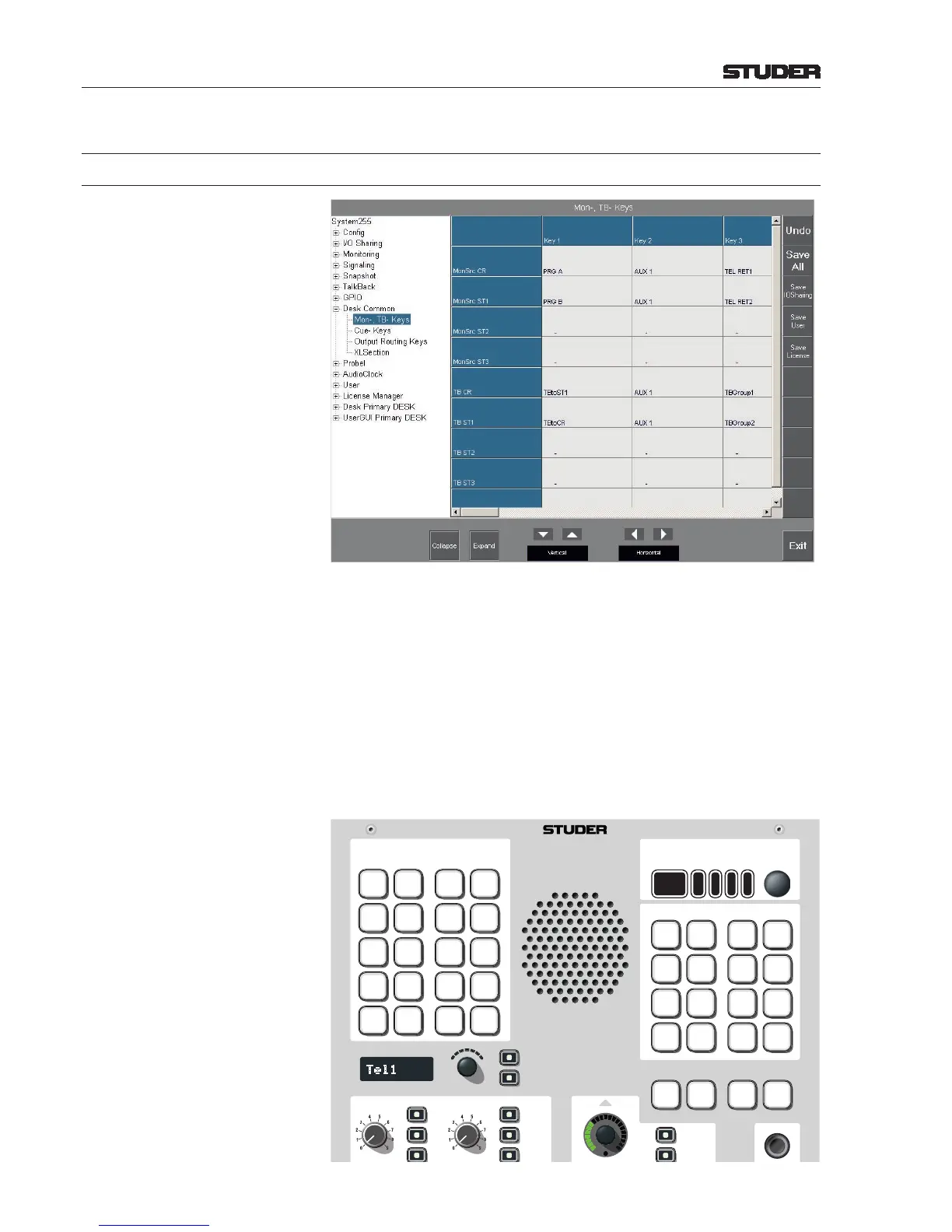6.5.27 Desk Common
6.5.27.1 Mon, TB Keys
OnAir 3000
This page allows assigning monitoring sources to the CONTROL ROOM /
MONITOR (left) and talkback destinations to the TALKBACK (right) key elds
of the monitoring/talkback modules in the control room and in the studios.
The Rotary parameter stands here for the key (no. 17) in the CONTROL
ROOM / MONITOR eld. These keys are duplicated by the 20 buttons on the
MON - CR and MON - ST1...3 GUI pages, as well as by the 16 buttons on
the MON - TB SP GUI page.
Both elds contain 20 keys/buttons (16 in case of the MON - TB SP GUI
page), the key/button numbering is given in the illustrations below. Normally,
for the TALKBACK eld only 16 keys are used, and the keys 17...20 are labeled
EXT PFL, “.” (no function), PREP, and MPX SEL. For special requirements
these keys may be dened as talkback keys as well.
Key Nos. Mon/TB::
