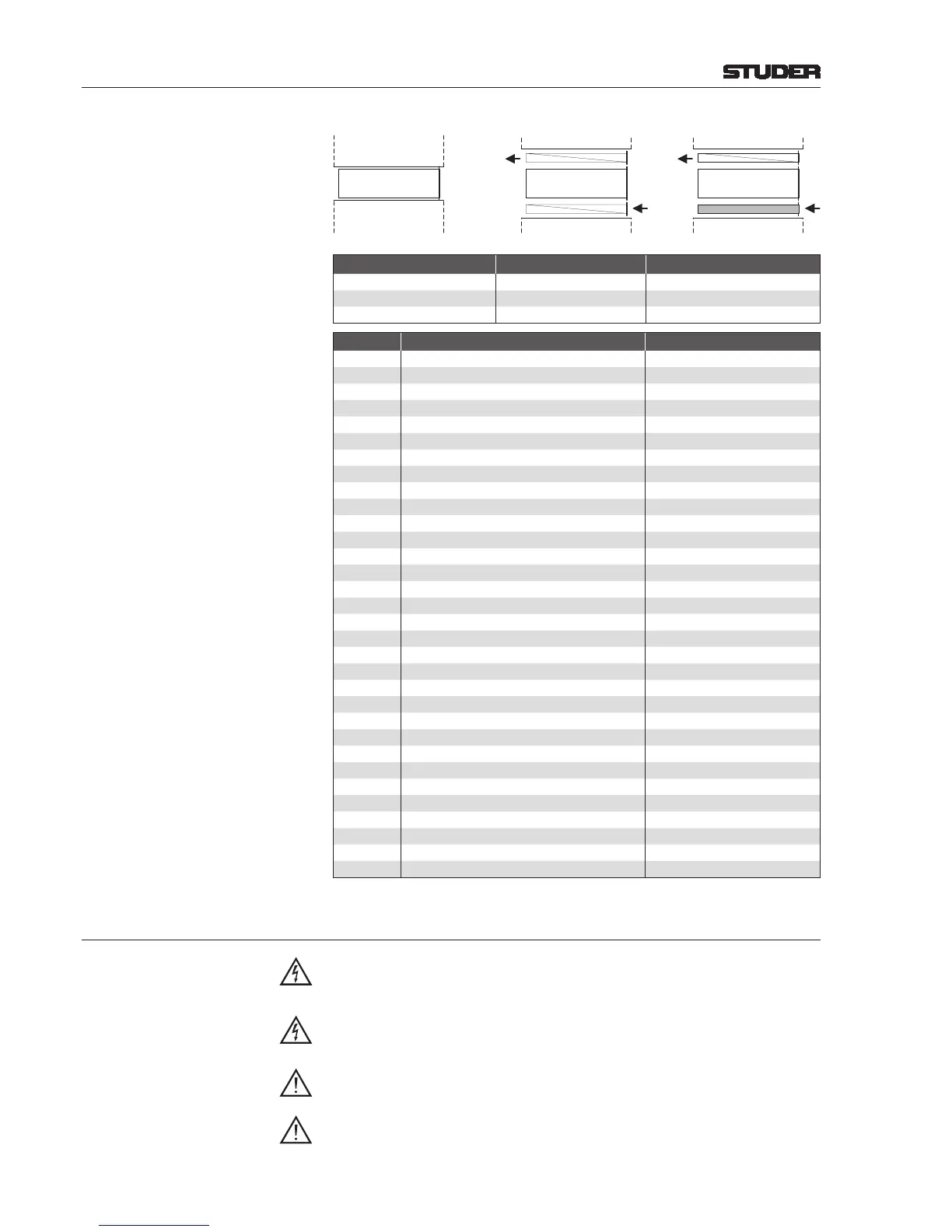Operating Mode Total Height Max. Power Dissipation
Closed 3 U 40 W
Passive, w. Vents 5 U 80 W
Active, w. Fan and Vent 5 U 200 W
Card No. Card Name Power Dissipation (approx.)
Backplane with power supply 10 W
1.949.427 Mic/Line in card 11 W
1.949.428 Analog insert card 2 W
1.949.421 Line In card 7 W
1.949.420 Line out card 7 W
1.949.422 AES/EBU card 3.5 W
1.949.423 AES/EBU card with input SFC 4.5 W
1.949.424 AES/EBU card with input/output SFC 5.5 W
1.949.430 MADI card, multi-mode bre 4 W
1.949.431 MADI card, single-mode bre 4 W
1.949.433 MADI card, twisted pair 4 W
1.949.425 ADAT I/O card 1.7 W
1.949.429 ADAT I/O card, long-distance option 1.7 W
1.949.426 TDIF I/O card 1 W
1.949.441 SDI input card (16 channels) 4 W
1.949.442 SDI input/output card (8 channels) 4 W
1.949.443 Dolby
®
E/Digital decoder card, single 2.5 W
1.949.444 Dolby
®
E/Digital decoder card, dual 4 W
1.949.445 CobraNet
®
card 4.5 W
1.949.446 Aviom A-Net
®
card 2 W
- Ethersound card 3 W
1.949.435 GPIO card 3 W
1.949.436 GPIO card with relay outputs 2 W
1.949.412 HD card S 5 W
1.949.415 HD RS422 card 5 W
1.949.411 MADI HD card, multi-mode bre 5.5 W
1.949.413 MADI HD card, single-mode bre 5.5 W
1.949.414 MADI HD card, twisted pair 5.5 W
1.949.437 Serial card 0.2 W
1.949.438 Serial Merger card 0.6 W
1.949.439 Serial RJ45 card 0.2 W
1.949.440 Dual Merger card 1.2 W
2.2.3 Adjustments, Repair, Cleaning
Danger: All internal adjustments as well as repair work on this product must be per-
formed by expert technicians!
Replacing the Supply Unit: The primary fuse is located within the power supply module and cannot be
changed. In case of failure, the complete power supply unit must be replaced.
Please ask your nearest Studer representative.
Cleaning: Do not use any liquids to clean the exterior of the unit. A soft, dry cloth or
brush will usually do.
For cleaning the display windows, most of the commercially available window
or computer/TV screen cleaners are suited. Use only a slightly damp (never
wet) cloth. Never use any solvent!
