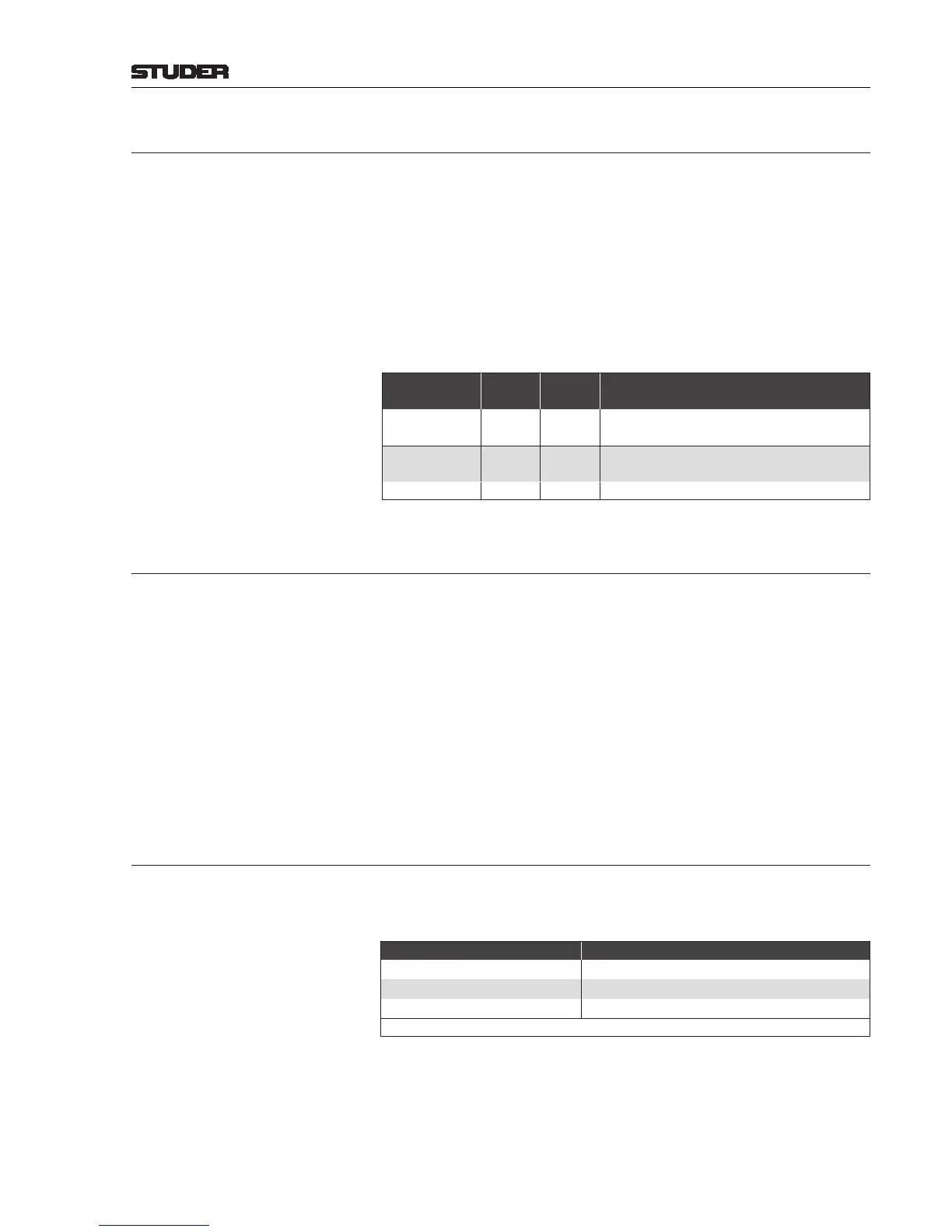OnAir 2500 Digital Mixing Console
Operation 5-81
Date printed: 18.07.08
SW V3.0
5.10.9.2 Standalone Systems
Of course, the concept described above also works for a standalone console.
However, for a standalone console without central user management the
server is not required. The user extension runs locally on the core container,
and it can be configured (in the user.xml file) to provide up to 64 users
and 16 policies.
If more users or policies are required, or if users need to be managed centrally
even on a standalone system, an additional container must be started on the
server to run the central user extension. The user extension running locally
then only provides the Admin and Default user’s parameters, as described
above.
User Extension
on:
Users
max.
Policies
max.
Comment
Standalone Console:
Console 64* 16**
As specified by the user.xml file
(Defaults: *20 and **8, resp.)
With Central User
Management Server:
Console 2 2
User configurations of the Admin and the
default users are replicated to each console
Server 4096 255 As specified by the user.xml file
5.10.9.3 In Case of a Failure...
Failure of the central user management server or the network connection has
the following consequences:
• Login is possible as Admin only.
• The configuration tool provides access to the local user configuration only
(i.e. for the Admin and the Default user). A user configuration made while
the central user management server or the network connection is down
will be overwritten as soon as the central user extension re-appears on the
network.
But: • No consequences for the privileges of the user currently logged in, as they
are saved on the container locally.
• Logout remains possible.
5.11 External Audio Synchronization
The synchronization source may be internal or external. For external synchro-
nization, the type of available external synchronization signal(s), i.e., the sync
source, must be selected in the configuration (see chapter 6.5.29).
Available Sync Sources Possible Sampling Rates OnAir 2500
INTERNAL
44.1 / 48 kHz ±100 ppm (default)
AES/EBU
44.1 / 48 kHz
WORDCLOCK
44.1 / 48 kHz
* NO drop frame sources allowed/possible
If synchronization is lost while the console is synchronized to an external
signal, a message box is displayed, and a warning (Missing External Clock)
is added to the error list.
If the console was synchronized to either Wordclock or AES/EBU and the sync
signal is lost, the console automatically switches to Internal mode. As soon
as a valid external clock is available again, the console is re-synchronized.
