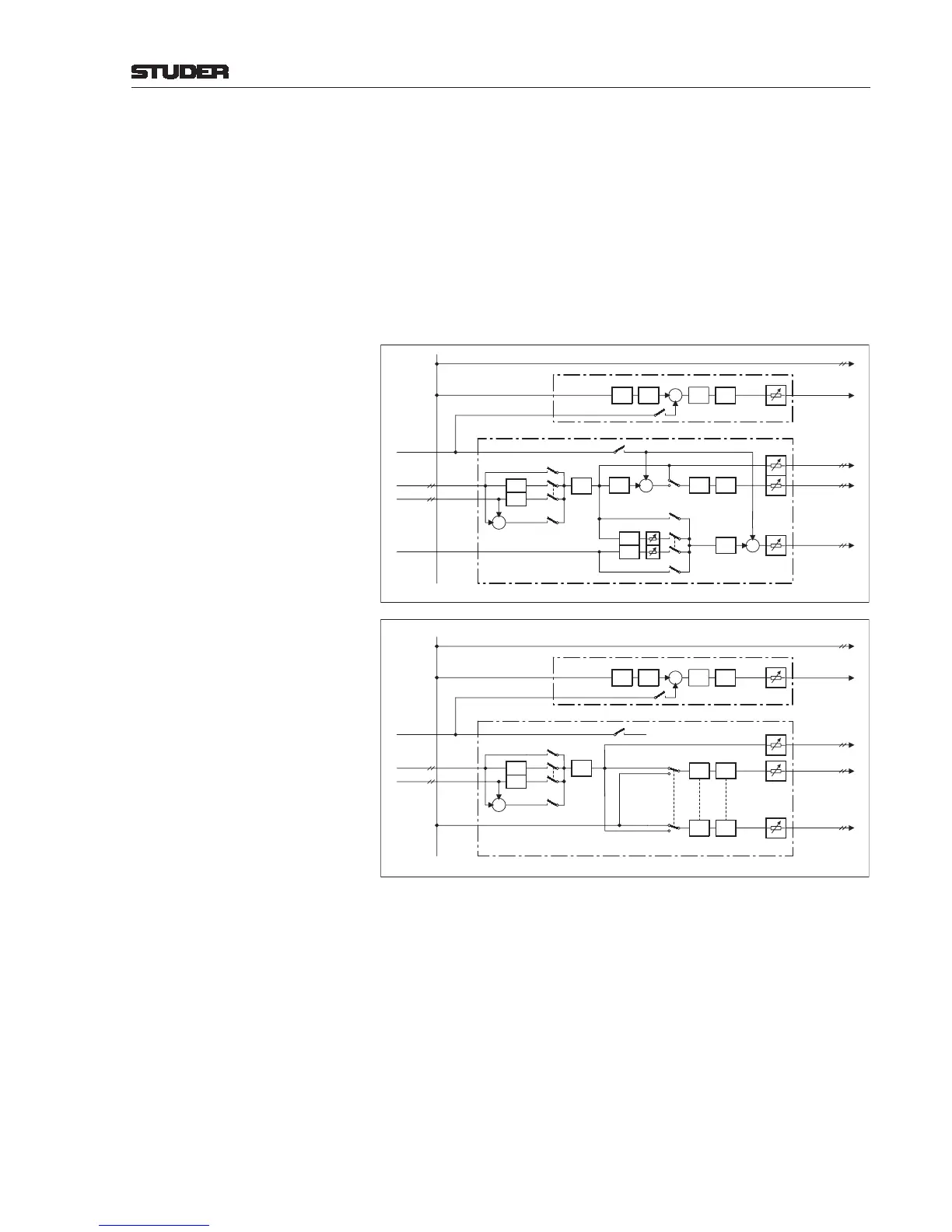OnAir 2500/OnAir 3000 Digital Mixing Consoles
6-48 Conguration
Date printed: 22.07.08
SW V3.0
OnAir 2500/OnAir 3000 Digital Mixing Consoles
Conguration 6-49
Date printed: 22.07.08
SW V3.0
CR/ST1 HP Split: PFL Gain Headphones PFL signal gain setting in split mode. Range: –89.9...+12 dB, or
Mute.
OnAir 2500: Studio 1 not supported.
CR/ST1 PFL to SP SRC Routes the CR or Studio 1 PFL signal to the PFL/TB speaker. Settings:
Yes/No.
OnAir 2500: Studio 1 not supported.
CR / ST1 Monitoring Mode Selects Mode I (Normal) or Mode II (Neareld). Mode II (Neareld)
converts the DJ/Studio 1 headphones output to a neareld speakers output
(refer to the block diagrams below).
OnAir 2500: not supported.
CR / ST1 Monitoring Mode I (DJ Headphones)
CR / ST1 Monitoring Mode II (Nearfield Speakers)
(PFL)
CR MON
3
rd
HP
SOURCE
SRC
ADD SRC
TB
DJ HP
CR MON LSP
GUEST HP
CR SP
CR PFL
TB
DIM
PFL
CUT
PFL
CUT
DIM
TALK
TB
DIM
TB
DIM
DIM CUT
Mono
Mono
Mono
TALK
CR ADD MODE
NONE
SPLIT
MIX
CR Monitoring Mode I
PFL
CR MON
CR/PFL
Mono
Mono
with PFL SP
DJ HP MODE
TB
TB
+
+
+
+
DIM
PFL
SRC
ADD SRC
TB
CR NF LSP
CR MON LSP
GUEST HP
CR SP
CR PFL
TB
DIM
PFL
CUT
PFL
CUT
TALK
DIM CUT
DIM CUT
Mono
Mono
Mono
TALK
CR ADD MODE
NONE
SPLIT
MIX
CR Monitoring Mode II
MONITOR
PFL
LSP
SWAP
MODE
+
+
LSP Mode on RedLight Selects whether the CR and studio loudspeaker levels are attenuated (DIM),
muted (CUT) or remain unchanged (Nothing) as long as a microphone is
open (and, subsequently, the red light is on).
LSP Dim on outgoing TB Selects whether the CR and studio loudspeaker levels are attenuated (DIM) or
remain unchanged (NO DIM) as long as the talkback microphone is active.
LSP Dim on incoming TB Selects whether the CR and studio loudspeaker levels are attenuated (DIM)
or remain unchanged (NO DIM) as long as incoming talkback is active.
TB to Headphone Mode If talkback to the host’s headphones is active, this parameter allows selection
of both or only one of his headphone’s channels. Selections: TB to both, TB
to left, TB to right.