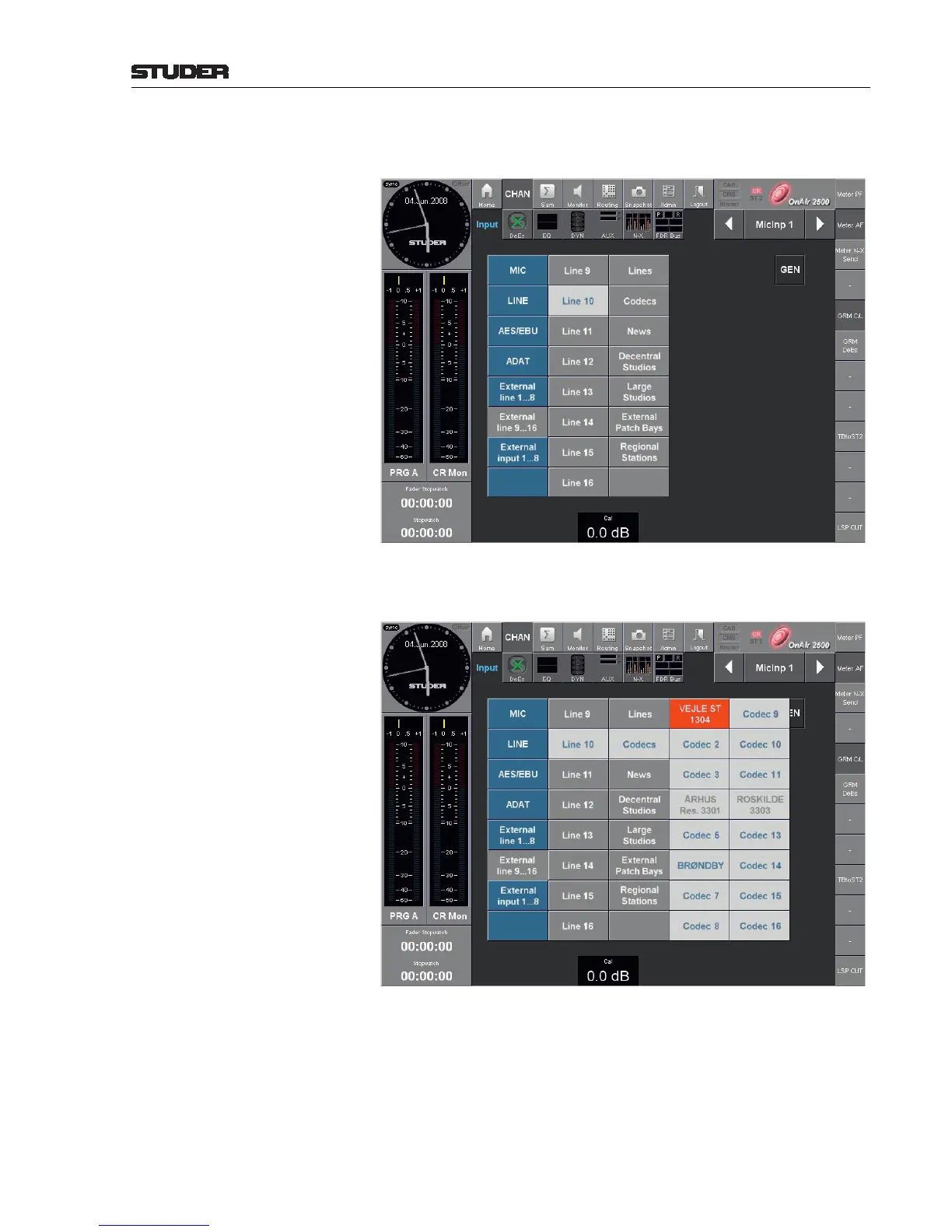OnAir 2500 Digital Mixing Console
Operation 5-67
Date printed: 18.07.08
SW V3.0
After selecting an external line by touching one of the Line X buttons, a list
with the different groups opens.
In our example, the Codecs button opens a list of all sources provided by
the selected group (codecs in our example) available for selection; it also
indicates the current codec status.