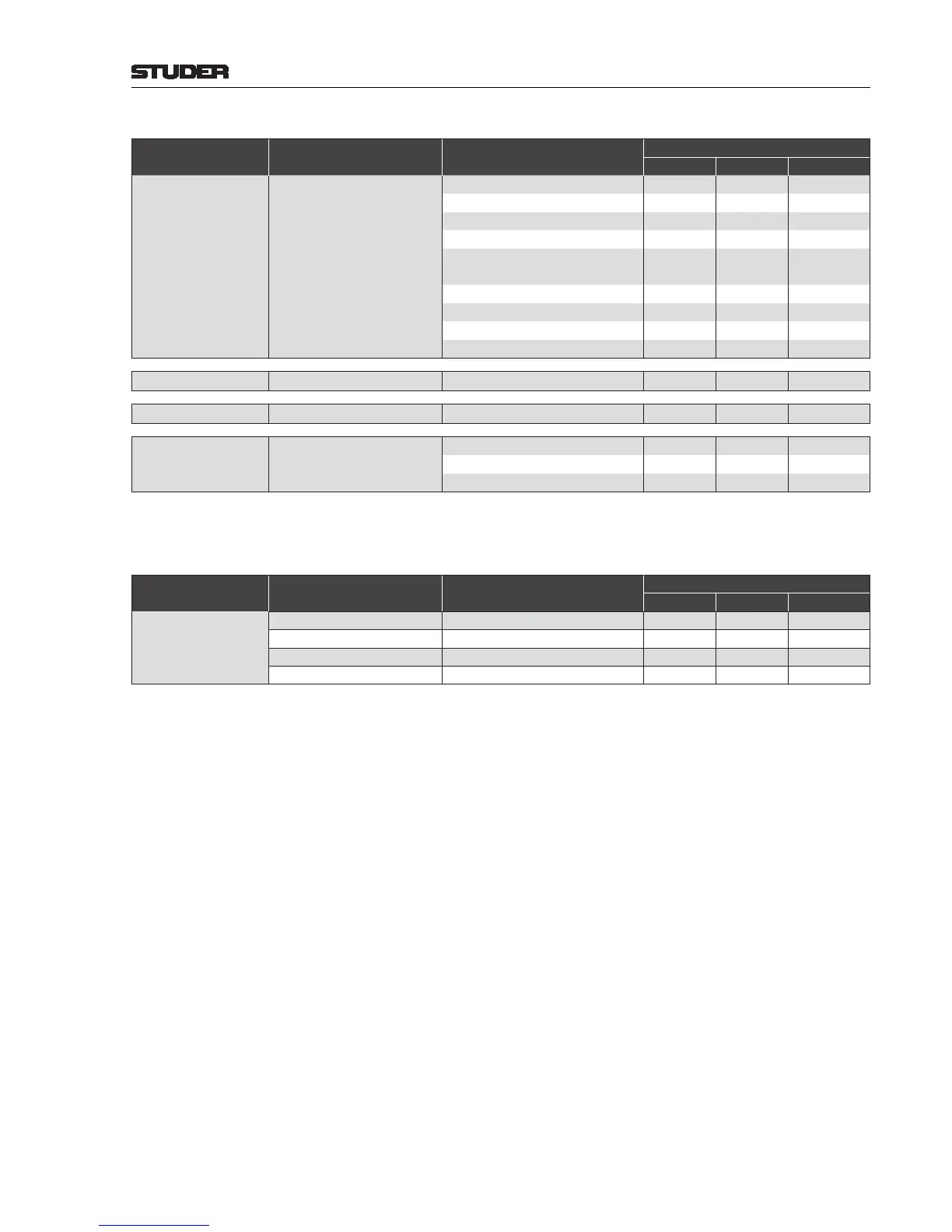OnAir 2500 Digital Mixing Console
Operation 5-77
Date printed: 18.07.08
SW V3.0
Page Parameter Groups
Single Parameters
(not implemented in V3.0)
Privileges of Default Policy
Admin Default ScreenLock
Admin::Config
All Parameters
InitDeskRequest x
InitGPIORequest x
AutoConfigRequest (I/O Init) x
CreateInitSnapshot (Save All) x
CreateIOSSnapshot (Save
IOSharing)
x
CreateUserSnapshot (Save User) x
Save To Ext. Media x
Load From Ext. Media x
Start Config x
Admin::Scrn Cal
All Parameters x
Admin::Setup
All Parameters x
Admin::Generator
All Parameters
GeneratorSignal x
GeneratorFrequency x
GeneratorLevel x
Additional Parameters: The console parameters below are not necessarily visible on the central screen;
however, privileges may be defined for them as well.
Page Parameter Groups
Single Parameters
(not implemented in V3.0)
Privileges of Default Policy
Admin Default ScreenLock
Other Functions
UserKeys x x x
Meter Meter (AF, PF, N–X Send) x x x
GRM GRM (C/L, DeEs) x x x
AcceptLogMessages x x x