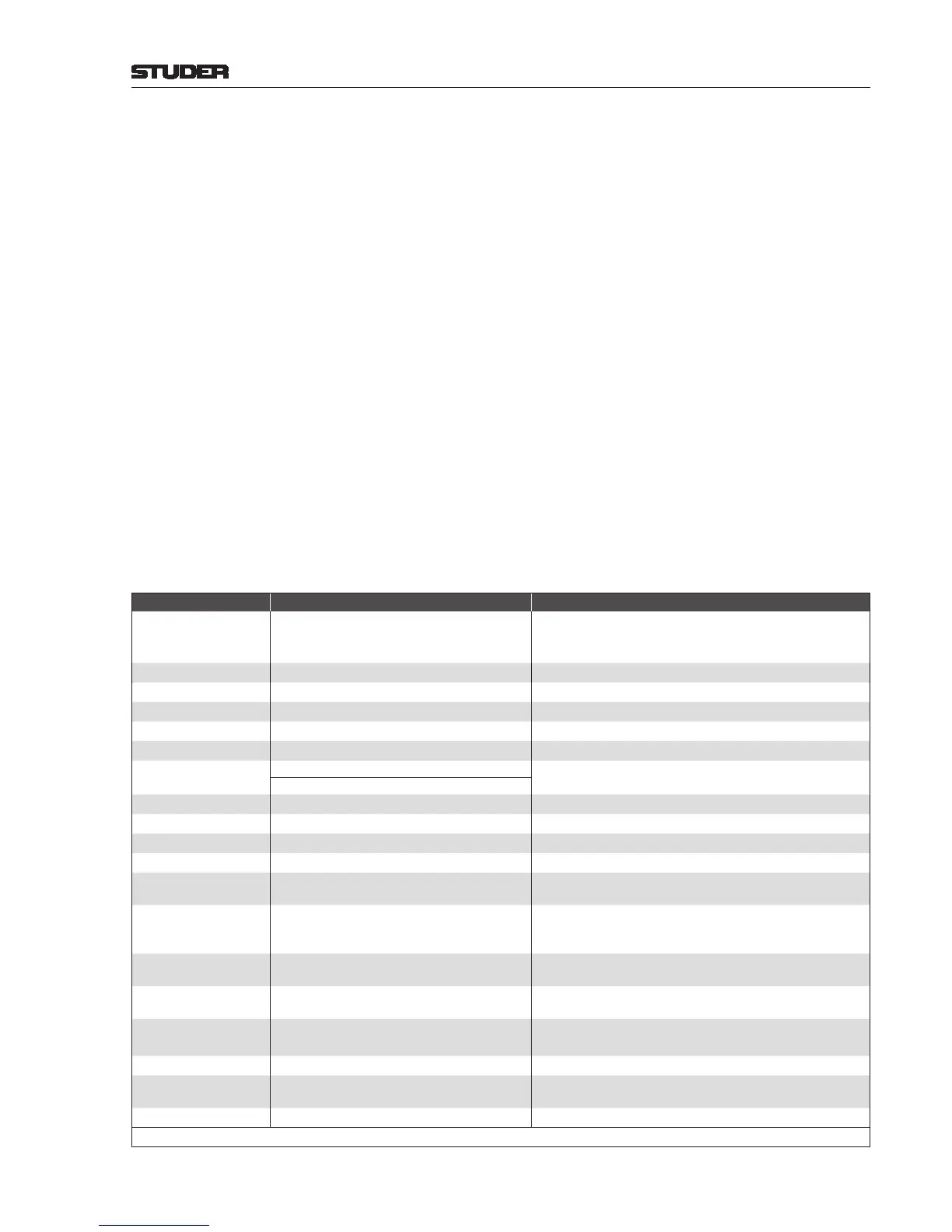OnAir 2500/OnAir 3000 Digital Mixing Consoles
Conguration 6-57
Date printed: 22.07.08
SW V3.0
Argument 1...3 Depending on the selected function, up to three different parameters may
contribute to the internal processing of the input control signal. These can be
selected here. For a function and arguments description see the table below.
Action Action is only relevant if Triggered Edge is falling or rising. In this case,
it denes if the specied edge activates (set only high), deactivates (set
only low), or toggles (set low and high) the Level.
Usually Action is set to set low and high. Set only high and set only low
are used in case of linked GP Inputs (e.g. for separate ON and OFF keys).
Time Denes the minimum length that a pulse at the input pin must have in order
to be interpreted as “momentary”. Time is only relevant if Triggered Edge
(see below) is set to both.
Possible values are 0 ms or 20 ms...1 s.
Polarity Polarity of the signal at the input pin: Active high is positive, active low is
negative polarity.
Triggered Edge Denes which edge of the input signal causes the Level to change: falling,
rising, or both.
Activate Used to activate/deactivate an input pin. The Level used as input to the GP
input function only changes if Activate is On.
Notes: On power up, Level is initialized according to the input pin signal.
Action, Time, Polarity, and Triggered Edge must not be changed while
the GP input is active.
For correct take-over after a modication, it is important to select Activate
to On, because it is automatically set to Off when a modication is made.
GPI Function Arguments Description
Cough
Logical Input
Cough key, for mic and line inputs; input is muted, but no
change in signaling. Controls all logical inputs using the
same physical mic input; “time” must not be set to >0
ExtON
Logical Input / Strip Channel / AUX / N–X
Parallel to the ON key in the channel strip
PFL
EXT PFL / CR /
*ST1 PFL control signal from the CAB system is active
Ready
Logical Input External source is ready for playback
LS_CUT
CR / *ST1 / ST2 / *ST3 / User / Machine Monitor speakers CUT
LS_DIM
CR / *ST1 / ST2 / *ST3 / User / Machine Monitor speakers DIM
TalkBack
Source: CR / *ST1 / ST2 / *ST3 and Ext.
Talkback from Source to Destination (Source = Destination
not allowed)
Destination: All TB destinations
* ST1 Source Selector
All monitoring sources, Follow CR/ST2/ST3 Studio 1 monitor source selector
ST2 Source Selector All monitoring sources, Follow CR/*ST1/*ST3
Studio 2 monitor source selector
* ST3 Source Selector
All monitoring sources, Follow CR/ST1/ST2 Studio 3 monitor source selector
ExternOnAir
– ON AIR LED activation (configured in “Signaling Settings”)
Outgate
GP Output Pin
Output x is only active if the Out function is active and the
Gate input is active
LinkInput
GP Input Pin
Links the GP input to an existing GP input function (e.g. when
two keys shall be used for an On/Off function; the ON key
requires Action “set only high”, the OFF key “set only low”).
UserLED
User LED device ID
Sets the specified User LED parameter according to the GP
input signal
OutputRoutingIn
Output Routing 1...24 / String
Recall of Output Routing Snapshot with the name specified
by “String”
Snapshot
PrimaryDesk/*SecondaryDesk/Not Spec. /
All/CR/*ST1/ST2/*ST3 / String
Recall the global snapshot with the name specified by
“String” for the given location
Next_In
StartNextA/B_Request Start key
MicGroupKey
MicGroup1...12
Mic Group On Request key according to specified ext. Mic
Box key is on
* ManualDucking
SubGroup1...8 External control of manual ducking
* OnAir 3000 only
