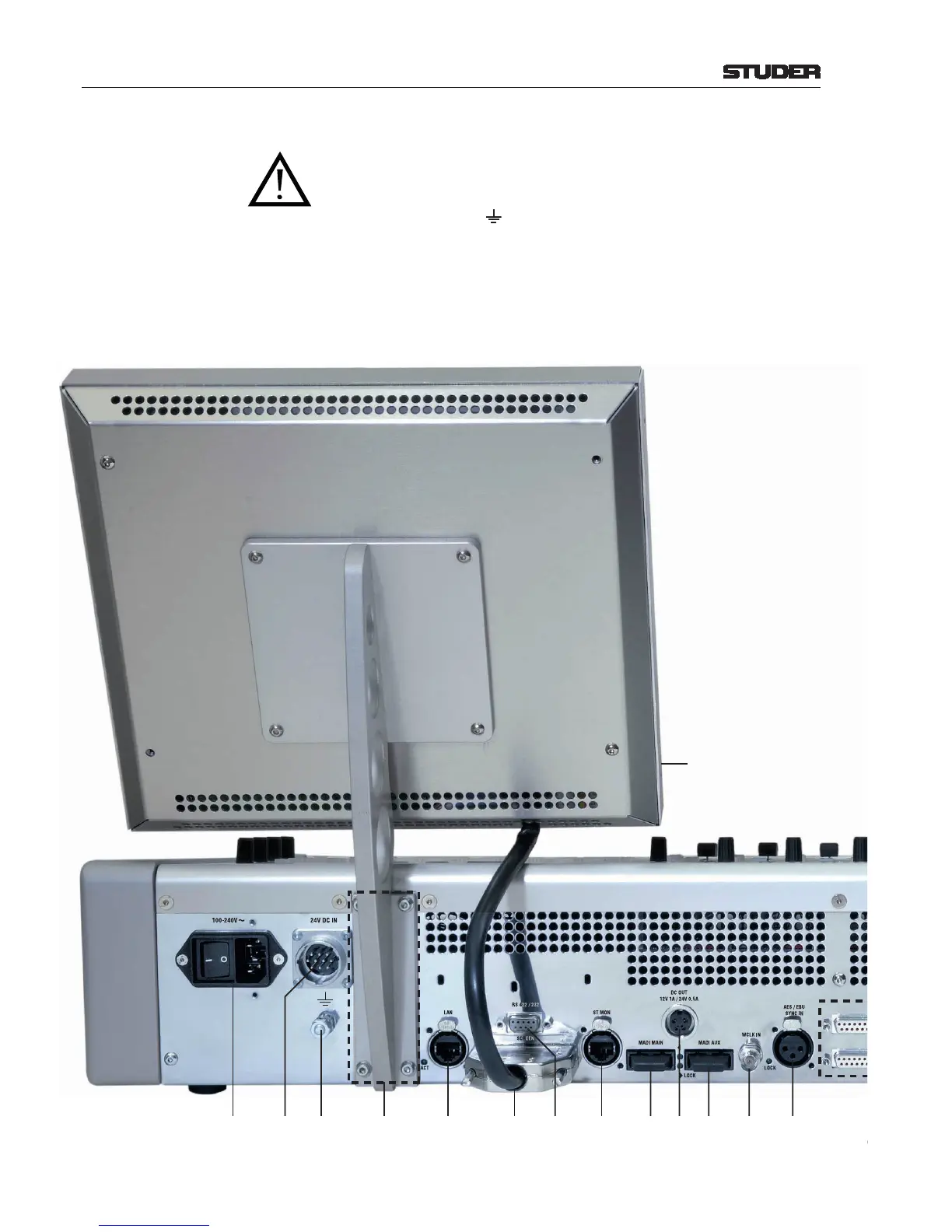The console must be earthed, due to the mains input filter network being
connected to the mains earth. If the earthing connection can be interrupted,
for example, by unplugging the mains plug of an external power supply unit,
an additional, permanent earthing connection must be installed using the
provided earth terminal .
For additional information on ambient temperature, mains connection
and earthing please refer to the Safety chapter at the very beginning of this
manual.