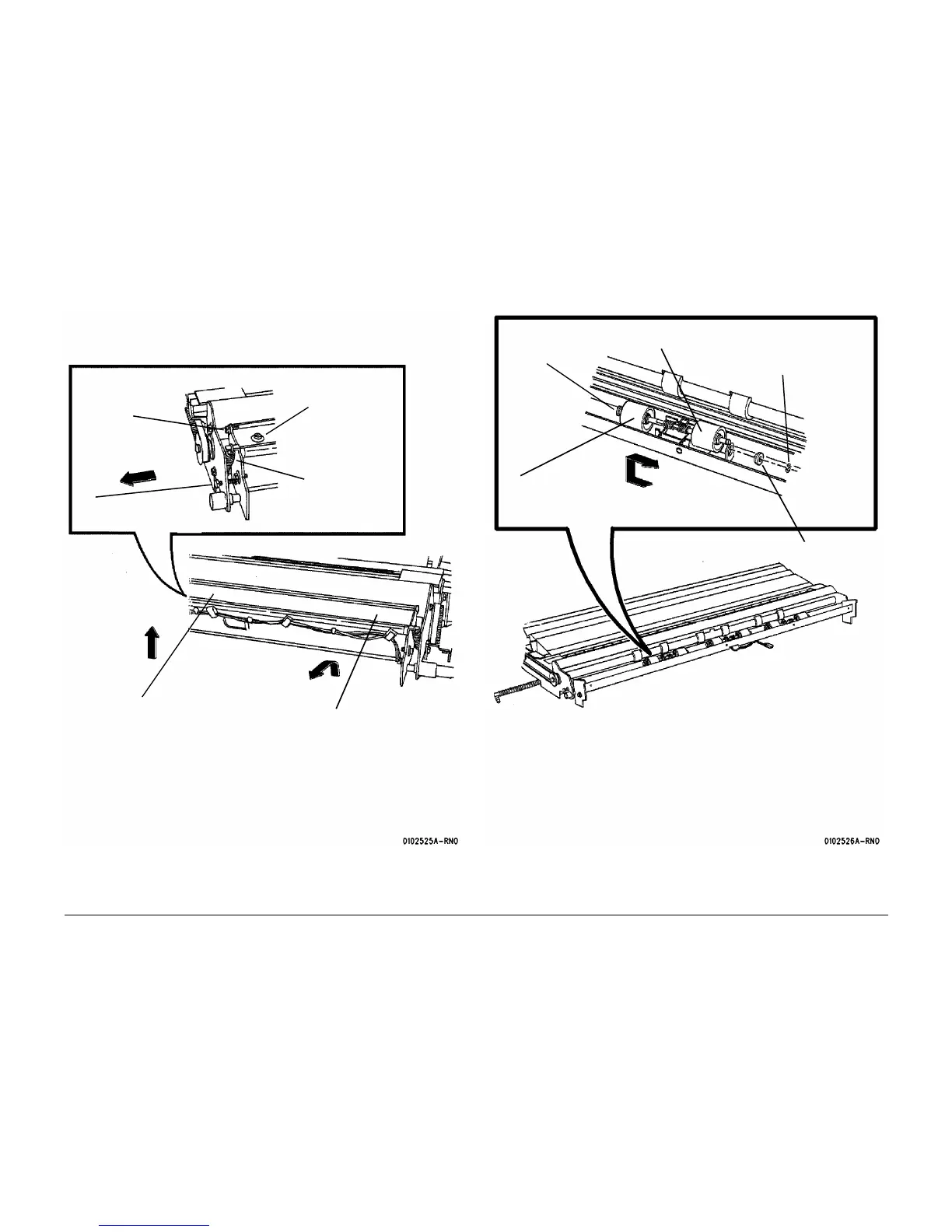01/02
4-35
8825/8830 Printer
REP 8.12
Repairs and Adjustments
3. (Figure 1): Remove the Baffle.
Figure 1 Removing the Baffle
4. (Figure 2): Remove the Registration Pinch Rolls.
Figure 2 Removing the Registration Pinch Rolls
1
Remove the two
springs (one each
end)
3
Remove the screws
(5)
2
Remove the two
screws (one each
end)
4
Rotate the screw until it is free
of the slot
5
Remove the Baffle
6
Rotate the Assembly
1
Remove the two E-
rings (one at each
end)
2
Remove the two
bearings (one at
each end)
3
Remove the Registration Pinch Roll
Assembly
4
Remove the two
retainers (one each
end)
5
Remove the two rolls
(one each end)
