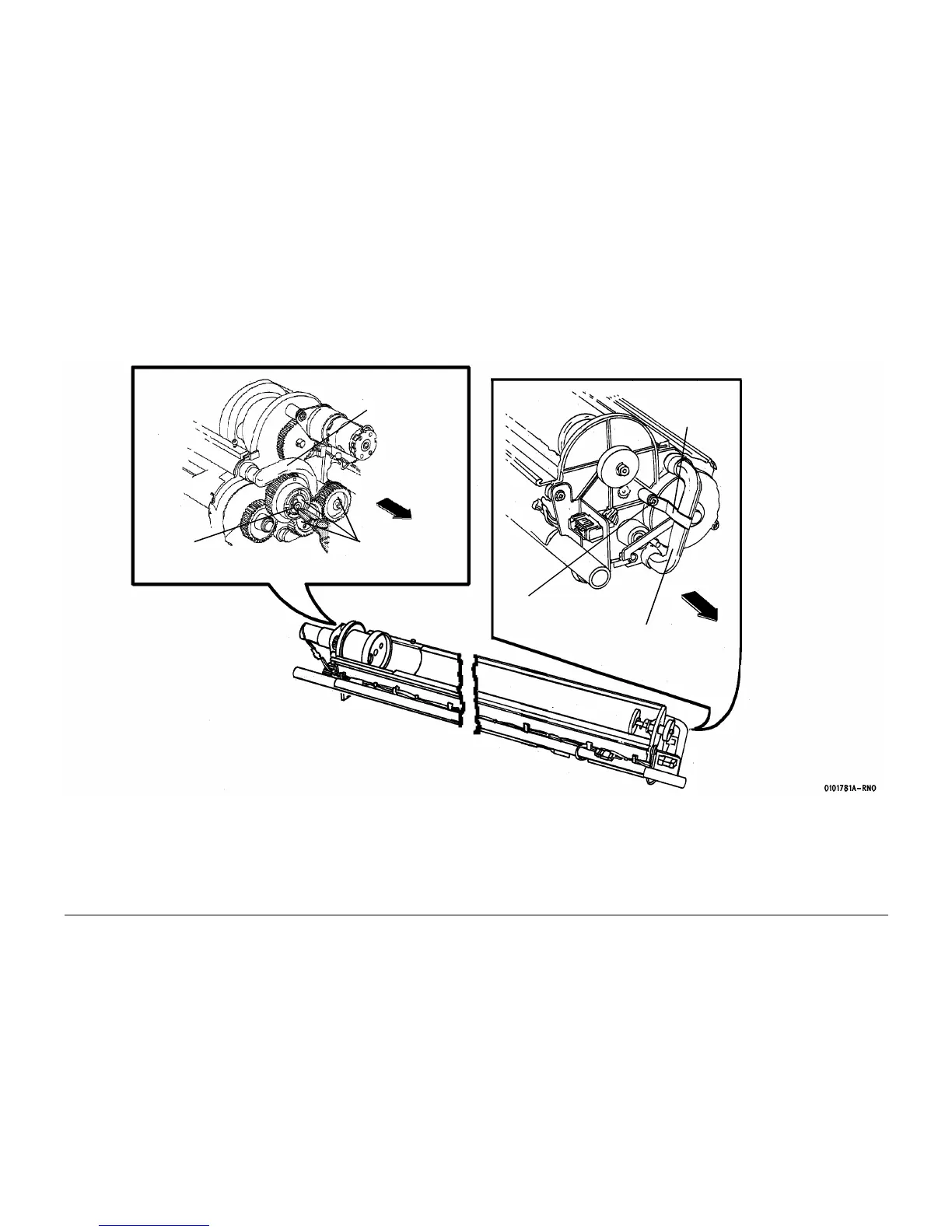01/02
4-61
8825/8830 Printer
REP 9.7
Repairs and Adjustments
CAUTION
Do not rotate the Auger Gears individually more than the slight amount required for removal or
to mesh the teeth during reinstallation. If the factory setting of the augers is changed during the
procedure, perform the adjustment procedure, Augers (ADJ 9.6).
5. (Figure 3): Remove the Air Pressure Tubes.
6. Using a vacuum cleaner, clean the entire Developer Module, Magnetic Roll, and Air Pres-
sure Tubes thoroughly.
CAUTION
Ensure that the entire length of the tube on the Developer Module is clear of any developer.
7. Using a vacuum cleaner, clean the housing where the Air Pressure Tubes attach.
Figure 3 Removing the Air Pressure Tubes
1
Remove the Grip
Ring
2
Remove the gears
(3)
3
Remove the Air
Pressure Tube
4
Remove the screw
5
Remove the
retainer
6
Remove the Air
Pressure Tube