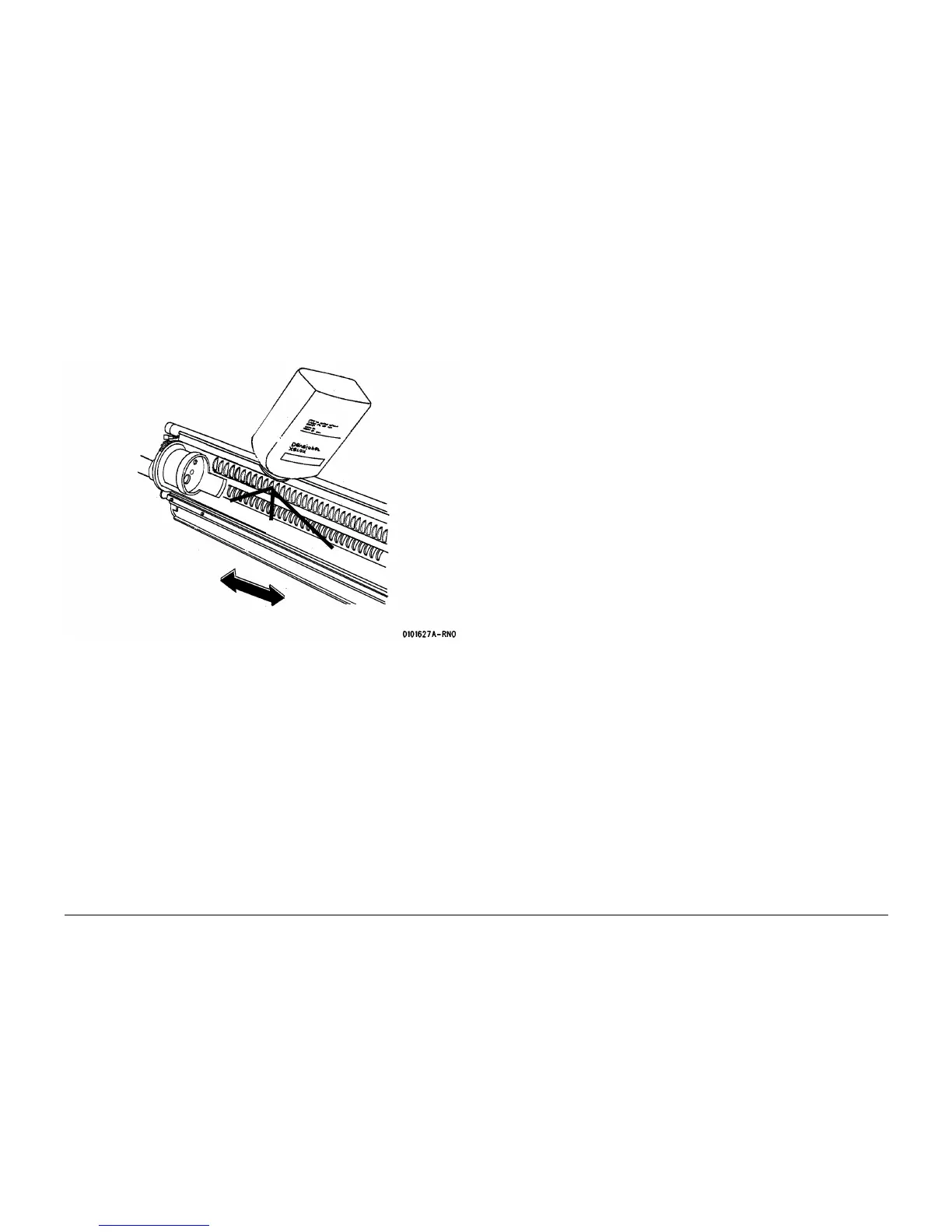01/02
4-62
8825/8830 Printer
REP 9.7
Repairs and Adjustments
Replacement
NOTE: Pour the Developer Material evenly over the full length of the augers.
1. (Figure 4): Install the Developer Material and record the batch number in the Machine
Log.
Figure 4 Installing the Developer Material
CAUTION
Do not rotate the Auger Gears individually more than the slight amount required for removal or
to mesh the teeth during reinstallation. If the factory setting of the augers is changed during the
procedure, perform the adjustment procedure, Augers (ADJ 9.6).
NOTE: The gears must be reinstalled with the flanges as shown to ensure that all the gears
are secured.
Pour the Developer
Material evenly from
end to end and
across the augers