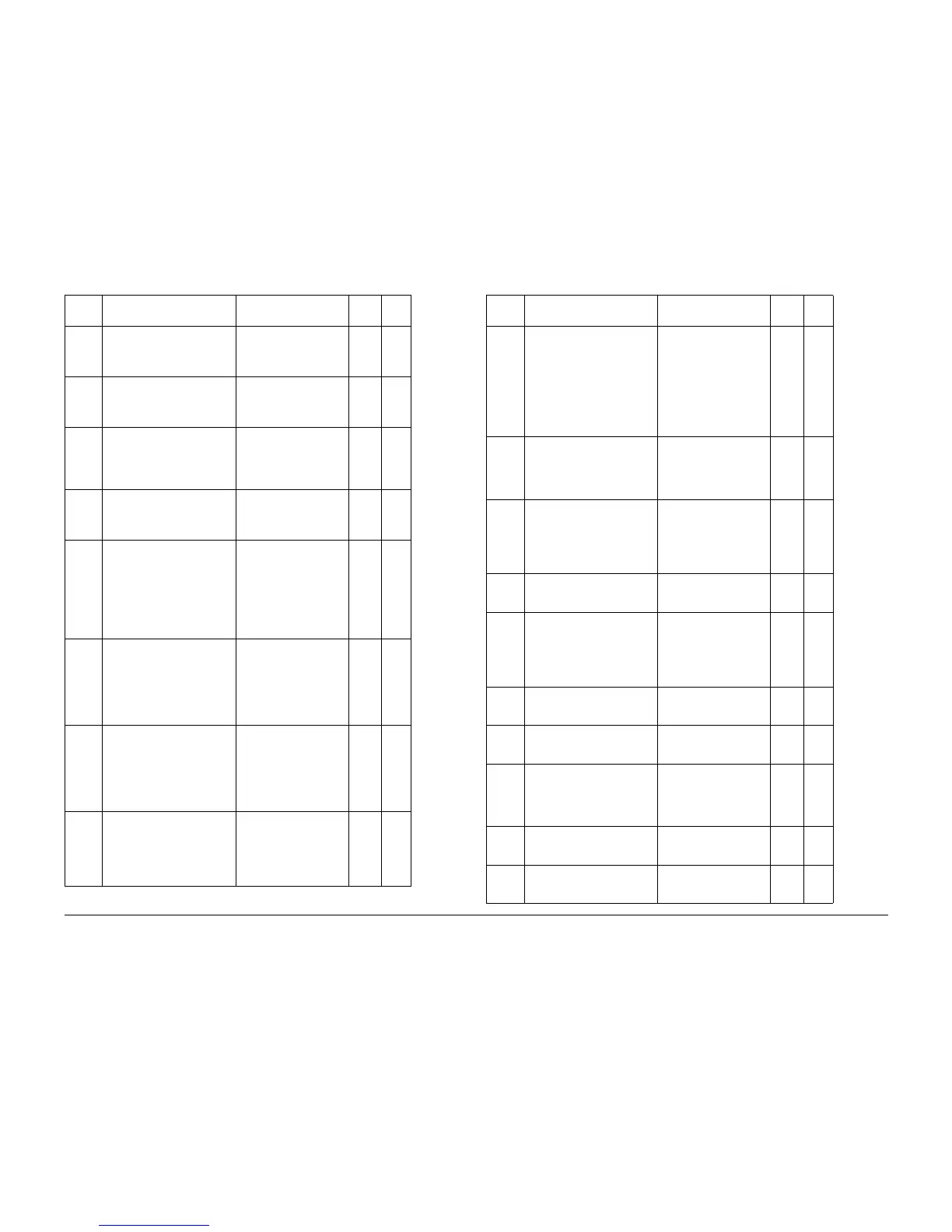01/02
1-10
8825/8830 Printer
Status Code Entry Chart
Service Call Procedures
LL-12
No
RAP
Photoreceptor motor stall
fault
Drum drive motor
(A20MOT3)
Driver PWB (A2)
ADJ 8.4 Media Transport
BSD
4.3
PL
1.1A
PL
9.1
LL-21
No
RAP
HVPS Charge error
The charge scorotron fault
signal was active for 1.5 sec-
onds.
Xerographic HVPS (A25)
Driver PWB (A2)
Scorotron
BSD
9.1
PL
1.3
PL
1.1A
LL-22
No
RAP
Transfer / Detack HVPS
Charge error
The transfer / detack corotron
fault signal was active for 1.5
seconds.
Xerographic HVPS (A25)
Driver PWB (A2)
Transfer/Detack
Corotron
BSD
9.8
PL
1.3
PL
1.1A
LL-30
No
RAP
Cutter error
The cutter did not leave or
reach the home sensor. Turn
power off, then on.
Cutter home sensor
(A8Q1)
Driver PWB (A2)
Cutter Drive Motor
BSD
7.5
PL
1.1A
PL
7.8
LL-41 Fuser error
The fuser did not reach 110
°F
within one minute.
Fuser heat rod (HTR1)
Thermistor assembly
(A23RT1)
Fuser power relay
(K1)Triac (Q1)
AC Power module (A1)
Driver PWB (A2)
Main PWB (A3)
10.1 PL
10.2
PL
10.4
PL
1.1A
LL-42
Ther-
mal
Con-
trol
RAP
Fuser temperature error
The fuser roll temperature is
greater than the maximum
allowable temperature for
more than thirty seconds.
Maximum temperature is cur-
rently 348
° F (176° C).
Triac (Q1)
AC Power module (A1)
Driver PWB (A2)
10.1 PL
1.2A
PL
1.1A
LL-43
Fuser
Over
Tem-
pera-
ture
RAP
Fuser temperature error
Fuser temperature has
exceeded the temperature
limit. The FUSER OPEN (L)
+26 VDC signal is low.
Triac (Q1)
AC Power module (A1)
Driver PWB (A2)
Thermal fuse (A23F1)
10.1 PL
1.1A
PL
1.2A
PL
10.4
LL-44
Fuser
Too
Hot
RAP
Fuser temperature error
Fuser temperature exceeded
420
° F (215° C). The TEM-
PERATURE LIMIT signal
exceeds it’s limit.
Triac (Q1)
LVPS (A5)
Driver PWB (A2)
Main PWB (A3)
10.1
1.2
10.1
10.1
PL
10.4
PL
1.1A
Table 1 Status Code Entry Chart
Status
Code
Description Components BSD
Ref
PL
Ref
LL-41 Fuser temperature error
Fuser was in the warm up
mode too long.
Fuser heat rod (HTR1)
Fuser power relay (K1)
Triac (Q1)
Ballast resistors (R1 &
R2)
Fuser ballast power relay
(K3)
Driver PWB (A2)
Main PWB (A3)
10.1 PL
10.2
PL
1.1A
PL
1.2A
PL
1.3
LL-4F
No
RAP
Fuser fault
Fuser was expected to be
warming but is was not.
Fuser power relay (1K1)
Fuser ballast power relay
(A1K3)
Fuser Triac (A1Q1)
Fuser heater (A23HR1)
BSD
10.1
PL
1.2A
PL
10.2
LL-50
No
RAP
Power supply error
26 VDC Bulk power supply
failure.
LVPS (A5)
Driver PWB (A2)
Main PWB (A3)
BSD
1.2
PL
1.1A
PL
1.3
PL
1.3
LL-51
No
RAP
Power On Self Test fault
The internal RAM failed
POST.
Main PWB (A3) PL
1.1A
LL-52
No
RAP
Power On Self Test fault
or
Main PWB installed without
CONTROL EPROMS
The external RAM failed
POST.
Install the Control
EPROM
Main PWB (A3)
PL
1.1A
LL-53
No
RAP
Power On Self Test fault
IOT firmware checksum error.
Install the Control
EPROM
Main PWB (A3)
PL
1.1A
LL-54
No
RAP
Power On Self Test fault
An unknown device failed
POST.
Main PWB (A3) PL
1.1A
LL-55
No
RAP
Power On Self Test LVPS
fault
The +10 V FWR voltage was
detected to be off when it
should have been on.
LVPS BSD
1.2
PL
1.1A
LL-56
No
RAP
Power On Self Test ADC/
DAC fault
The ADC/DAC failed POST
Main PWB (A3)
Driver PWB (A2)
PL
1.1A
LL-57
No
RAP
Power On Self Test SCC
fault
Main PWB (A3) PL
1.1A
Table 1 Status Code Entry Chart
Status
Code
Description Components BSD
Ref
PL
Ref
