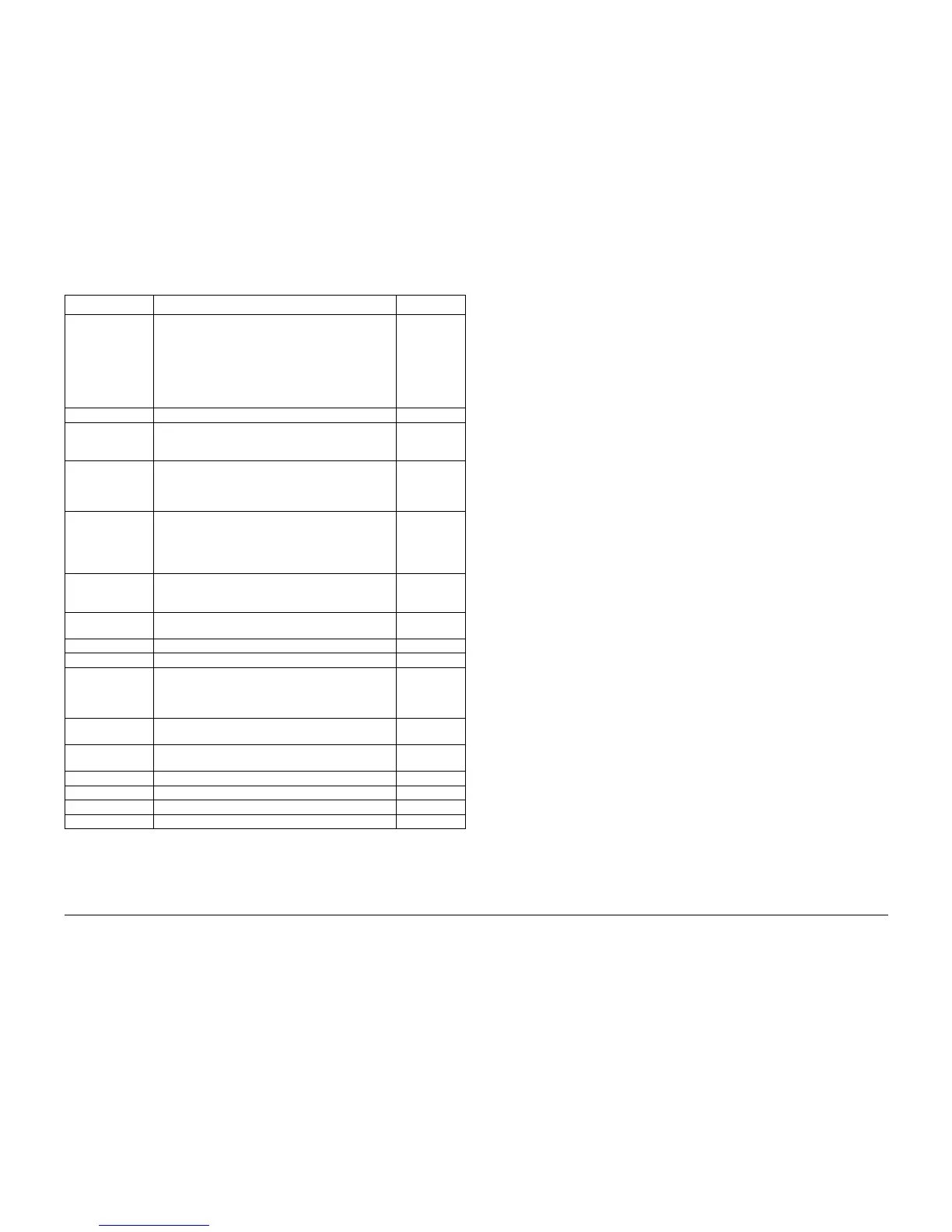01/02
6-10
8825/8830 Printer
Special Tests
General Procedures
[1010] Fuser Scorch Sensor
(Thermistor RT2)
1 = Fuser temperature less than or equal to 420
° F
(215
°C)
0 = Fuser temperature greater than 420
° F (215°C)
NOTE: Power must be switched OFF then ON, in order
to reset signal.
[1026] Reset the Fuser Control NVM to default values.
[1030] Reset Oil Web.
Resets the web counter when a new web has been
installed.
[1031] Specify Oil Web Position.
Used if the NVM fails or is reset. This sets the controls
for web use. (Enter the diameter of the supply spool in
millimeters.)
[1032] Specify Web Oil Rate.
This is used to adjust the web oil rate from 50% to
200%. (A 100% setting is nominal.) This setting directly
impacts the life of the Oil Web. 50% means that 1/2 as
much web is used.
[1033] Advance Oil Web.
Used to tension the web correctly when the oil assembly
is removed and reinstalled.
[1034] Estimate Oiler Web Life.
Displays the remaining web life in print feet or meters.
[1035] Disable LL-07 Oiler Fault Detection
[10-36] Disable LL-12 Fault Detection (Drum Stall)
[1060] Fuser Temperature bond media adjustment. Allows the
adjustment of the Fuser Run Temperature: 300
° F
(149C) with 36 inch wide bond media.
Go to ADJ 10.1 Fuser Temperature.
[1062] Fuser Temperature vellum media adjustment: 294
°F
(146
°C). Go to ADJ 10.1 Fuser Temperature.
[1063] Fuser Temperature film media adjustment: 300
°F
(149
°C). Go to ADJ 10.1 Fuser Temperature.
[1101] Folder Status
[1401] Loopback Test for Remote Access Interface
[1402] Loopback Test for Controller Command / Status
[1403] Loopback Test for Finisher Port
Table 1
Code Description Value
