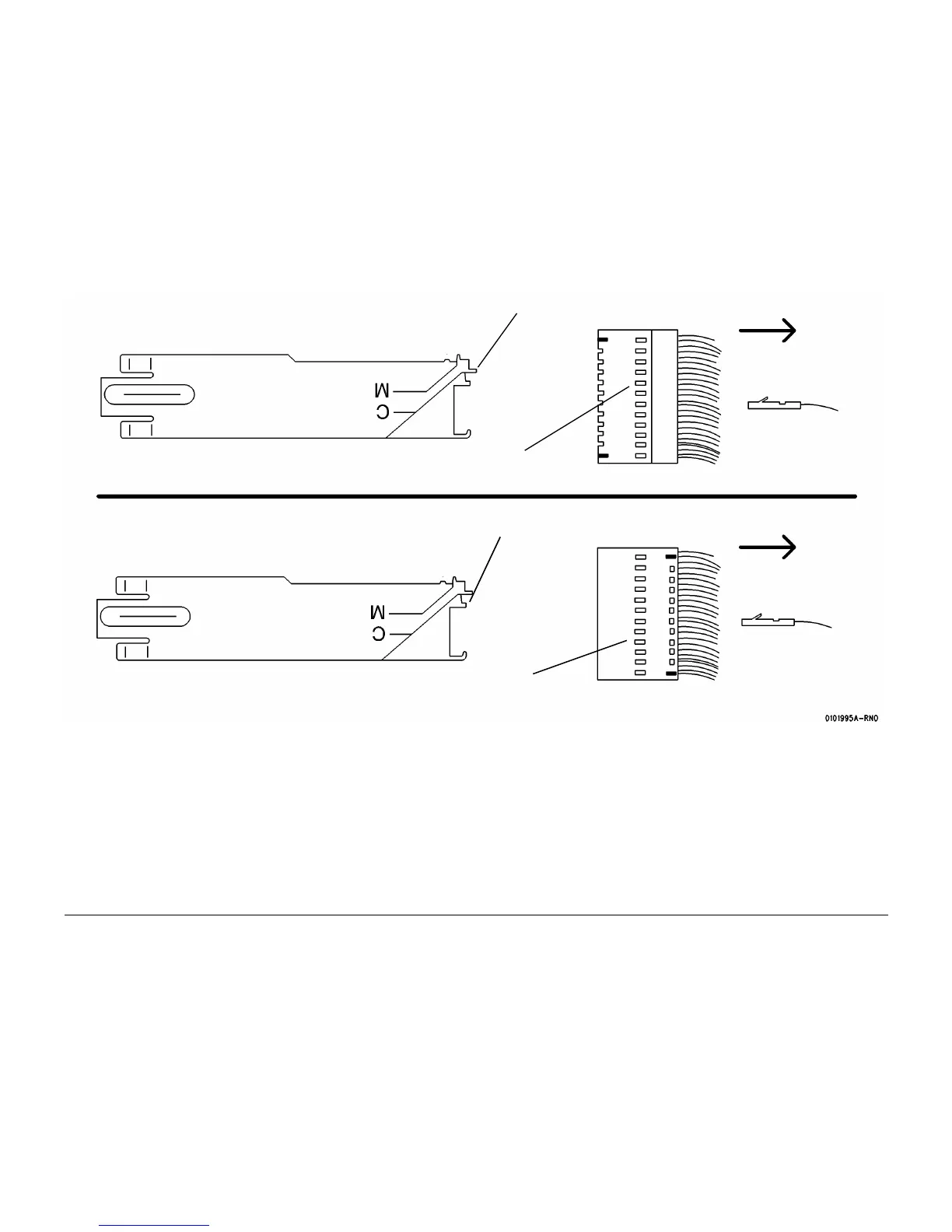01/02
6-51
8825/8830 Printer
Molex Connector Repair Procedure
General Procedures
Figure 3 Removing the Terminal from the Connector
4. ( Figure 4): Reform the Terminal Locking Tab.
1
Insert the long Extractor Tab through the window in the housing
Long Extractor Tab (working edge of tool)
Short Extractor Tab (working edge of tool)
2
Remove the terminal from the housing
(Terminal shown rotated 90
degrees)
(Terminal shown rotated 90
degrees)
Terminal removal through the housing
Terminal removal through the connector
2
Remove the terminal
1
Insert the short Extractor Tab through the window in the module connector
