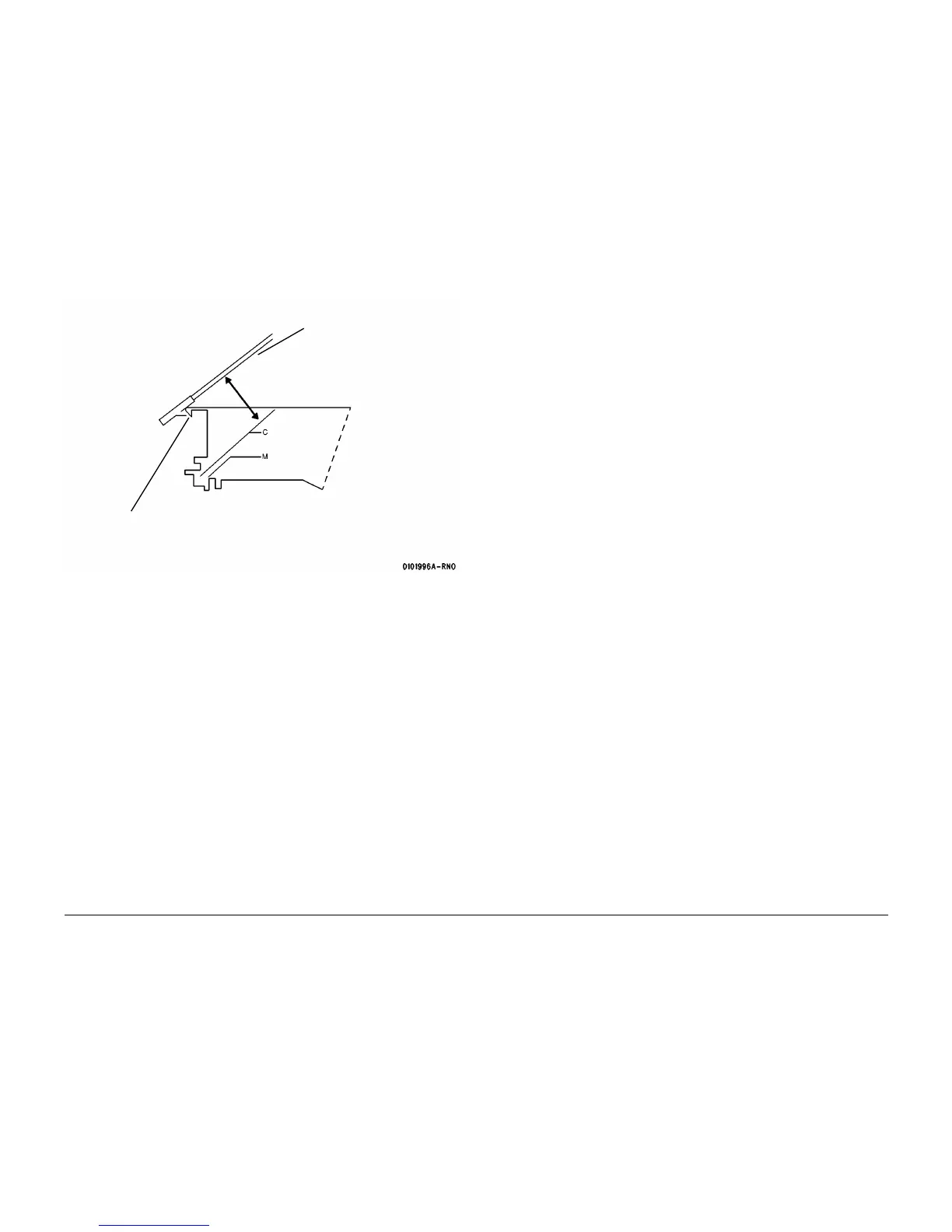01/02
6-52
8825/8830 Printer
Molex Connector Repair Procedure
General Procedures
Figure 4 Removing the Locking Tab
5. Reinstall the terminal to the pin position from which it was removed.
6. Reinstall the individual module connectors to the correct locations noted at the beginning
of this procedure. Refer to Section 7 for detail of connector configuration.
1
Insert the locking tab on the ter-
minal over the hook on the
Extractor Tool
2
Rotate the terminal until it is par-
allel with the line on the tool