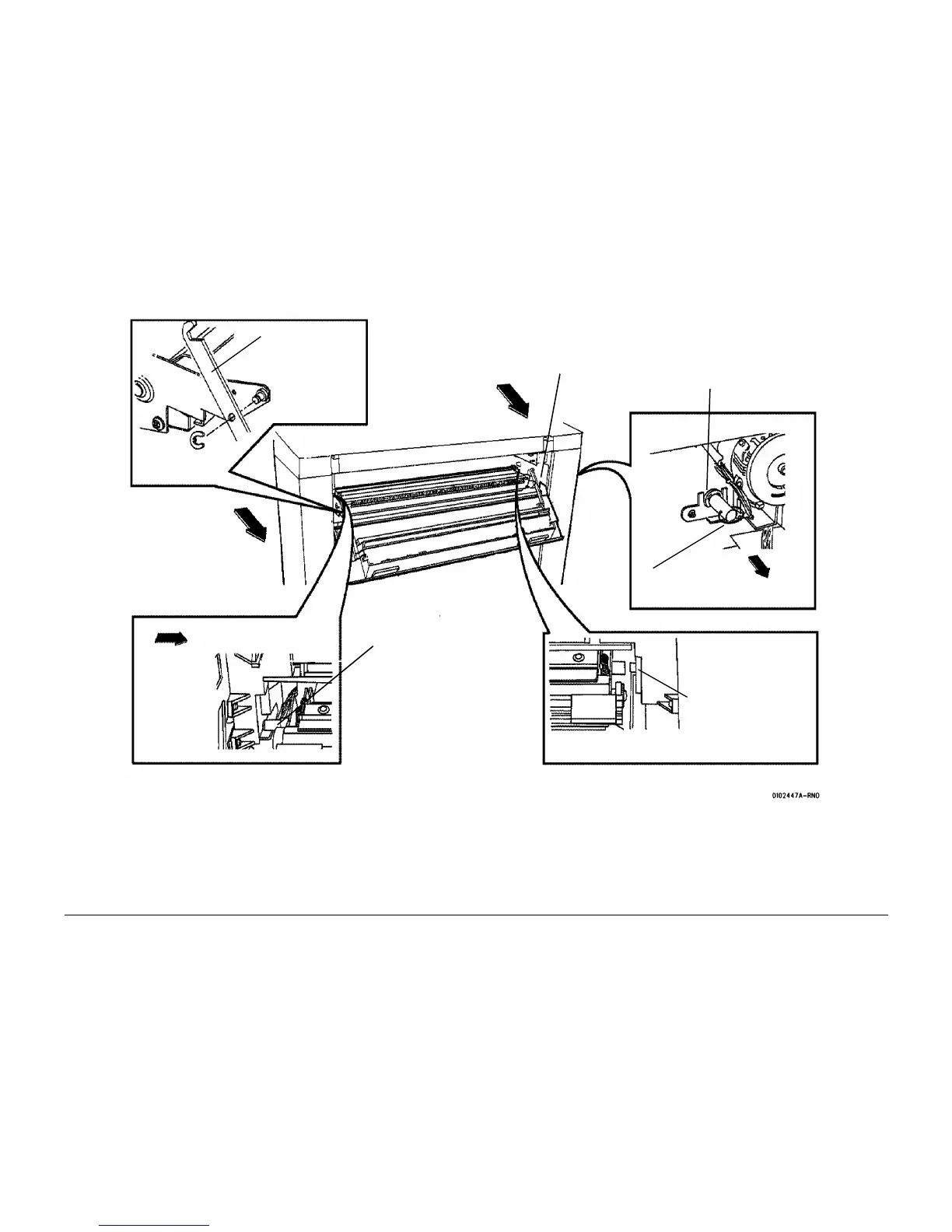01/02
4-21
8825/8830 Printer
REP 8.1
Repairs and Adjustments
5. (Figure 3): Remove the Media Transport Assembly.
Figure 3 Removing the Media Transport Assembly
Replacement
1. If a new Media Transport Assembly is being installed, perform the Media Transport to
Drum Spacing (ADJ 8.4).
2. Open the Cutter Drawer.
1
Disconnect the Latch
Arms from the Trans-
port (Both sides)
6
Move the Media Transport
pin out of the locating hole
and onto the ramp
5
Ensure that the Moisture
Collection Tube is out of
the hole in the frame
3
Pull the pin and hold it out
of the Transport
2
Loosen the screw and
rotate the bracket down-
ward
4
Ensure that the pin is free
of the bushing, then move
the Right Side of the Media
Transport towards you
7
Remove the Media Trans-
port Assembly
