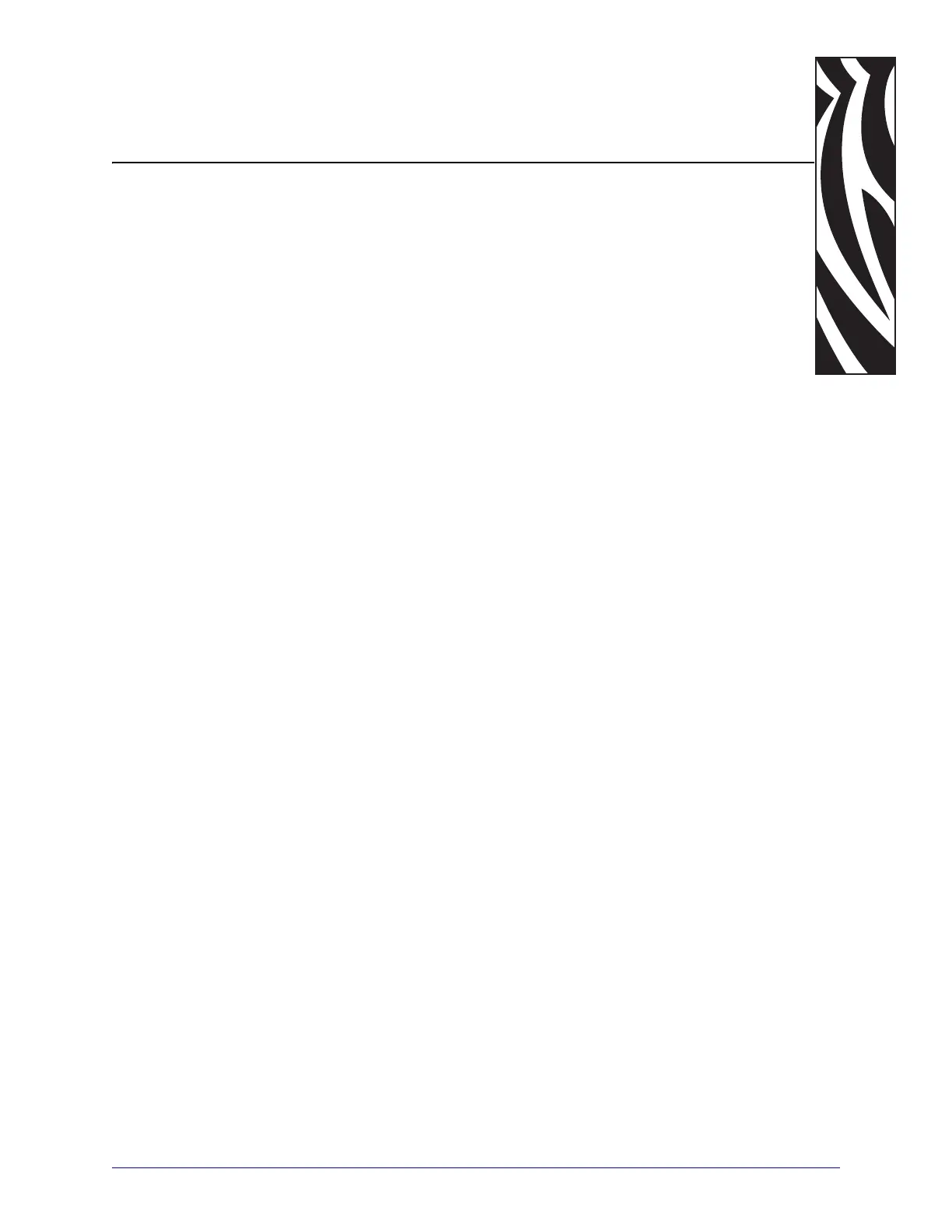8/9/07 ZM400/ZM600 Maintenance Manual 14207L-001 A
List of Figures
Figure 1 • Sample Figure with Callouts ..............................................................................................27
1 • System Description
Figure 2 • Front of Printer ..................................................................................................................30
Figure 3 • Rear of Printer ...................................................................................................................30
Figure 4 • Printer Components ..........................................................................................................31
Figure 5 • Control Panel .....................................................................................................................32
2 • Operations
Figure 6 • Power Cord Specifications ................................................................................................53
Figure 7 • International Safety Organization Certifications ................................................................53
Figure 8 • Tear-Off Mode Media Path ................................................................................................58
Figure 9 • Ribbon Path .......................................................................................................................64
Figure 10 • Printhead Pressure Adjustment Dials ..............................................................................70
Figure 11 • Configuration Label .........................................................................................................75
Figure 12 • Network Configuration Label (With a Wireless Print Server Installed) ............................76
Figure 13 • Tear-Off Position Adjustment ..........................................................................................80
Figure 14 • Label Length ....................................................................................................................83
3 • Troubleshooting
Figure 15 • Ribbon-Out Threshold Too High ...................................................................................114
Figure 16 • Configuration Label .......................................................................................................118
Figure 17 • PAUSE Test Label ........................................................................................................119
Figure 18 • FEED Test Label ...........................................................................................................120
Figure 19 • Bar Code Darkness Comparison ...................................................................................121
Figure 20 • Communications Diagnostics Test Label ......................................................................124
Figure 21 • Sensor Profile (Ribbon Section) ....................................................................................125
Figure 22 • Sensor Profile (Media Section) ......................................................................................125