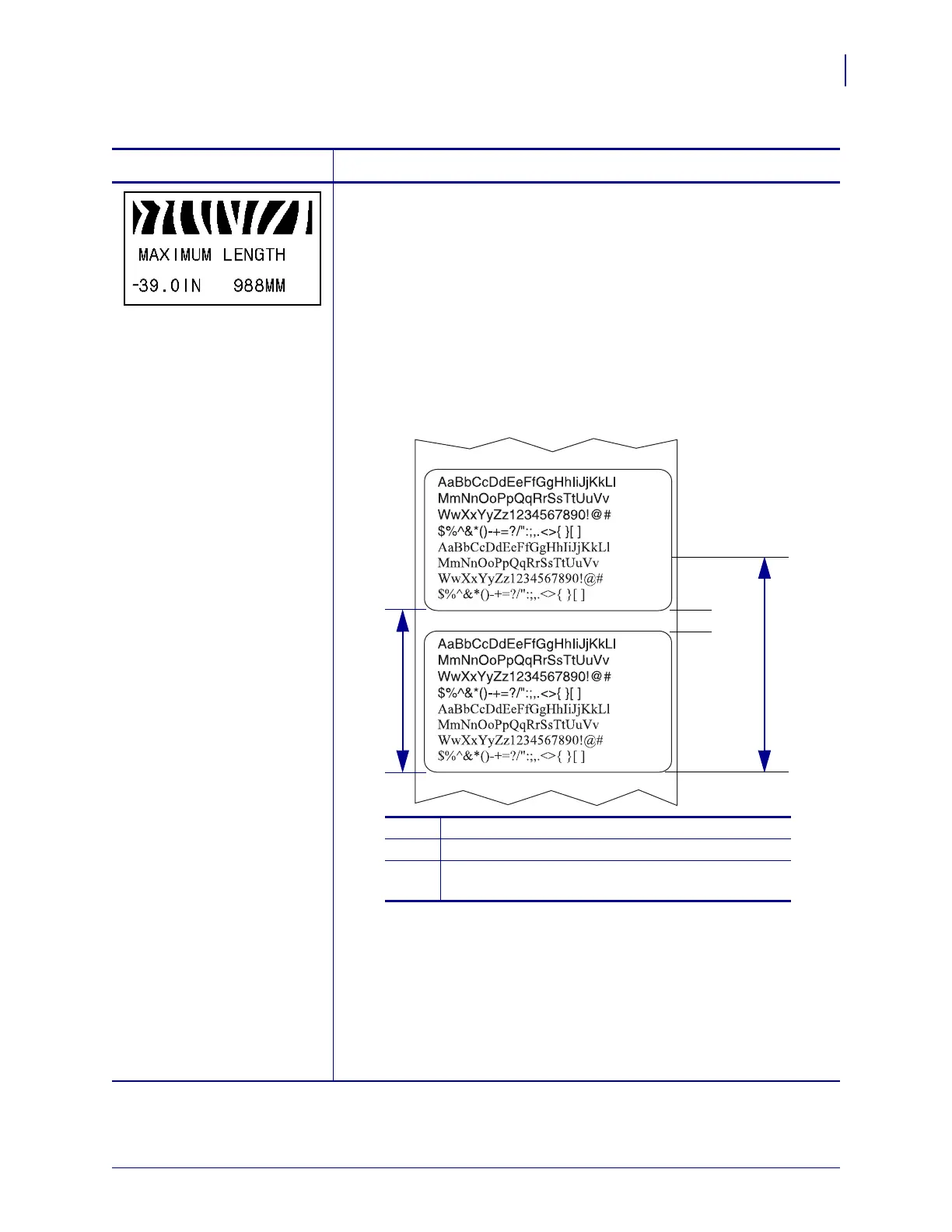83
Operations
Control Panel Parameters
8/9/07 ZM400/ZM600 Maintenance Manual 14207L-001 A
Set Maximum Label Length
This parameter is used during the media portion of the calibration process.
Always set maximum label length to a value that is at least 1.0 in.
(25.4 mm) greater than the actual label length (Figure 14). If the value is set
to a smaller value than the label length, the printer assumes that continuous
media is loaded, and the printer cannot calibrate.
For example, if the label length is 5.0 inches (126 mm) including the
interlabel gap, set the parameter for 6.0 inches (152 mm). If the label length
is 7.5 inches (190 mm), set the parameter for 9.0 inches (229 mm).
Figure 14 • Label Length
Default Value: 39.0 inches (988 mm).
Selections: Values are adjustable in one-inch (25.4 mm) increments.
To change the value shown:
1. Press SELECT to select the parameter.
2. Press
PLUS (+) or MINUS (-) to change the value shown.
3. Press
SELECT to accept any changes and deselect the parameter.
Table 12 • Printer Parameters (Page 6 of 24)
Parameter
Action/Explanation
}
2
1
Label length (including interlabel gap)
2
Interlabel gap
3
Set maximum label length to approximately
this value
1
3
