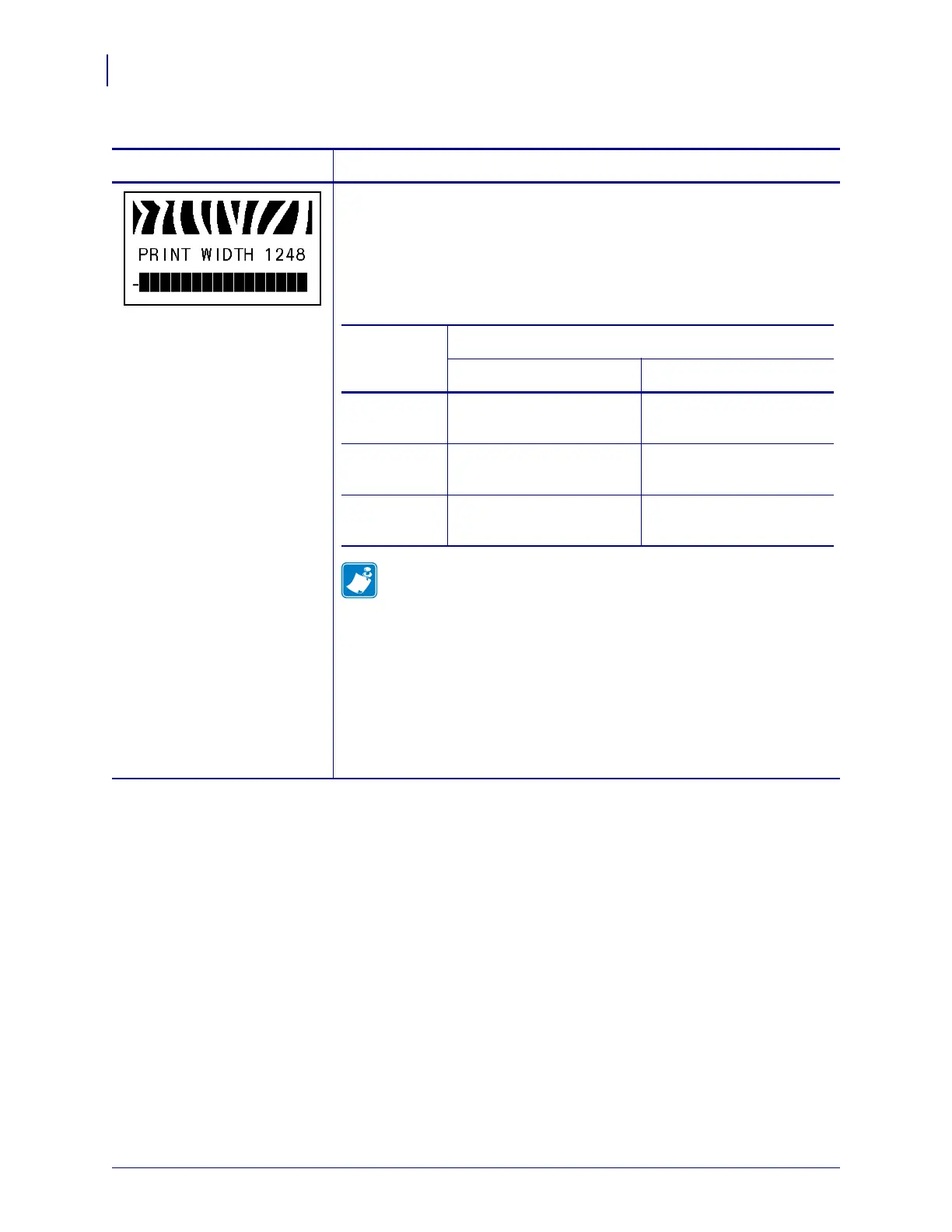Operations
Control Panel Parameters
82
14207L-001 A ZM400/ZM600 Maintenance Manual 8/9/07
Set Print Width
This parameter specifies the printable area across the width of the label.
Table 13 shows the ranges and default values for print width, which are
based on the printer model and the printhead resolution.
Note • Setting the width too narrow can result in portions of a label
format not being printed on the media. Setting the width too wide
wastes formatting memory and can cause printing off of the label
and on the platen roller. This setting can affect the horizontal
position of the label format if the image was inverted using the
^POI ZPL II command.
To change the value shown:
1. Press SELECT to select the parameter.
2. Press PLUS (+) or MINUS (-) to change the value shown.
3. Press
SELECT to accept any changes and deselect the parameter.
Table 12 • Printer Parameters (Page 5 of 24)
Parameter
Action/Explanation
Table 13 • Print Width Ranges and Maximum Values
Printhead
Resolution
Printer
ZM400 ZM600
200 dpi
Default Value: 832
Range: 2 to 832 dots
Default Value: 1344
Range: 2 to 1344 dots
300 dpi
Default Value: 1248
Range: 2 to 1248 dots
Default Value: 1984
Range: 2 to 1984 dots
600 dpi
Default Value: 2496
Range: 2 to 2496 dots
N/A
