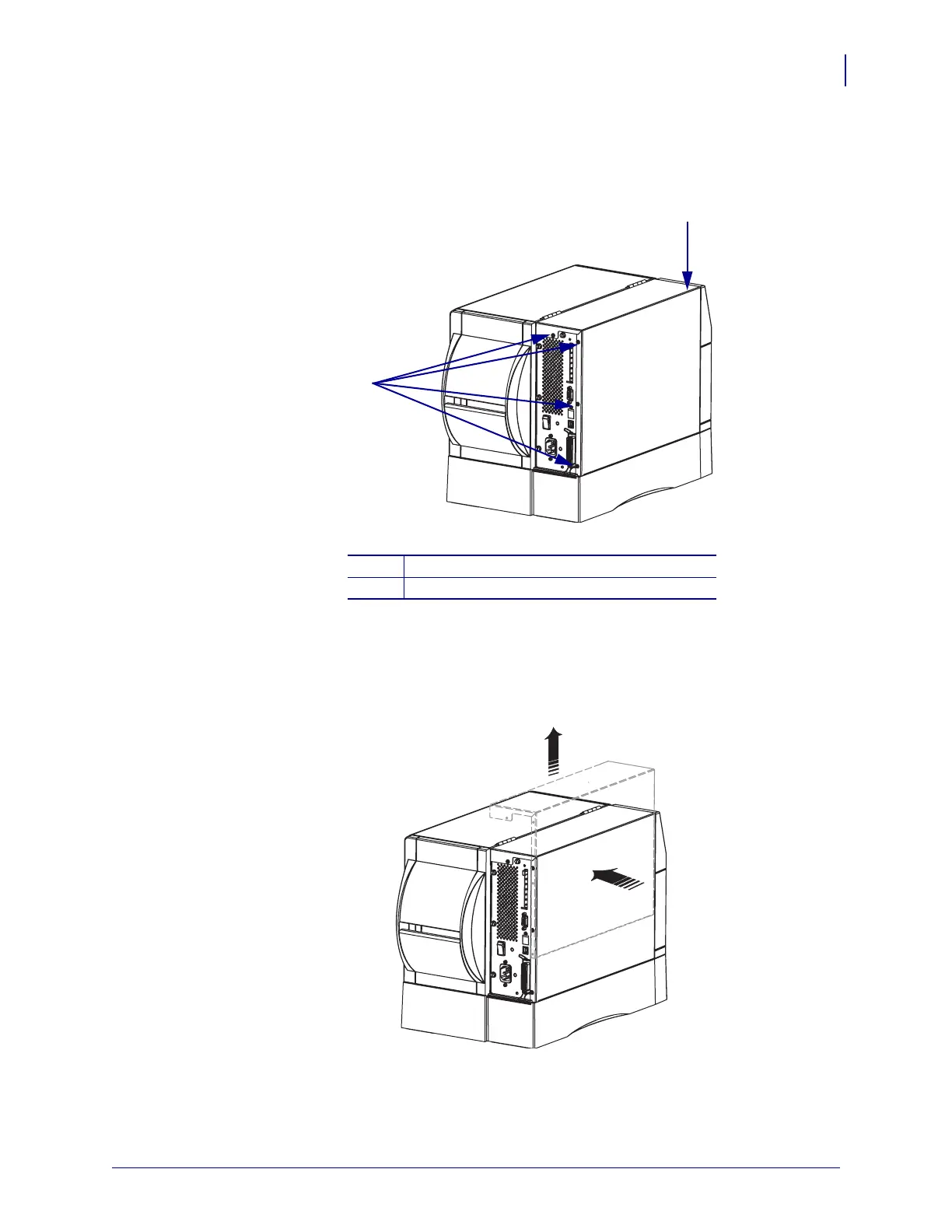155
Corrective Maintenance
Print Mechanism
8/9/07 ZM400/ZM600 Maintenance Manual 14207L-001 A
5. See Figure 33. Remove the four mounting screws on the rear of the printer.
Figure 33 • Remove the Electronics Cover Mounting Screws
6. See Figure 34. Remove the electronics cover by pressing in on the electronics cover with
the palm of your hand, and then lifting up on the cover.
Figure 34 • Remove the Electronics Cover
1
Electronics cover
2
Mounting screws (4)
2
1
