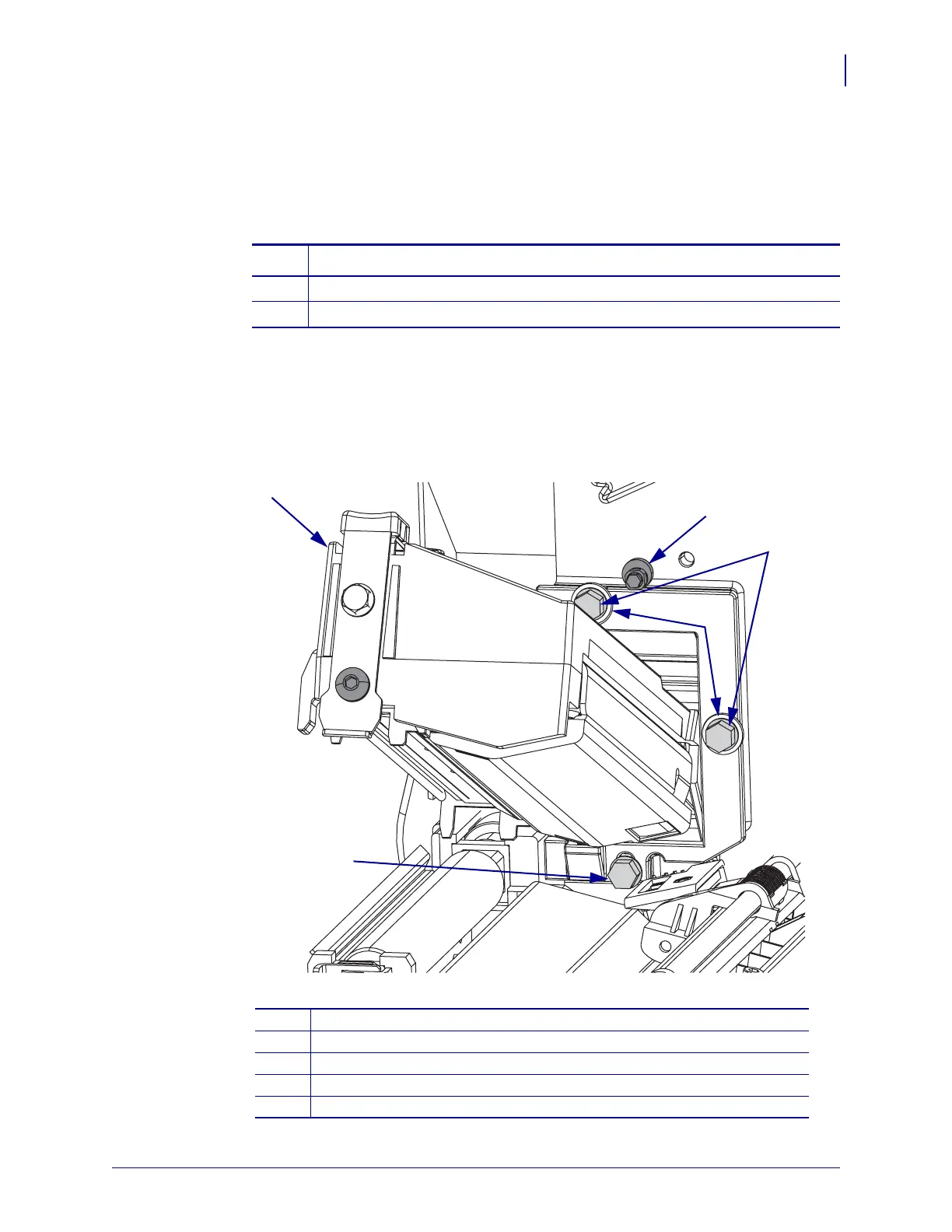197
Corrective Maintenance
Printhead Latch
8/9/07 ZM400/ZM600 Maintenance Manual 14207L-001 A
3. Snug the two strike plate mounting screws.
4. Using the gap pin gauge, verify that the inside print mechanism adjustment is correct. A
slight friction should be felt when sliding the inside pin in and out of the inside hole.
5. Is the adjustment acceptable?
6. Loosen the two strike plate screws.
7. See Figure 70. Install the print mechanism adjustment cam on the printer frame with the
screw provided in the kit.
Figure 70 • Print Mechanism Mounting Screws
If… Then…
No Continue with step 6.
Yes Go to step 13.
1
Print mechanism
2
Adjusting cam
3
Hex head mounting screws (2)
4
Large washer
5
Hex head mounting screw no washer
1
2
4
3
5
