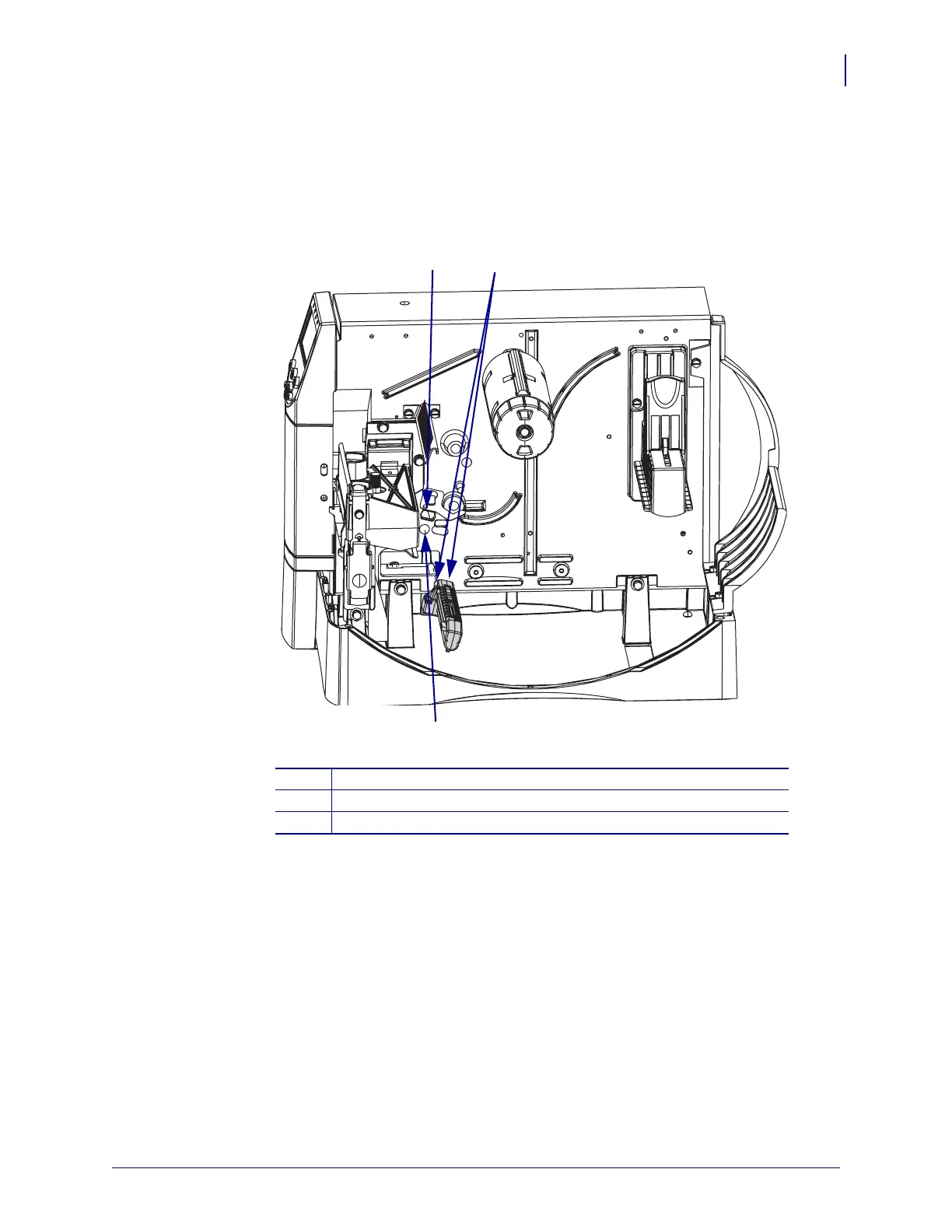227
Corrective Maintenance
8/9/07 ZM400/ZM600 Maintenance Manual 14207L-001 A
3. See Figure 97. Guide the cable of the lower media sensor through the access hole in the
main frame.
Figure 97 • Locate the Access Hole
4. Slide the lower media sensor assembly into the mounting hole while aligning the two
locating pins with the opening in the main frame until it stops.
5. Turn the shaft in the hole to ensure that the barbs are in the slots on the inside of the main
frame mounting hole.
6. See Figure 93 on page 223. While holding the lower media sensor in the slots, install the
mounting screw and washer.
1
Cable connector access and locating hole
2
Locating pins
3
Mounting hole
1
3
2
