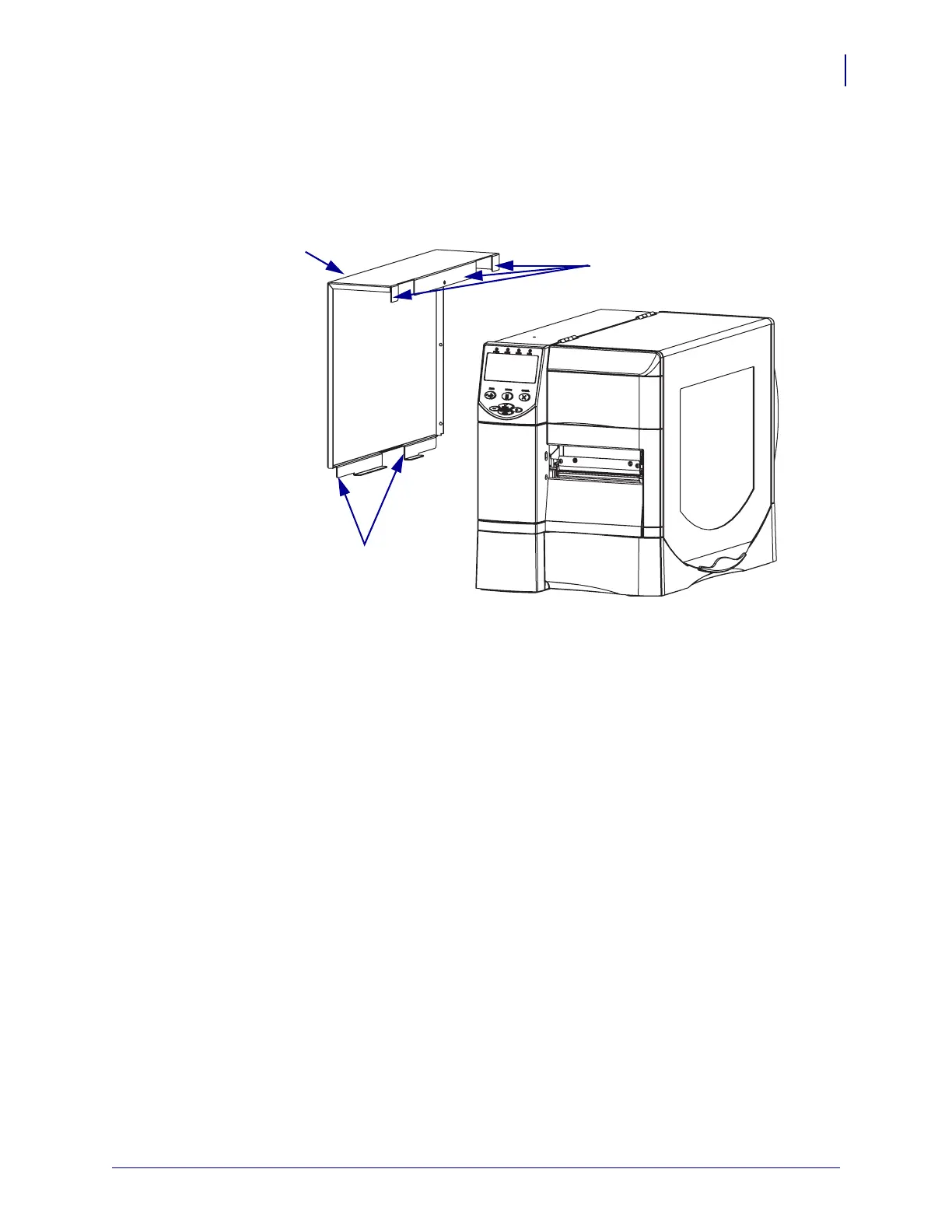425
Corrective Maintenance
Electronic Cover
8/9/07 ZM400/ZM600 Maintenance Manual 14207L-001 A
8. See Figure 283. Install the electronics cover by aligning it and sliding down, ensuring the
lower flange is inside the base and the upper flange is between the main frame and the
media door.
Figure 283 • Locate the Upper and Lower Flanges
9. See Figure 281 on page 424. Open the media door.
10. See Figure 280 on page 423. Install the electronics cover mounting screw and lock
washer.
11. Reconnect the AC power cord and data cables.
2
1
3
