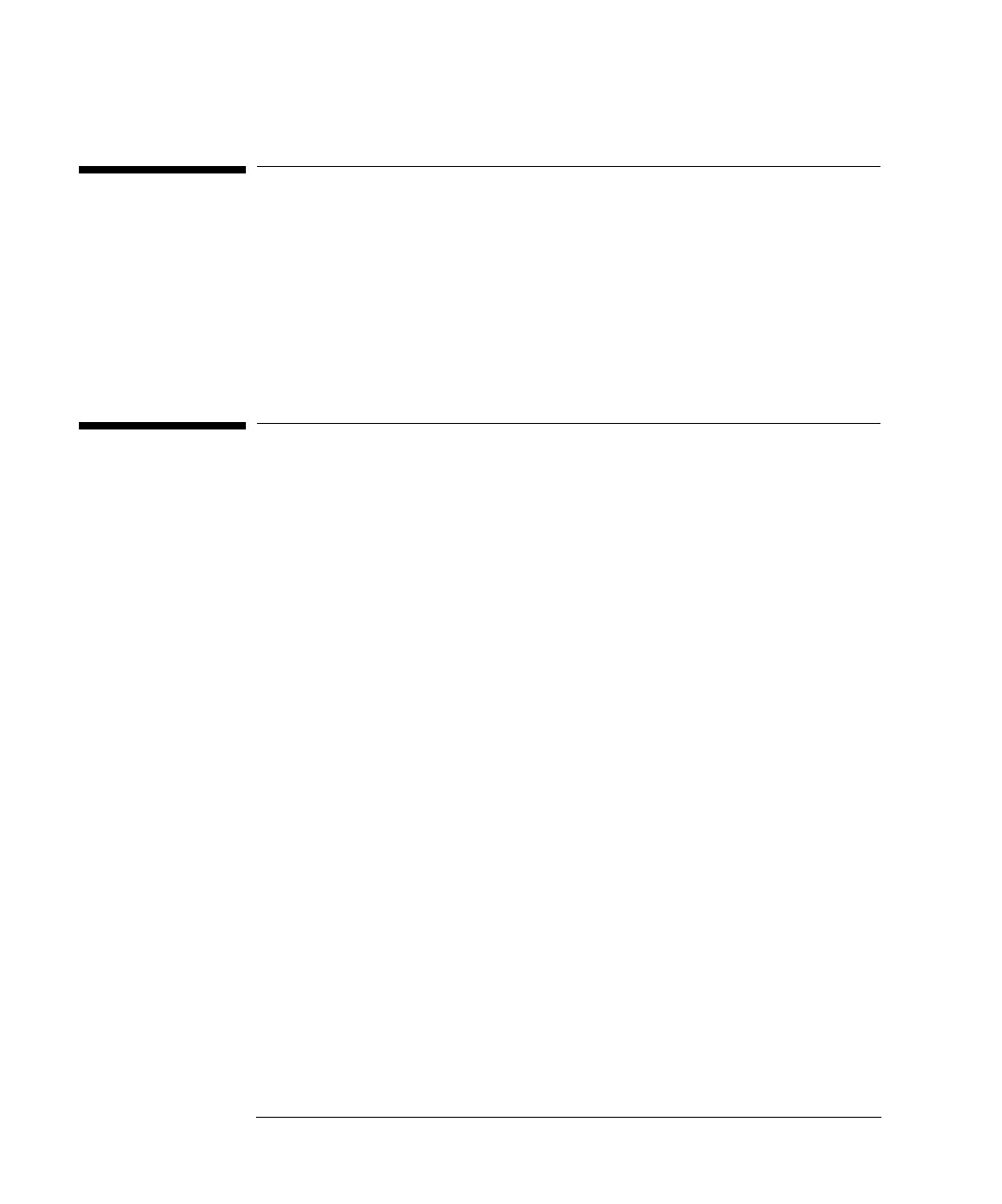7-8
Agilent 7500 ICP-MS ChemStation Operator’s Manual
Chained Sequence
Simulating a Chained Sequence
You can check a chained sequence before running it by “simulating” the chained
sequence. The simulated chained sequence command runs through each sequence
line to check for duplications in file names, incorrect directory destinations, and also
to check whether there is enough disk space available for your data.
Viewing the Chained Sequence Log File
The chained sequence log file is generated every time a chained sequence is simu-
lated or run.
To view the chained sequence log file, complete the following steps:
1 Select Chain Sequence>>View Chain Seq. Log.
A Report Pad window appears showing the chained sequence log file for the
chained sequence you just simulated or ran. ChemStation saves the log file as a
ChnSeq.log each time you simulate or run a chained sequence.
2 To print the chained sequence log file, select File>>Print from the Report Pad
menu.
ChemStation sends the file to the printer.
3 To close the Report Pad file, select File>>Exit from the Report Pad menu.
Report Pad closes and ChemStation returns to the Top window.
You can also close the file by double-clicking the Control Box Menu in the upper
left corner of the Report Pad window.
