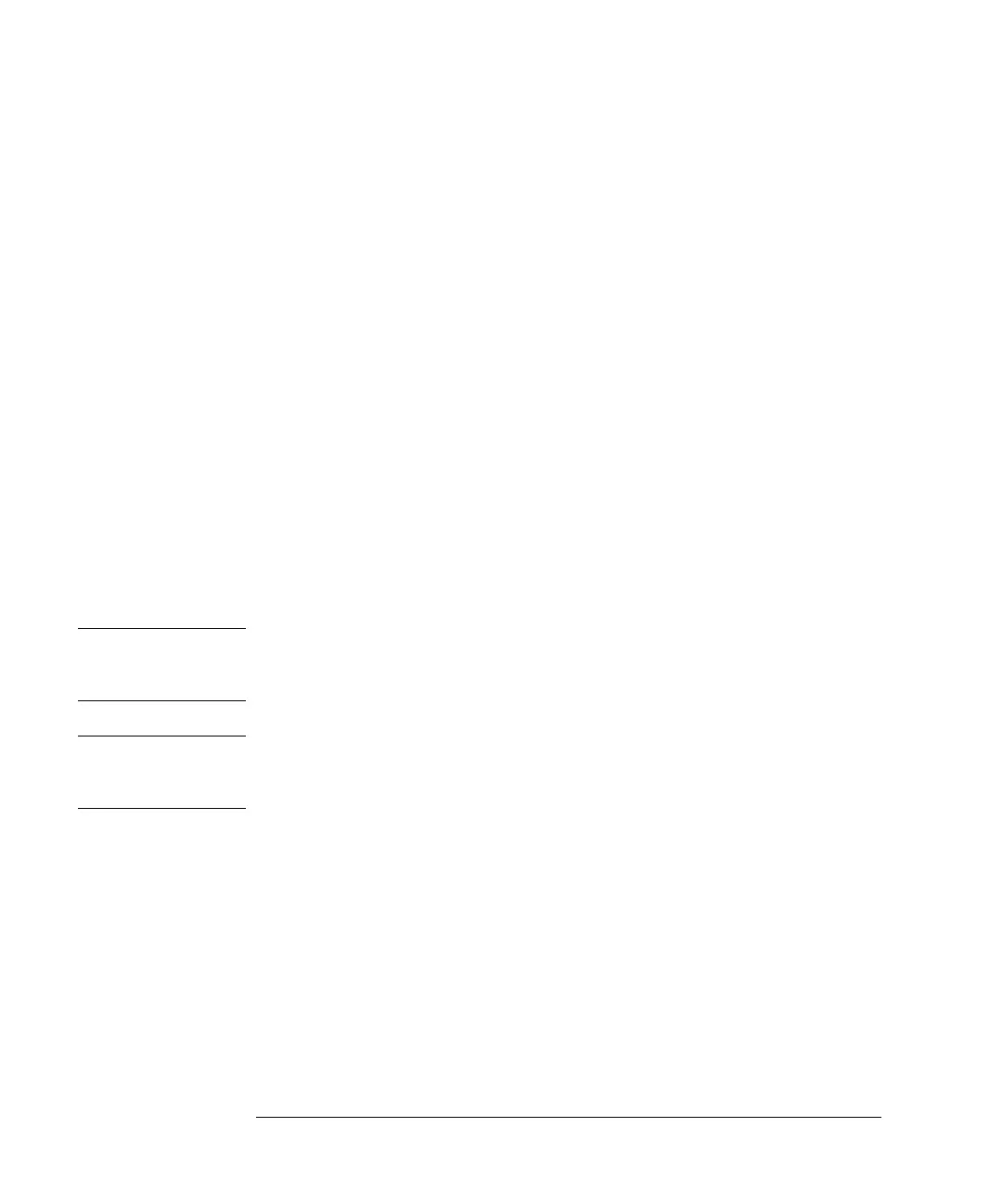5-38
Agilent 7500 ICP-MS ChemStation Operator’s Manual
Creating a Method
Setting Parameters for Time Resolved Analysis
Time Resolved Analysis provides information about changes in signals of specific
masses with time.
Because setting the parameters for TRA is similar to Spectrum Analysis mode, refer
to “Setting Parameters for Quantitative Analysis”, earlier in this chapter, as well as
the following procedure:
1 Select the mass numbers for acquisition by using Periodic Table or Mass Scale.
To select the mass, see “Setting Parameters for Quantitative Analysis” in this
chapter.
2 Click the TRA (1) in the Peak Pattern (left bottom) box
ChemStation will display the peak top point which it will scan. The width of each
bar is 0.05AMU.
3 Set the integration time (sec) and the detector mode.
To set the integration time and the detector mode, see “Setting Parameters for
Quantitative Analysis” in this chapter.
NOTE The sampling period, which is displayed in the Acquisition Time area, must be set at
10msec or longer. For more information about the sampling period, see “Acquisition
Parameters dialog box” in the Online Help.
NOTE To get reproducible results, at least 10 points per peak is recommended. So, the
integration time depends on the number of elements and peak width and integration
time affects the sampling time.
4 Input the acquisition time in seconds in the Acquisition Time (right bottom) box.
The acquisition time for TRA is the total amount of time that data is acquired. You
can type the time in seconds by double-clicking or dragging in the text box in the
Acquisition Time box. The value entered will be replaced by the nearest integral
multiple of the sampling time.
5 Click the Real Time Plot button.
The Real Time Plot dialog box will appear. This dialog box allows the user to
control the display of up to two real time plots. Each plot can be configured to
display either the Total Ion or the Extract by selecting the appropriate button. If
