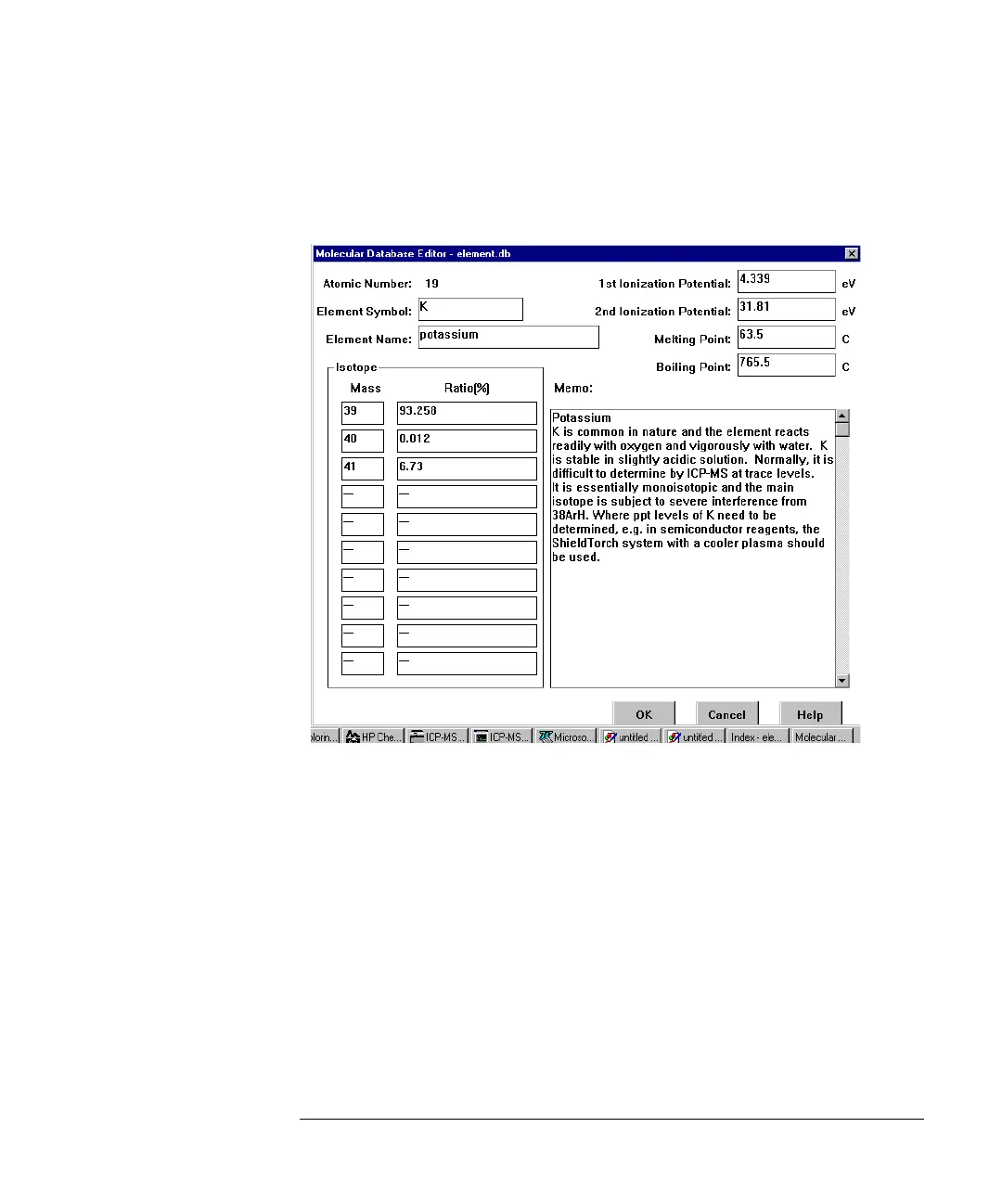17-5
Agilent 7500 ICP-MS ChemStation Operator’s Manual
DataBase Editor
Using the Molecular Database Editor
You can enter or change information such as description of elements or polyatomic
molecules in various databases, using the Molecular Database Editor.
Molecular Database Editor
• OK
Sets the contents displayed on the screen. After clicking OK, the Save Database
dialog box appears.
• Cancel
Cancels editing the element/polyatomic molecule database.
