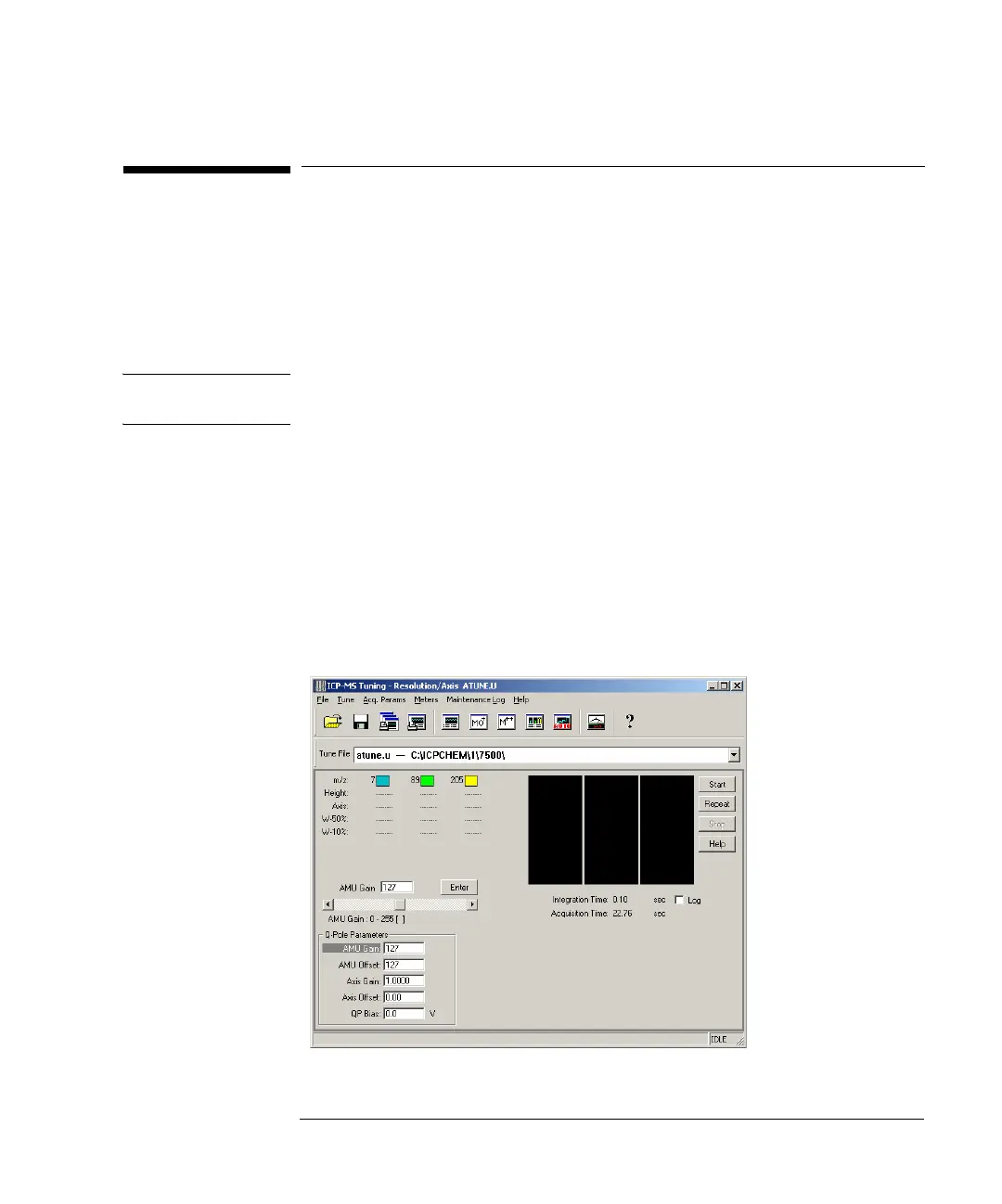4-87
Agilent 7500 ICP-MS ChemStation Operator’s Manual
Tuning
Tuning for Resolution and Mass Axis
Resolution and mass axis tuning is important because when the Agilent 7500
acquires data, it will scan each mass according to the tuning parameters. To tune the
resolution and mass axis, you use the recommended tuning solution of 10 ppb of Li,
Y, and Tl to ensure acceptable responses over a wide range of masses.
NOTE It is also possible to tune for resolution and mass axis by using “Autotune” on page
4-102.
To tune for resolution and mass axis, complete the following steps:
1 Select Top
>>Instrument.
The Instrument menu appears.
2 Select Instrument
>>Tune.
The Tuning window appears showing the real-time display screen for sensitivity.
3 Select Tune
>>Resolution/Axis.
The Resolution/Axis window appears.
ICP-MS Tuning-Resolution/Axis Window
