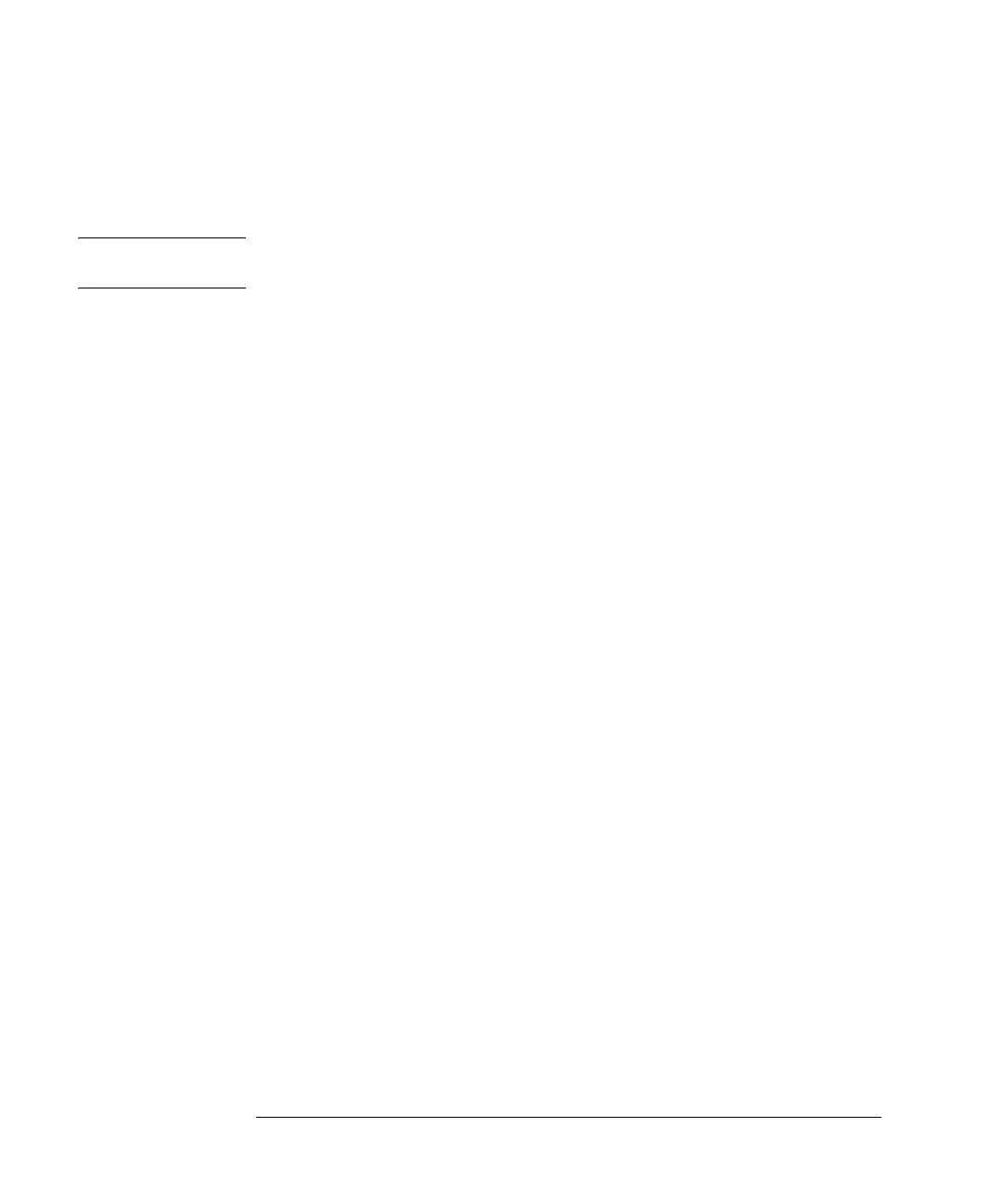4-28
Agilent 7500 ICP-MS ChemStation Operator’s Manual
Tuning
Tuning solution
Mg, Y, Ce, and Tl, solution at 1 ppb
NOTE For the high sensitivity mode, Li is not used because it is difficult to reduce the
background. Li remains on the interface as memory.
Tuning procedure
To tune the sensitivity, complete the following steps:
1 Install the Shield plate
2 Select Tune>>Acq. Params on the Tuning window.
The Acquisition Parameters - Sensitivity dialog box appears. Change masses to 24,
89 and 205 and click OK.
3 Aspirate a tuning solution (1 ppb of Mg, Y and Tl).
4 Set the tuning parameters as typical values.
Set the parameters as follows:
