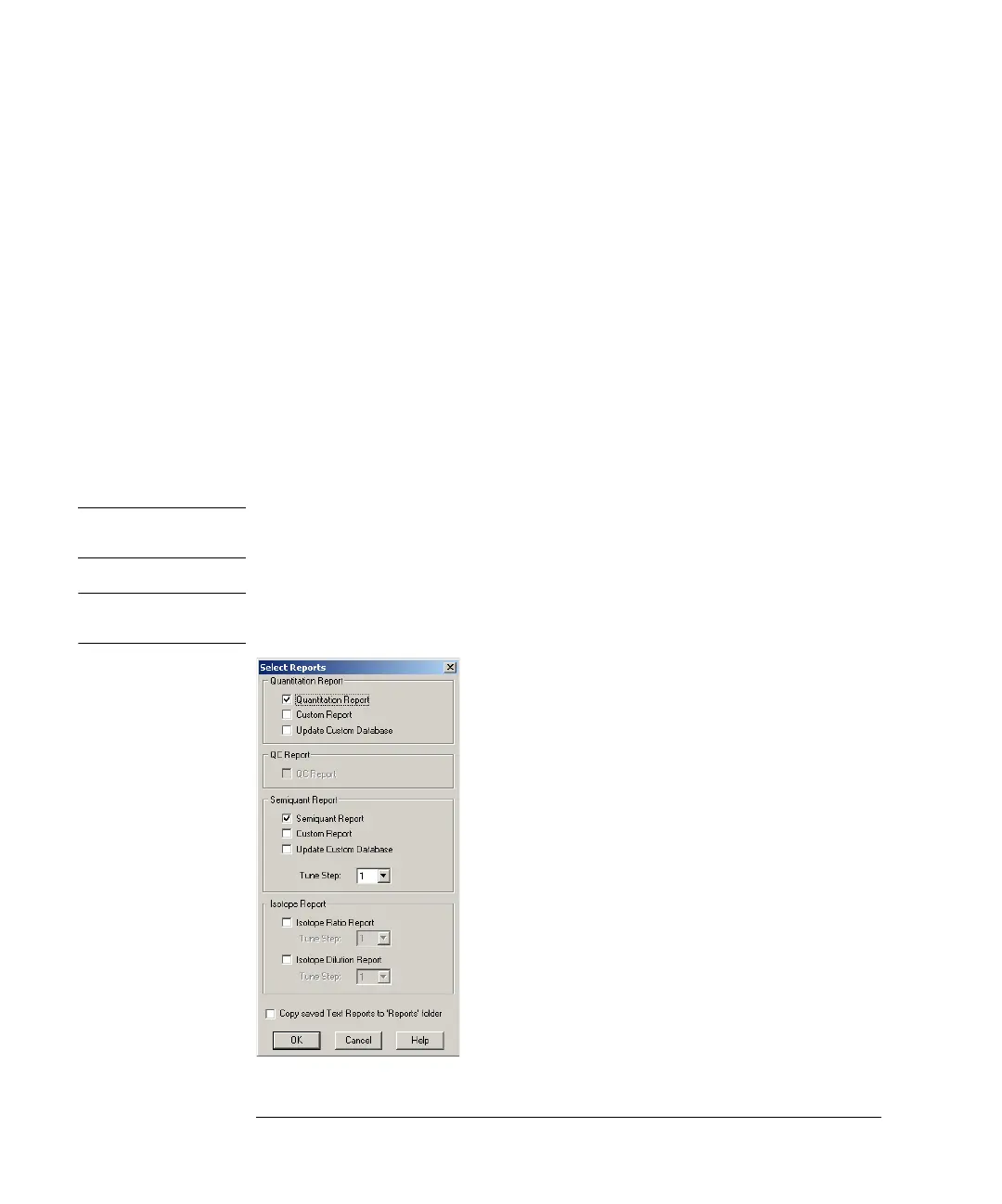5-72
Agilent 7500 ICP-MS ChemStation Operator’s Manual
Creating a Method
Selecting Reports
ChemStation gives you several choices for generating reports as part of the method.
You can generate reports to the screen, to the printer, or to a file that you specify.
ChemStation also enables you to generate custom reports and databases that can be
updated automatically when the method runs. Generating reports with the method is
optional. If you do not want to generate a report, make sure nothing is selected in the
Select Report dialog box and click OK.
The ChemStation software provides default templates for custom reports and
databases, or you can design your own templates. For information about creating
your own custom report template, see Chapter 11, “Creating Custom Reports.”
In the Tune Step, select the tune step which is used. If you do not use the Multi
Tune, select 1.
CAUTION Select the same tune step as used in the acquisition parameter. If the selected tune step
is different, an error occurs.Select Reports Dialog Box
NOTE If your QC configuration does not include any QC parameters, the QC Report section
will be grayed out.
Select Reports Dialog Box
