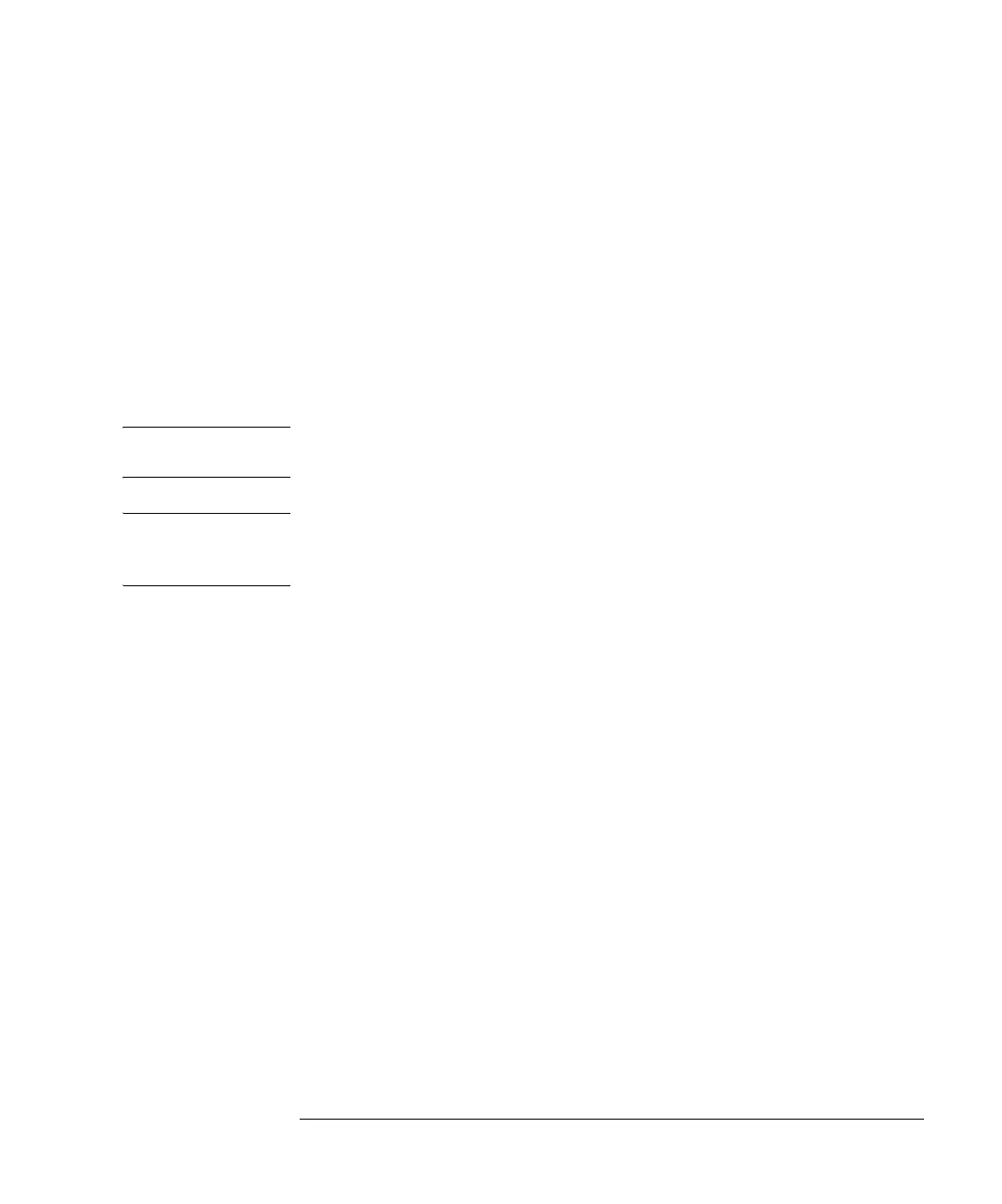4-93
Agilent 7500 ICP-MS ChemStation Operator’s Manual
Tuning
Setting P/A Factors
ChemStation automatically switches between pulse and analog mode. For linear
calibration curves, these two modes should be adjusted by using P/A Factor tuning.
Usually a standard solution that includes all analytes in your sample and will be
used as one of the standard solutions to make calibration curves is used for tuning
P/A Factors. If you don’t need accurate quantitative data, you can use a solution of
Li, Co, Y and Tl as the P/A Factor tuning solution. The counts of each element must
range from 400,000 to 4,000,000 cps to get accurate P/A Factors (when using nor-
mal torch, the concentrations is normally around 100 ng/mL (ppb)). Prior to per-
forming P/A Factor tuning, EM tuning should be performed using Autotune.
NOTE The P/A Factor adjustment must be performed after EM tuning. At this time, cancel
the check of the Merge in the current data box in the P/A Factor Tuning dialog box.
NOTE The P/A factor adjustment must be performed everyday to get accurate results in a
sample with a wide concentration range where both the pulse and analog mode are
used.
