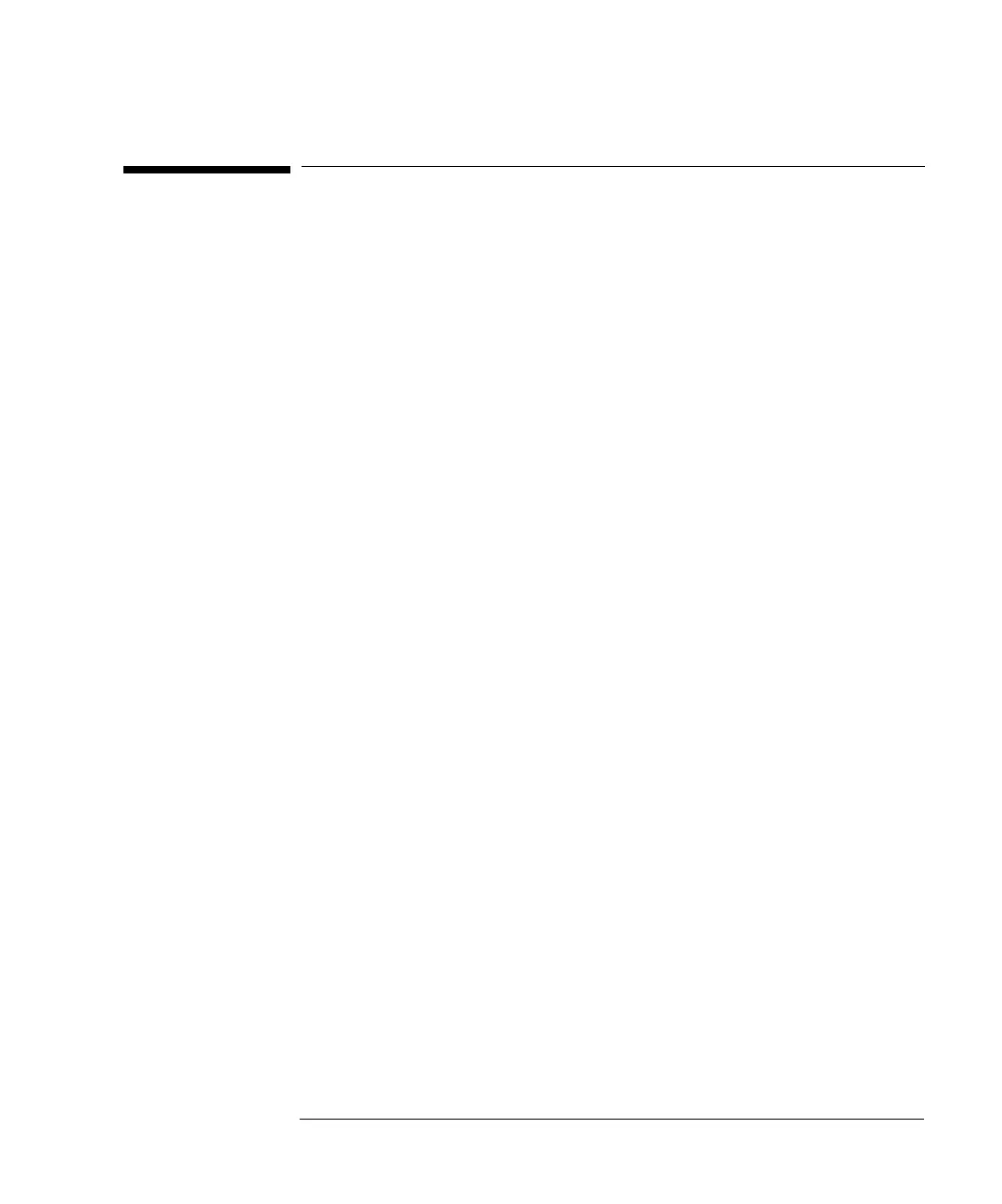4-99
Agilent 7500 ICP-MS ChemStation Operator’s Manual
Tuning
Creating and Using a Tune File
ChemStation automatically saves the tuning parameters to a tuning file. Exiting the
Tune window overwrites the most recent tune values to the default tune file, atune.u.
However, you may want to save a set of parameters to use as a starting point for
future tuning procedures, especially if you are tuning the instrument for a special
type of analysis. To do so, you create a separate tune file.
The following sections explain how to save and load tuning parameters.
