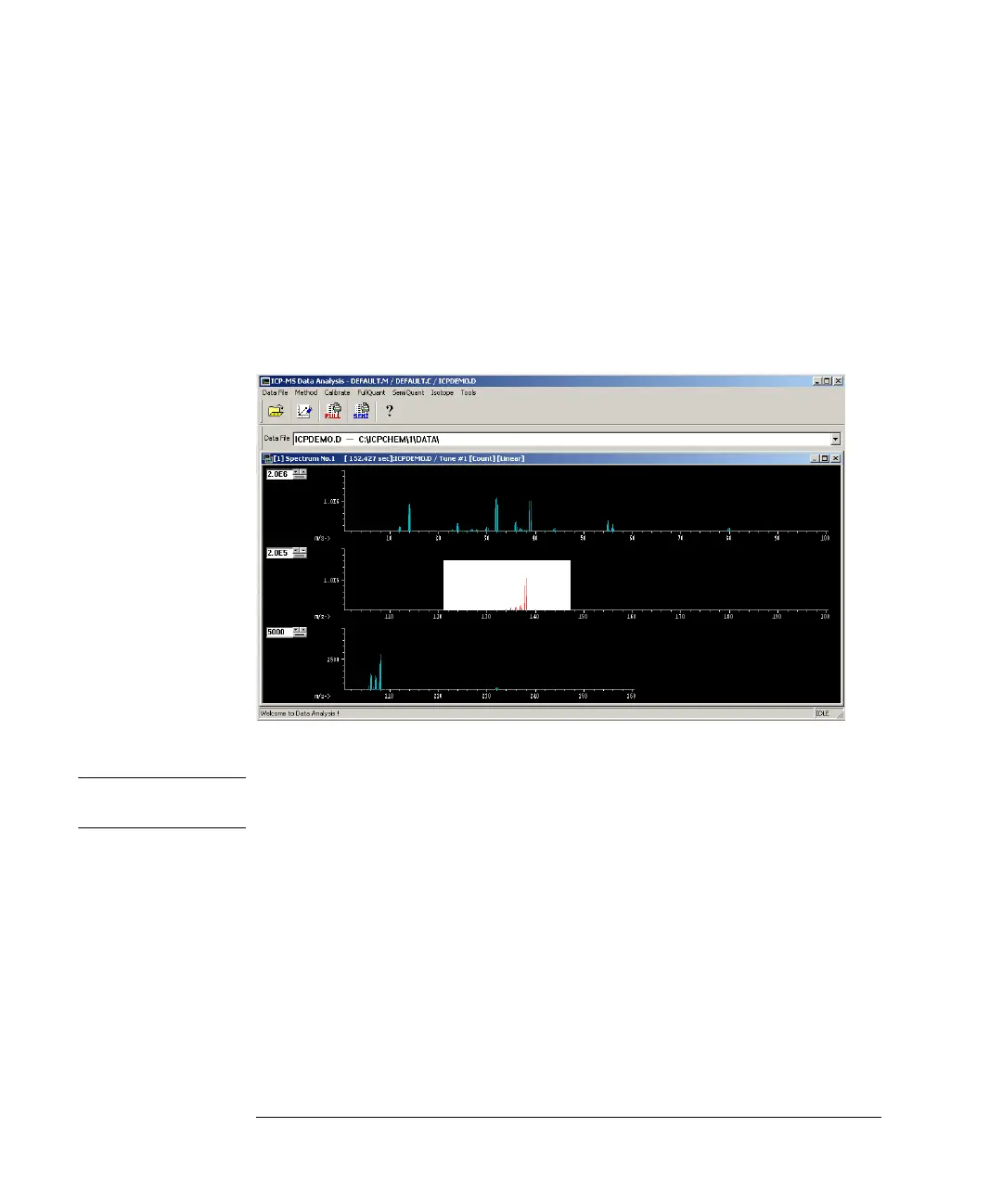9-10
Agilent 7500 ICP-MS ChemStation Operator’s Manual
Viewing Spectra
Changing the Horizontal Scale of a Spectral Display
Just as you can change the vertical scale of a spectral display, you can also change
the horizontal scale. You can change the horizontal scale of the entire display or you
can zoom in on one part of the display.
To change the horizontal scale of the entire display, position the cursor within the
spectral display and double-click the left mouse button.
The spectral display changes from three rows to one row that shows masses from 0
to 260.
One-Row Spectral Display
NOTE To return to the default horizontal scale of three rows, double-click the left mouse
button again.
