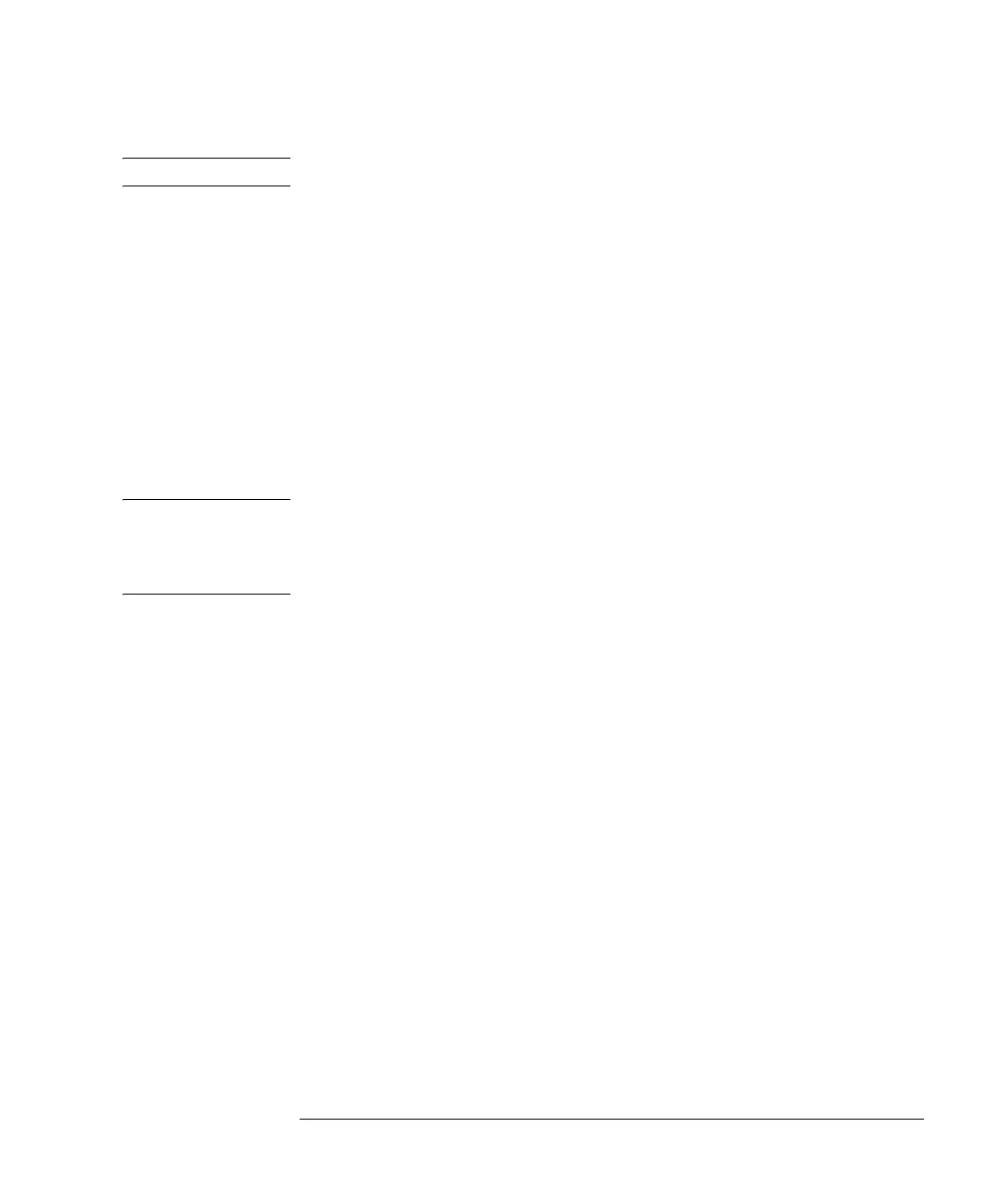12-7
Agilent 7500 ICP-MS ChemStation Operator’s Manual
Performing a Quantitative Analysis
NOTE Up to 20 levels can be set in a data file.
4 Select the location of the data file using Directory: in the upper left section.
Select a drive in the upper list box and choose a folder in the lower list box. A list of
data files contained in the folder will be shown in the lower left section.
5 Select a data file from the list box in the lower left section and click Add->.
The selected data file will be added to the Data File field in the right-side table.
Double-clicking on a data file in the lower left section will also add that data file to
the Data File field. The selection can be cancelled by double-clicking on the Data
File field.
6 Repeat Steps 3 and 4 to select more data files.
NOTE To save a data file together with a method, it is necessary to save the method. For data
analyses, close the Data Analysis window and select Top window >> Method >>
Save. For offline data analysis, select Offline Data Analysis window >> Method >>
Save.
Setting Concentration Levels
After selecting data files corresponding to standard samples, set the concentration
information for each sample standard.
