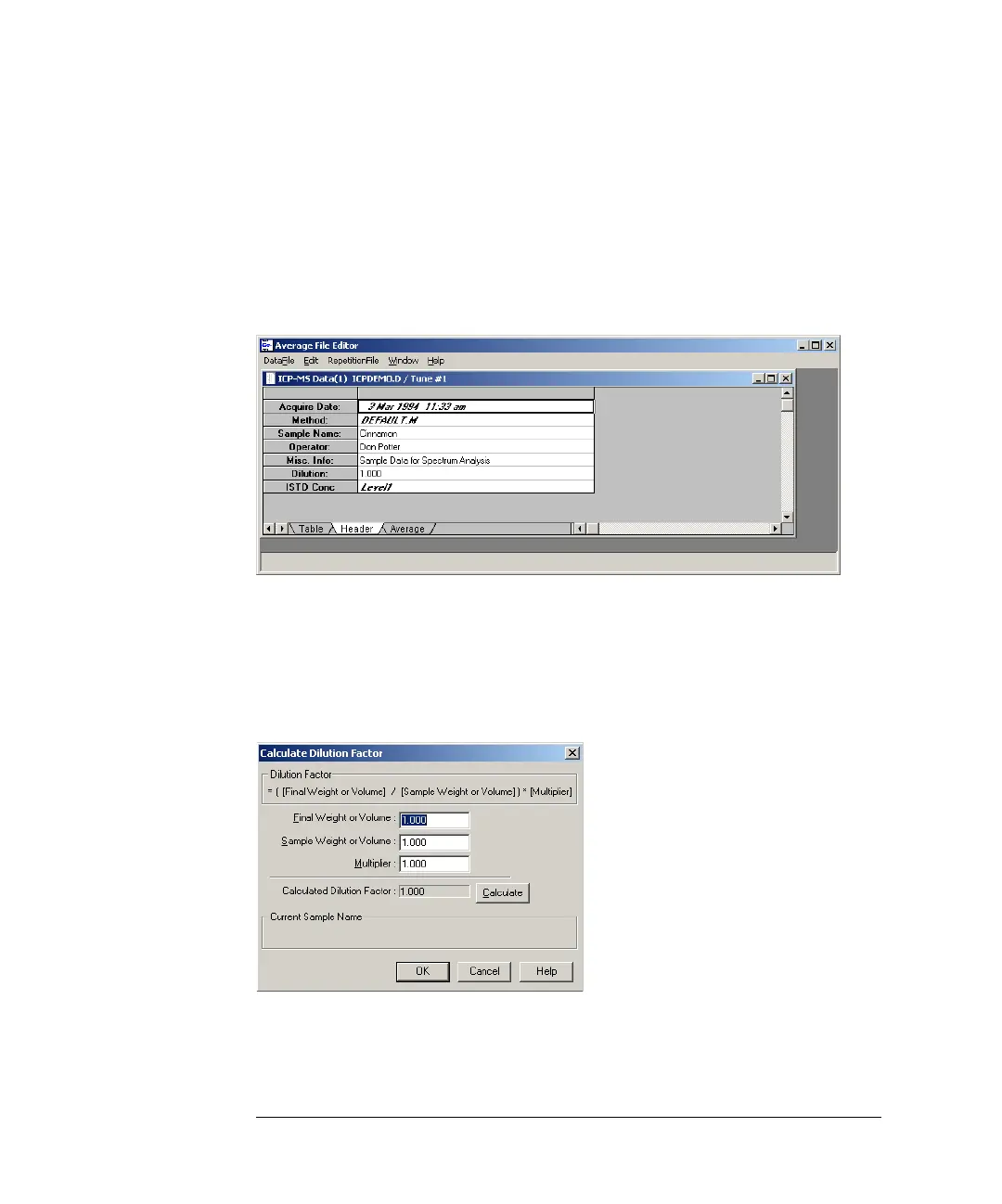9-28
Agilent 7500 ICP-MS ChemStation Operator’s Manual
Viewing Spectra
Editing Header Information
You are able to edit the header information on the database spreadsheet.
Edit the header information on the Header sheet (indicated at the bottom of the
work sheet).
The sample name, operator, miscellaneous information and dilution factor can be
edited.
Header Information Work Sheet
The sample name and comments can be entered directly.
The dilution factor can be set using the following procedure.
1 Double-click on the Dilution: field.
The Calculate Dilution Factor dialog box will appear.
Calculate Dilution Factor Dialog Box
2 Enter a numerical value in each text box.
3Click Calculate.
