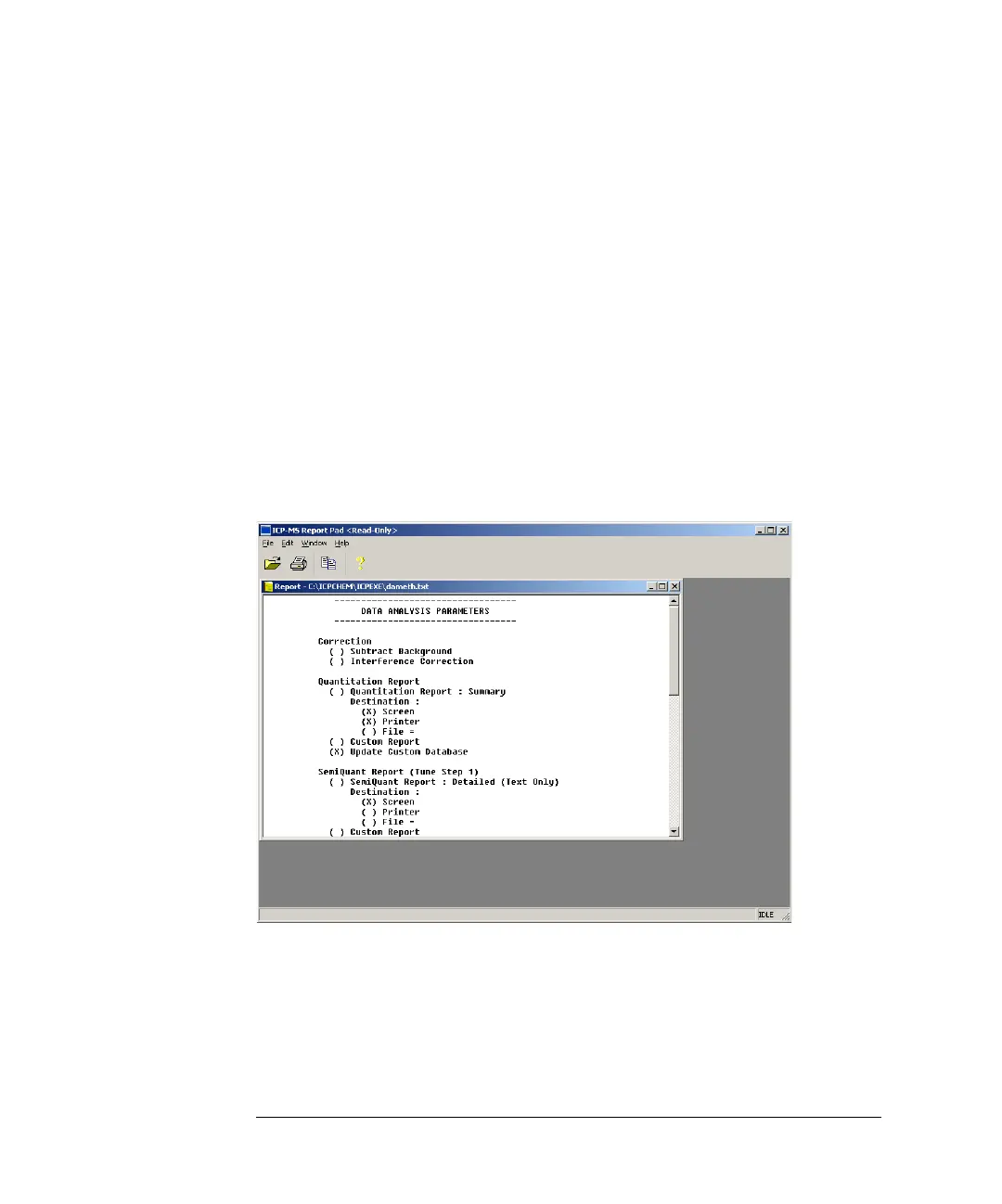5-104
Agilent 7500 ICP-MS ChemStation Operator’s Manual
Creating a Method
Printing a Summary of Data Analysis Parameters
ChemStation enables you to print a summary of the data analysis parameters for
each method you create.
To print a summary of the data analysis parameters for a method, complete the fol-
lowing steps:
1 Select Top
>>Data Analysis.
The Data Analysis menu appears.
2 Select Data Analysis
>>Main Panel.
The ICP-MS Data Analysis window appears.
3 Select Method
>>View Summary.
The Dameth.txt - Report Pad window appears.
Dameth.txt - Report Pad Window
4 Select File>>Print.
A summary of the acquisition parameters is printed out.
