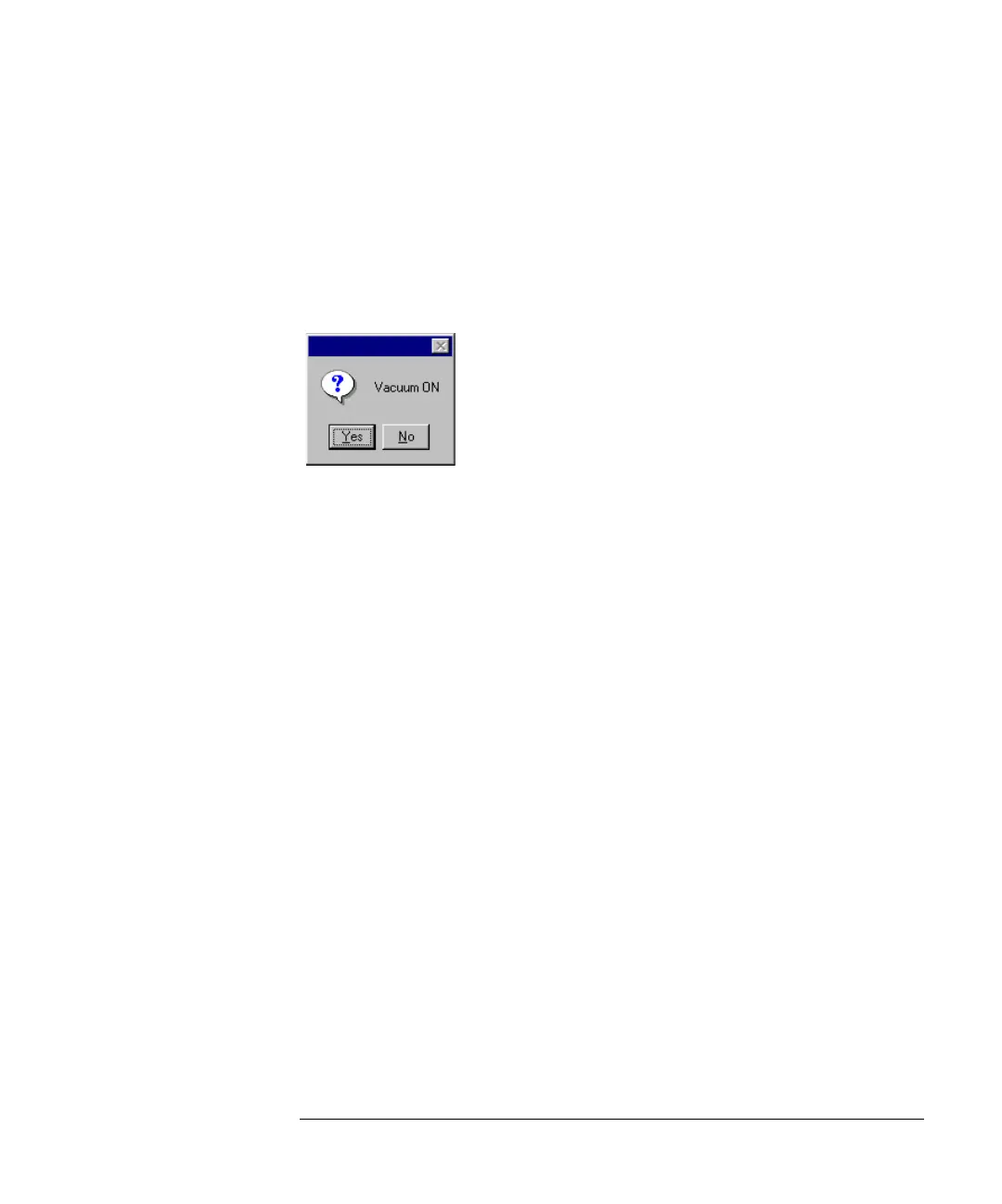3-7
Agilent 7500 ICP-MS ChemStation Operator’s Manual
Startup, Shutdown and Status
Starting from Shutdown Mode
The following instructions assume that the instrument is turned on and the
Instrument Control window is displayed. See “Starting the Instrument from Cold”
to perform those tasks. Then, complete the following steps:
1 Select Vacuum>>Vacuum On.
A dialog box appears, asking if you want to turn the vacuum on.
2Click Ye s.
The instrument will turn on the rotary pump, open the backing line valve and turn on
the turbo pump. The Instrument Control diagram displayed on the ChemStation
will indicate that the rotary pump is on. It can take from 15 minutes to 2 hours for
the vacuum chamber to attain its correct pressure of 5 x 10
-4
Pa. The instrument is
now in Standby mode, as displayed in the title bar. The process takes longer when
the vacuum chamber has been open to the atmosphere for any length of time.
