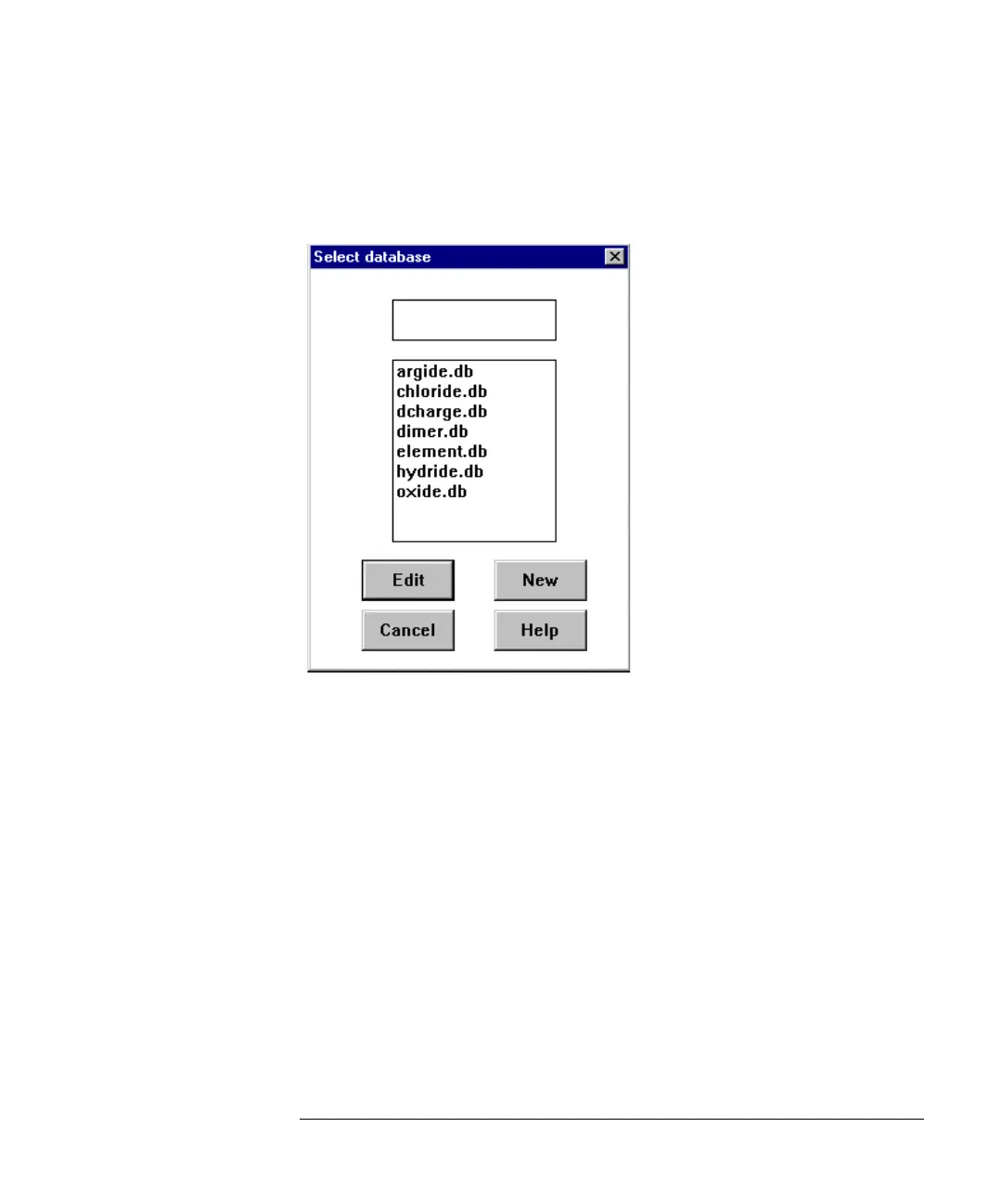17-3
Agilent 7500 ICP-MS ChemStation Operator’s Manual
DataBase Editor
Select Database
When the database editor is started, the Select database dialog box appears. Several
databases are displayed.
Select database Dialog Box
• Edit
Press this button to edit an existing database. Select a database and press Edit.
The Index dialog box appears.
• New
Press this button to create a new database.
