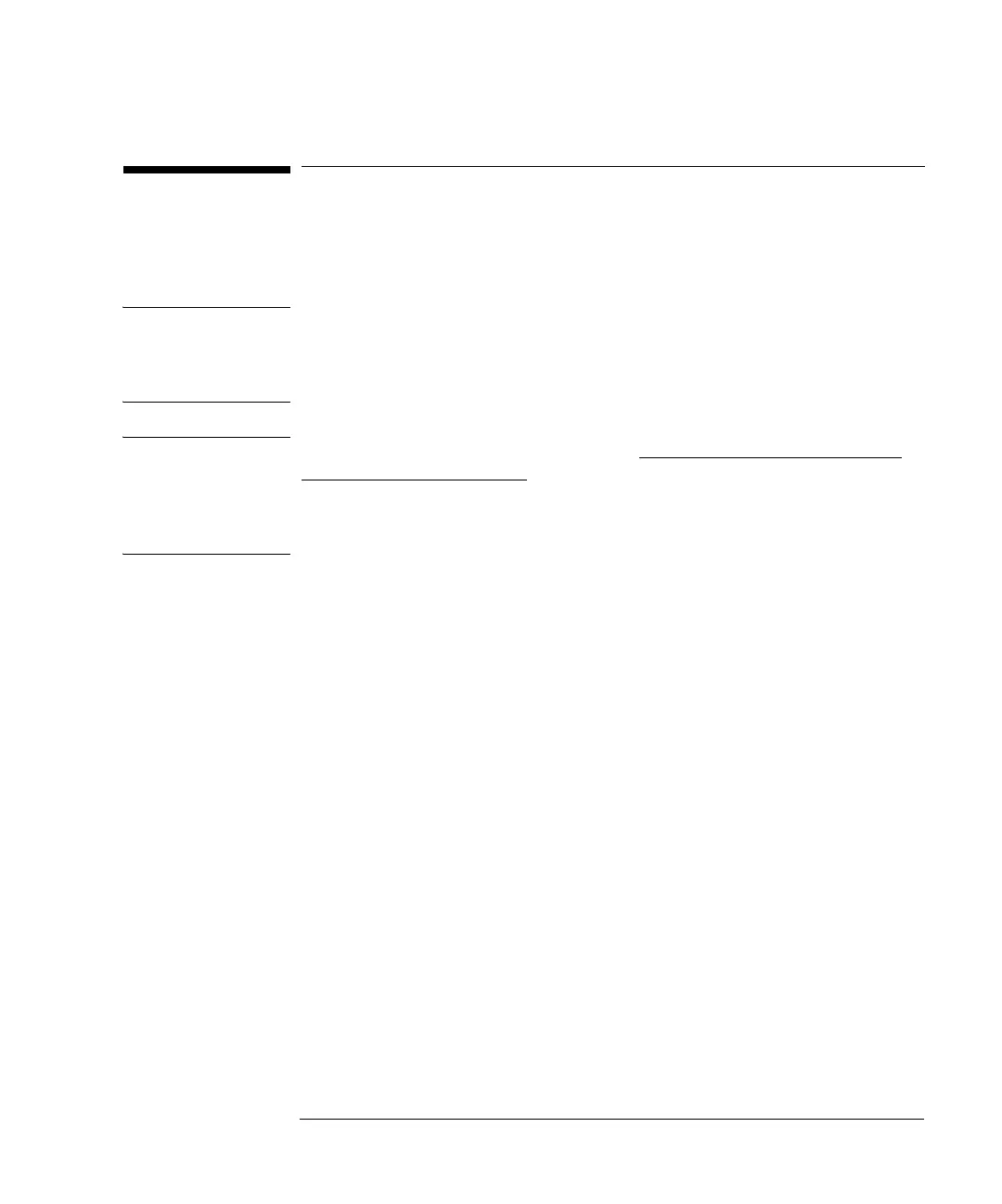4-31
Agilent 7500 ICP-MS ChemStation Operator’s Manual
Tuning
Tuning the ShieldTorch (Soft Extraction Mode)
The Soft Extraction mode gives the lowest background.
NOTE The Agilent 7500 model is constructed prestigiously with two rotary pumps. The two
rotary pumps give the best performance with the highest sensitivity. To achieve
maximum performance of the two rotary pumps, make sure the valve on the top of
the second rotary pump is open. (Rotate it counterclockwise.)
NOTE When the cool plasma condition is activated, only one rotary pump is used. This
avoids generating cluster ions. To do this, close the valve on the top of the second
rotary pump. (Rotate it clockwise.) The sensitivity will be lower than when using two
rotary pumps, but the operating condition characteristics are the same. Also, the
adjustments are the same.
Tuning solution
Li, Y, and Tl solution at 1 ppb
Tuning procedure
To use the Soft extraction mode, complete the following steps:
1 Install the shield plate.
2 Introduce the tuning solution.
3 Set the tuning parameters to the typical values shown in the following table.
