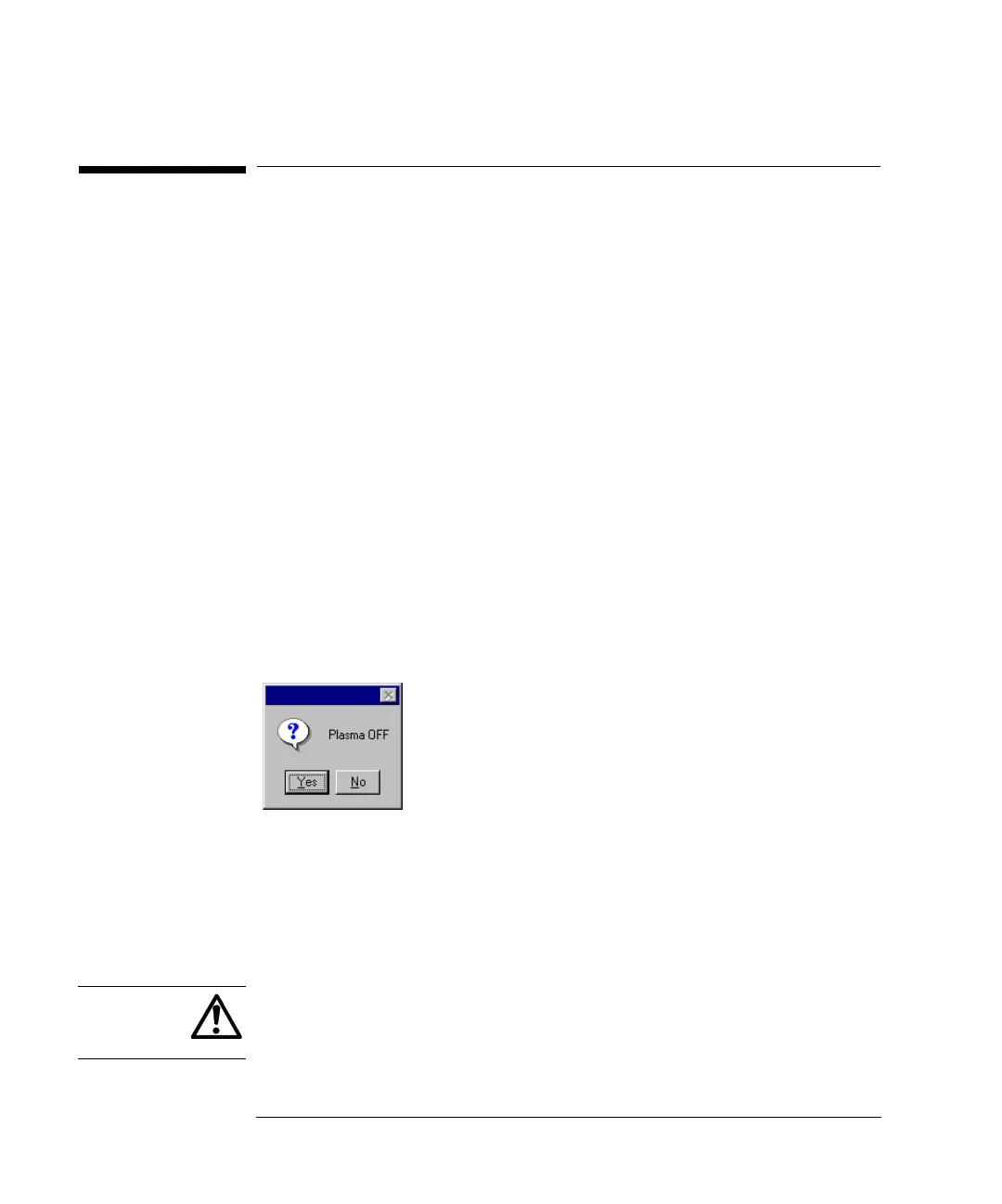3-12
Agilent 7500 ICP-MS ChemStation Operator’s Manual
Startup, Shutdown and Status
Shutting Down the Instrument
The Agilent 7500 is in Analysis mode during tuning and sample analysis. When not
being used for these procedures, the instrument remains in Standby mode. To
maintain or move the instrument, it should be placed in Shutdown mode and turned
off.
The following sections explain how to return the Agilent 7500 to Standby mode at
the end of each day and how to put the instrument in Shutdown mode when
necessary.
Putting the Instrument in Standby Mode
To return the instrument to Standby mode after running samples, complete the
following steps:
1 Select Instrument>>Instrument Control from the Top task.
The Instrument Control window appears.
2 Select Plasma>>Plasma Off
The dialog box appears.
3Click Yes.
The Instrument Diagram shows that the plasma is off. The Agilent 7500
automatically turns off all gases, the torch RF generator, the peripump, and the
cooling water flow, after cooling the torch and interfaces. Only the vacuum pumps
remain on.
CAUTION Ensure that positive extraction remains operative while the instrument is in Standby
mode. The rotary pump exhaust continues to pass into the exhaust duct when the
instrument is in Standby mode.
