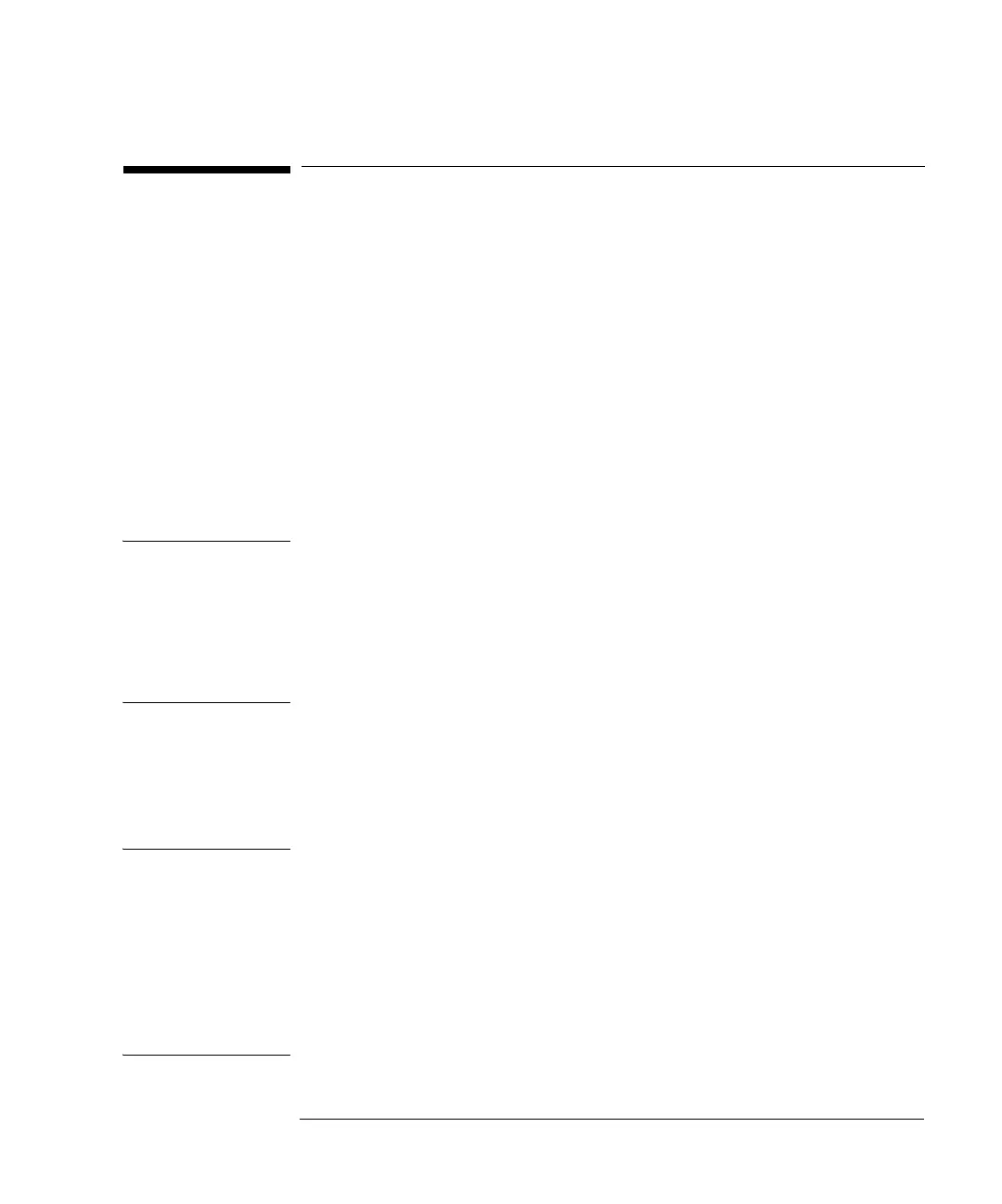6-3
Agilent 7500 ICP-MS ChemStation Operator’s Manual
Setting Up a Sequence
Creating a Sequence
To create a sequence, use the Sample Log Table to enter information that the Agilent
7500 uses when analyzing samples. The samples are analyzed in the order in which
they appear in the Sample Log Table. For information about how to arrange samples
for quantitative, semiquantitative, isotope ratio, and isotope dilution analyses, see
Chapter 12 through 15.
To create a Sample Log Table, complete the following steps from the ICP-MS Top
window:
1 Select Sequence>>Edit Sample Log Table.
The Sample Log Table dialog box appears. To create a sequence, edit the Sample
Log Table for the sequence currently in memory.
NOTE To use a new Sample Log Table to set up the sequence, you must first create one. To
do so, load the default sequence and edit the Sample Log Table, using the 'Delete' key
to delete all unwanted information. Then, close the Sample Log Table and save the
sequence as the default. Each time you want to use the blank Sample Log Table you
can load the default, edit the Sample Log Table to create the sequence you want, and
save the new sequence under a new name. For information about saving a sequence,
see “Saving the Sequence” at the end of this chapter.
Although you can change the sheet by clicking the arrow beside the Sheet dropdown
list box at the upper left, other sheets except the Sample sheet and the Whole List
sheet are used when the intelligent functions are applied. The Whole List sheet
shows the same list set in the Sample sheet, except it contains several keywords.
NOTE Intelligent functions are available when the Intelligent Sequence software is
installed.
When a QC mode, which has intelligent functions, is selected in Configuration a
different sheet appears. Make sure General.qcc is selected as a QC Mode for general
use (without any intelligent function).
For more information about intelligent functions, see the Intelligent Sequence
Manual.
