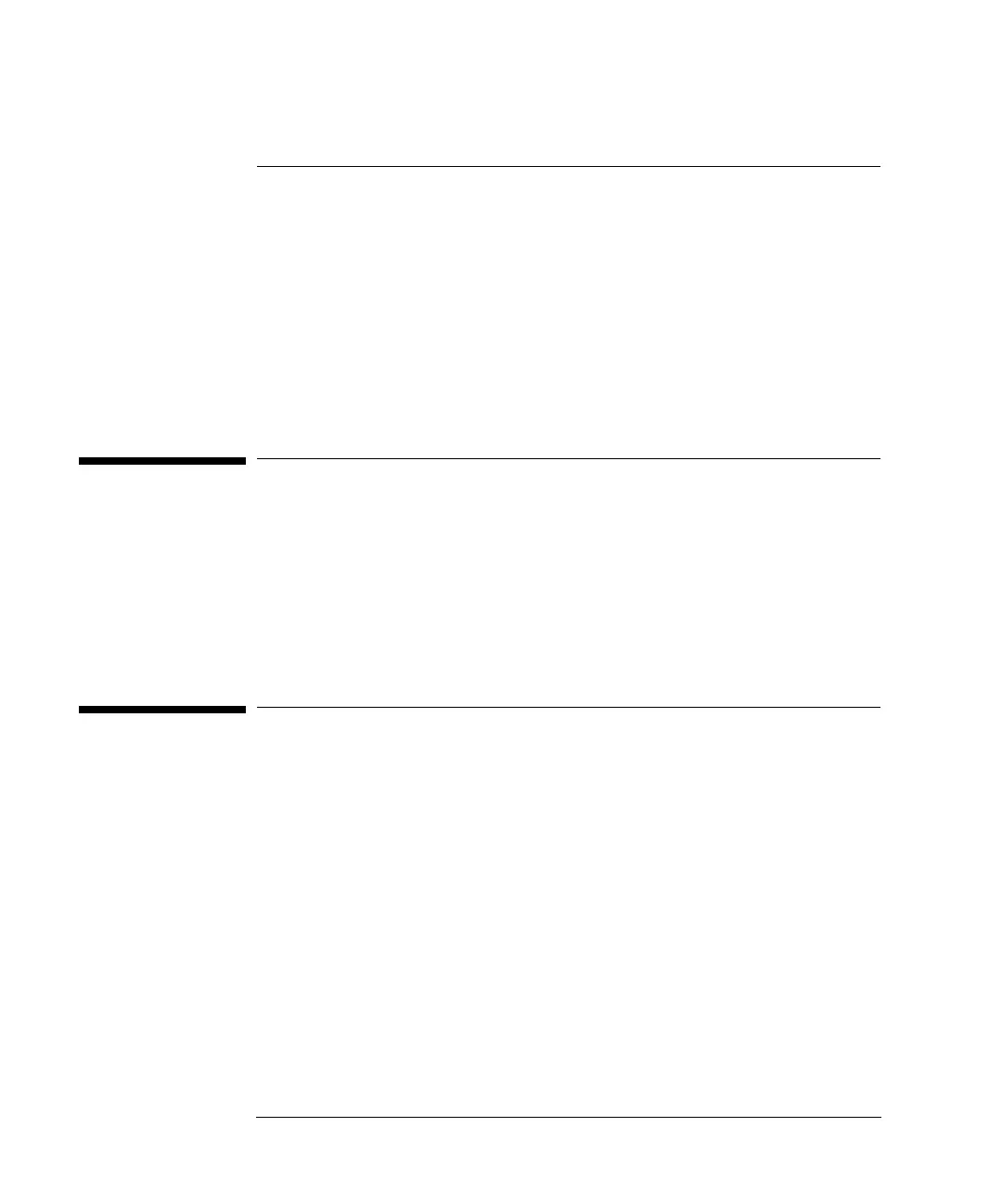P-2
Agilent 7500 ICP-MS ChemStation Operator’s Manual
Preface
Preface
The Agilent 7500 ICP-MS ChemStation Operator's Manual explains the procedures
necessary to use the Agilent 7500 for both sample and data analysis. It also
provides information about accessing the software and ensuring optimal instrument
performance.
Who Should Read This Book
The primary audience for the Agilent 7500 ICP-MS ChemStation Operator's
Manual consists of chemists and instrument operators in a laboratory. To use this
manual effectively, you should have a strong knowledge of chemistry, at least a
basic level of computer experience.
How to Use This Book
The Agilent 7500 ICP-MS ChemStation Operator's Manual contains the following
chapters:
Chapter 1, “Using the Agilent 7500 ICP-MS ChemStation Software”, explains
how to access and exit the software and provides information about basic
Microsoft
®
Windows™ tools.
Chapter 2, “Configuration” explains how to configure the ChemStation software.
Chapter 3, “Startup, Shutdown and Status”, explains how to start and shut down
the instrument, as well as, check instrument status.
Chapter 4, “Tuning”, explains how to tune the instrument mainly using the
standard torch.
