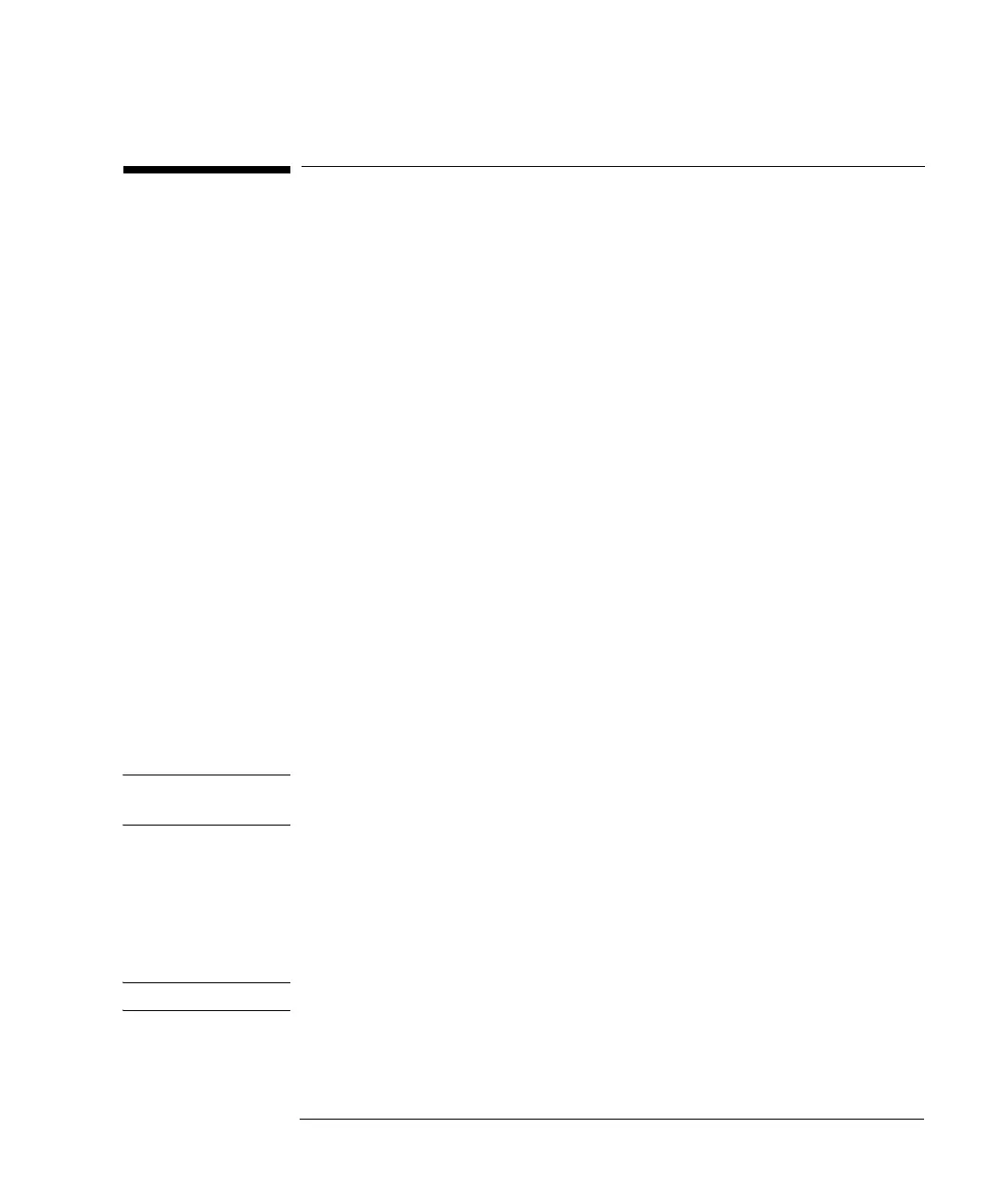13-23
Agilent 7500 ICP-MS ChemStation Operator’s Manual
Performing a Semiquantitative Analysis
Subtracting the Blank Data File
ChemStation enables you to subtract a blank data file from the sample data file. This
blank subtraction is performed after semi-quantitation is performed on both the
blank data file and the sample data file (unlike background subtraction where the
background counts are subtracted from the sample counts). Hence, the calculated
concentration of a given element in the blank data file is subtracted from the
calculated concentration of that same element in the unknown sample, resulting in a
blank-subtracted concentration for the unknown.
Background correction is not ordinarily used in semi-quantitation. Its main purpose
is to subtract a background spectrum from a sample spectrum so the user can view
the net spectrum for qualitative purposes. Since background correction subtracts raw
counts before normalizing for internal standard response, it could give incorrect
results with internal standards.
To subtract the blank data file from your sample data files, complete the following
steps:
1 Select the Blank Conc Subtraction check box in the SemiQuant Parameters dialog
box.
2Click Browse.
The Select Data File dialog box will appear.
3 Select a blank data file.
NOTE To set a background file and interference correction, select ICP-MS Data Analysis
window >> Method >> Data Correction.
4Click OK.
The Select Data File dialog box will close and the blank concentration subtraction
will be set. The selected blank file will be corrected in accordance with the settings
of the background file and interference correction of the current method.
NOTE You can print out the blank data by selecting SemiQuant >> Print Blank Conc.
