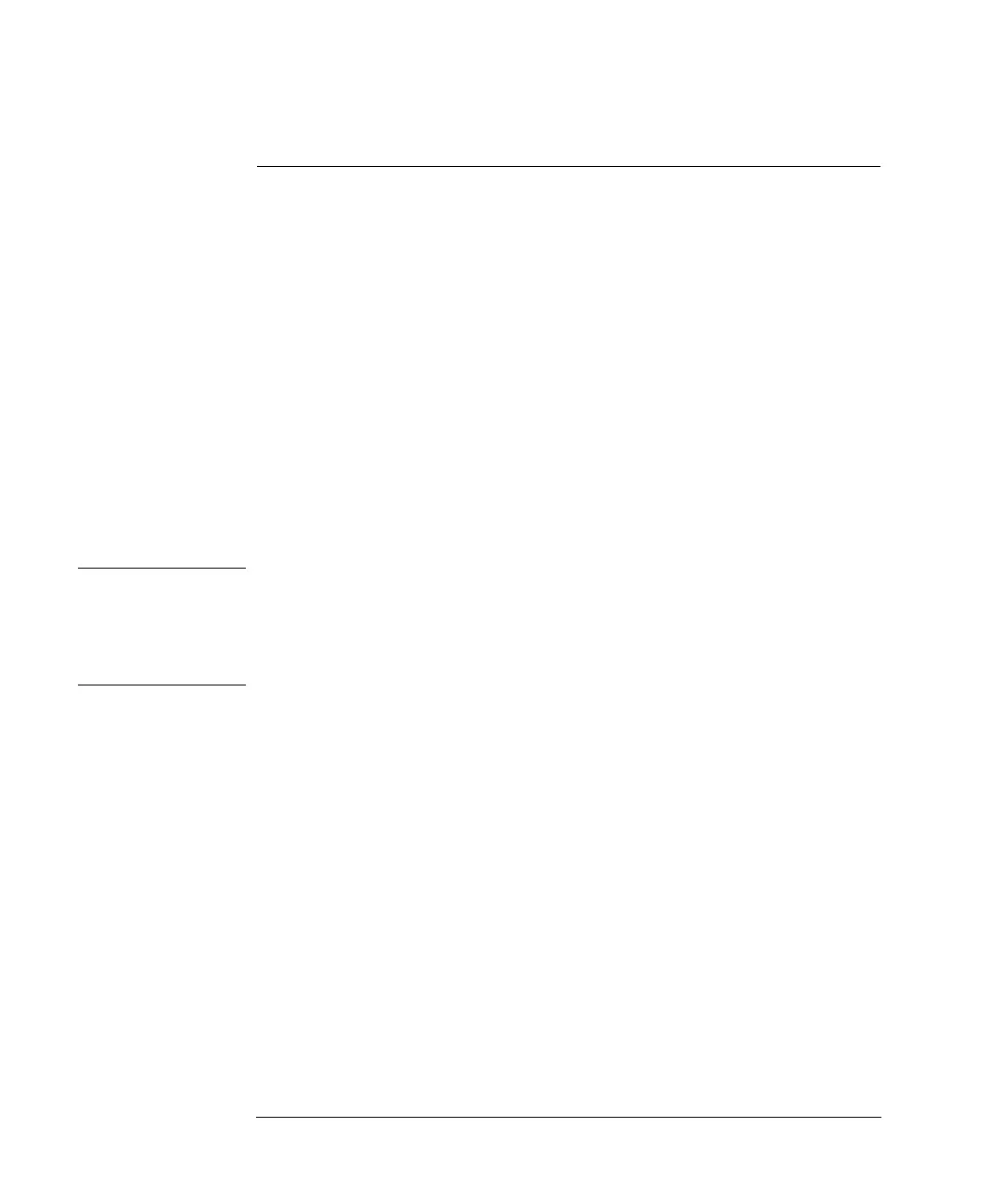10-2
Agilent 7500 ICP-MS ChemStation Operator’s Manual
Viewing a Time Chart
Viewing a Time Chart
A time chart displays data acquired from sample analysis as intensity versus time.
ChemStation generates a time chart for data acquired with a method using Time
Resolved Analysis or Time Program as the acquisition mode. For information about
creating methods using these two acquisition modes, see Chapter 5, “Creating a
Method”.
You can view a time chart showing the combined results for all elements analyzed or
view a separate chart for each element.
This chapter explains how to view a time chart for a data file you load, change the
type and scale of the display, and analyze the time chart.
NOTE ChemStation provides Time Resolved Analysis and Time Program acquisition modes
for transient signal monitoring for applications such as Laser Ablation, ETV, IC and
LC. You must use peripheral equipment in combination with the Agilent 7500 for
these applications. For more information, refer to the manual provided with the
peripheral equipment you are using.
