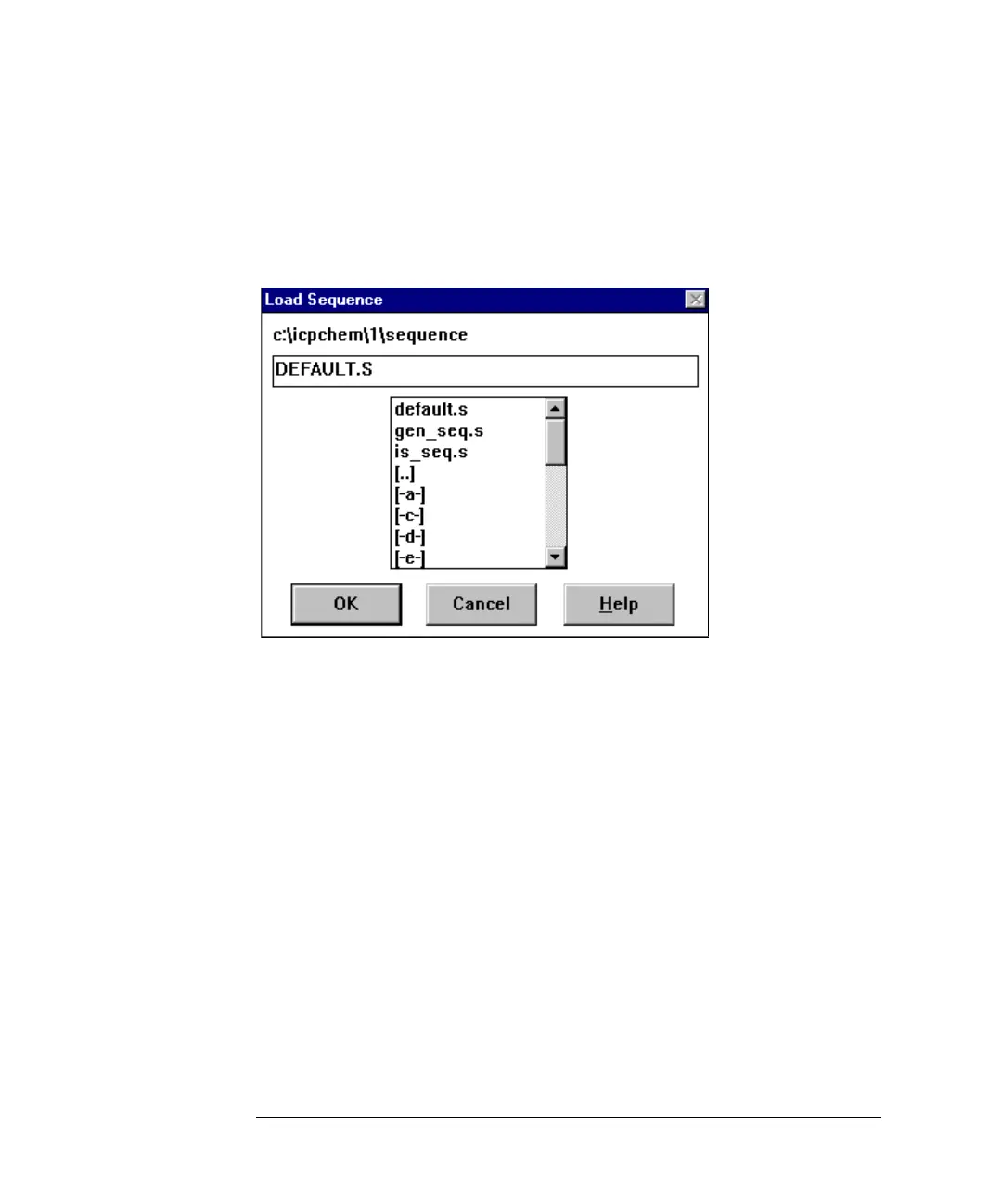8-4
Agilent 7500 ICP-MS ChemStation Operator’s Manual
Running a Sample Analysis
Loading a Sequence
To load an existing sequence, complete the following steps from the Top window:
1 Select Sequence
>>Load.
The Load Sequence dialog box appears.
Load Sequence Dialog Box
2 Use one of the following methods to choose the file name:
• Click a file name in the displayed list and click OK.
• Double-click a file name in the displayed list.
• Type the Name and click OK.
