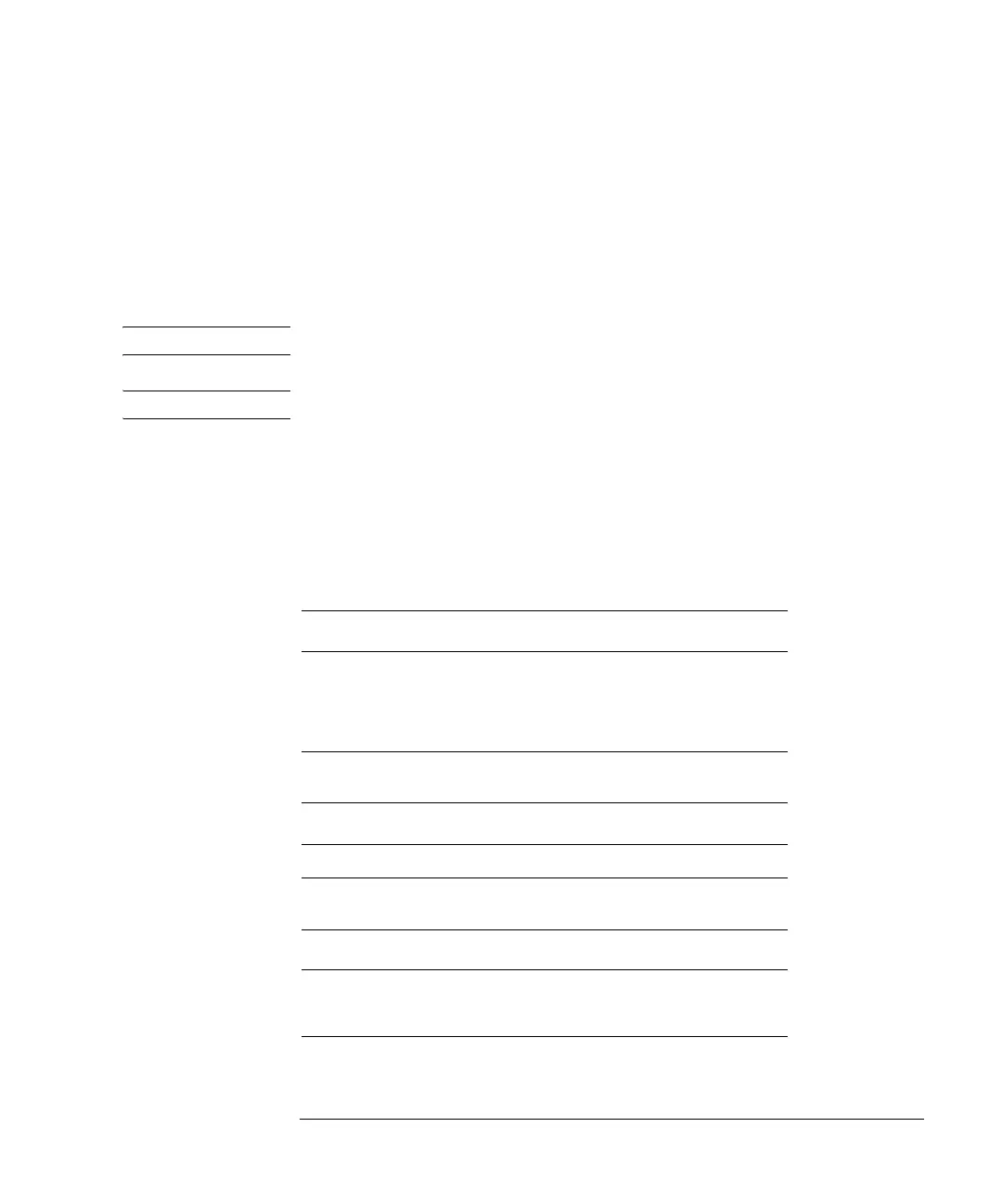18-3
Agilent 7500 ICP-MS ChemStation Operator’s Manual
Installing the Agilent 7500 ChemStation Software (Windows XP)
Windows XP Configuration
1 Turn on the computer and check the following BIOS settings.
• Power setting: Disabled (for example: Auto Suspend Timeout, Hard Drive
Timeout, Modem Ring)
• Plug and Play: Enable
NOTE All items will not always appear.
NOTE Refer to the computer’s manual for the BIOS setting.
Following is a typical example.
Select F2 (F8 for VL420, F10 for Evo D510) during computer initialization, check
that the following settings are true. BIOS settings need not be changed for the D530.
Exit and save the settings.
Table 18-1 BIOS Settings for Vectra VL400
Items Setting
Power >> Auto Suspend Timeout Disabled
Power >> Modem Ring Disabled
Advanced > Plug & Play O/S Yes
Table 18-2 BIOS Settings for Vectra VL420
Items Setting
Main >> PnP OS YES
Table 18-3 BIOS Settings for Evo D510
Items Setting
Power >> Hard Drive Timeout Never
Power >> System Timeout Never
