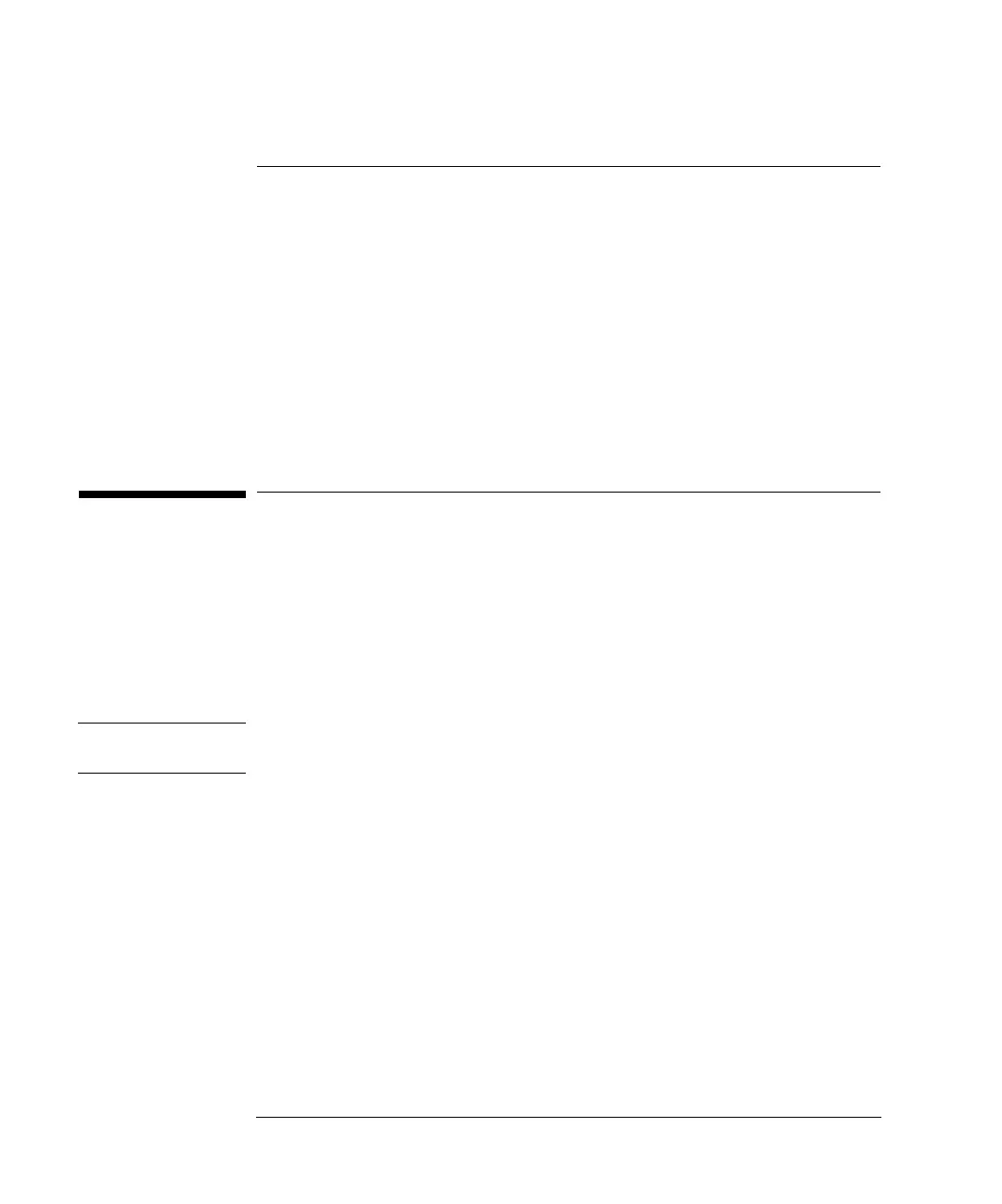2-2
Agilent 7500 ICP-MS ChemStation Operator’s Manual
Configuration
Configuration
If you have changed the system configuration, change the software settings
accordingly. When you start the Configuration task, the ICP-MS Configuration
dialog box appears, enter sample introduction settings such as whether to use a
peristaltic pump, autosampler, etc.
This chapter explains how to configure the ChemStation software.
Configuring the ChemStation Software
To configure the ChemStation, complete the following steps:
1 Click the Configuration short cut key, or click the Start button and select
Programs>>ICP-MS ChemStation>>Configuration from the Task bar.
The ICP-MS Configuration dialog box appears.
NOTE The Configuration task cannot be started while other tasks are executing, so end all
other tasks first.
