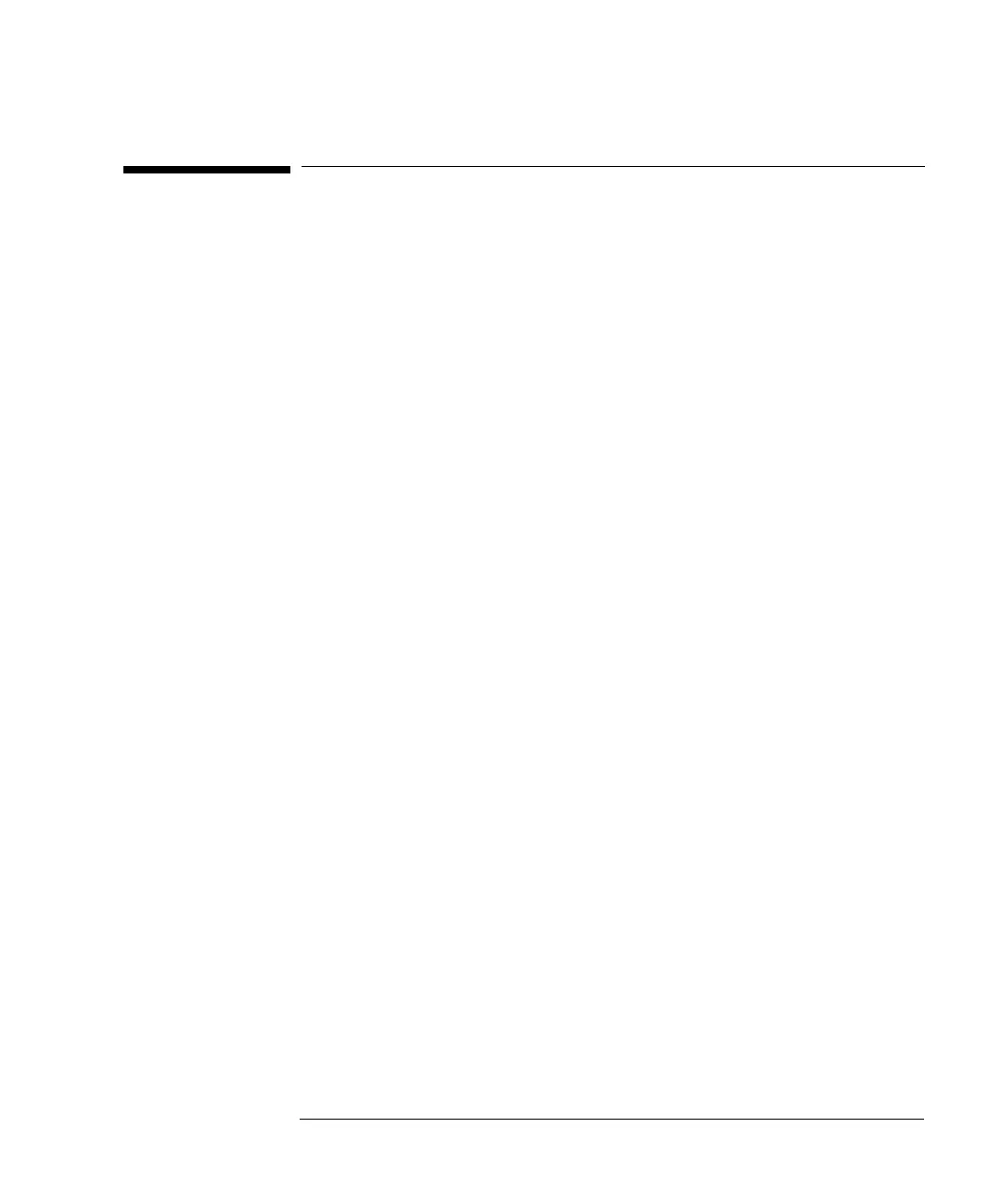8-19
Agilent 7500 ICP-MS ChemStation Operator’s Manual
Running a Sample Analysis
Monitoring a Run
The Real-Time display in the ICP-MS Acquisition window allows you to view a run
in progress.
Samples analyzed using a method for spectrum acquisition will show a display
covering the full range of masses. You can alter the type and scale of the spectral
display. In addition to providing a graphic display of data acquisition, the real-time
display shows the remaining time for each repetition as the run progresses.
This section explains how to view, alter, and clear the real-time display.
When a time-resolved analysis method is run, the acquired data is displayed in real
time. On the real-time display screen, data can be saved and displayed during
acquisition (snapshot data).
Viewing a Real-Time Display
To view the real-time display, complete the following steps:
1 Run a sequence or method.
See “Running Samples Using a Sequence” or “Running Samples Manually”, earlier
in this chapter.
2 Click the ICP-MS Acquisition on the Windows Task Bar.
The Real-Time display window appears.
