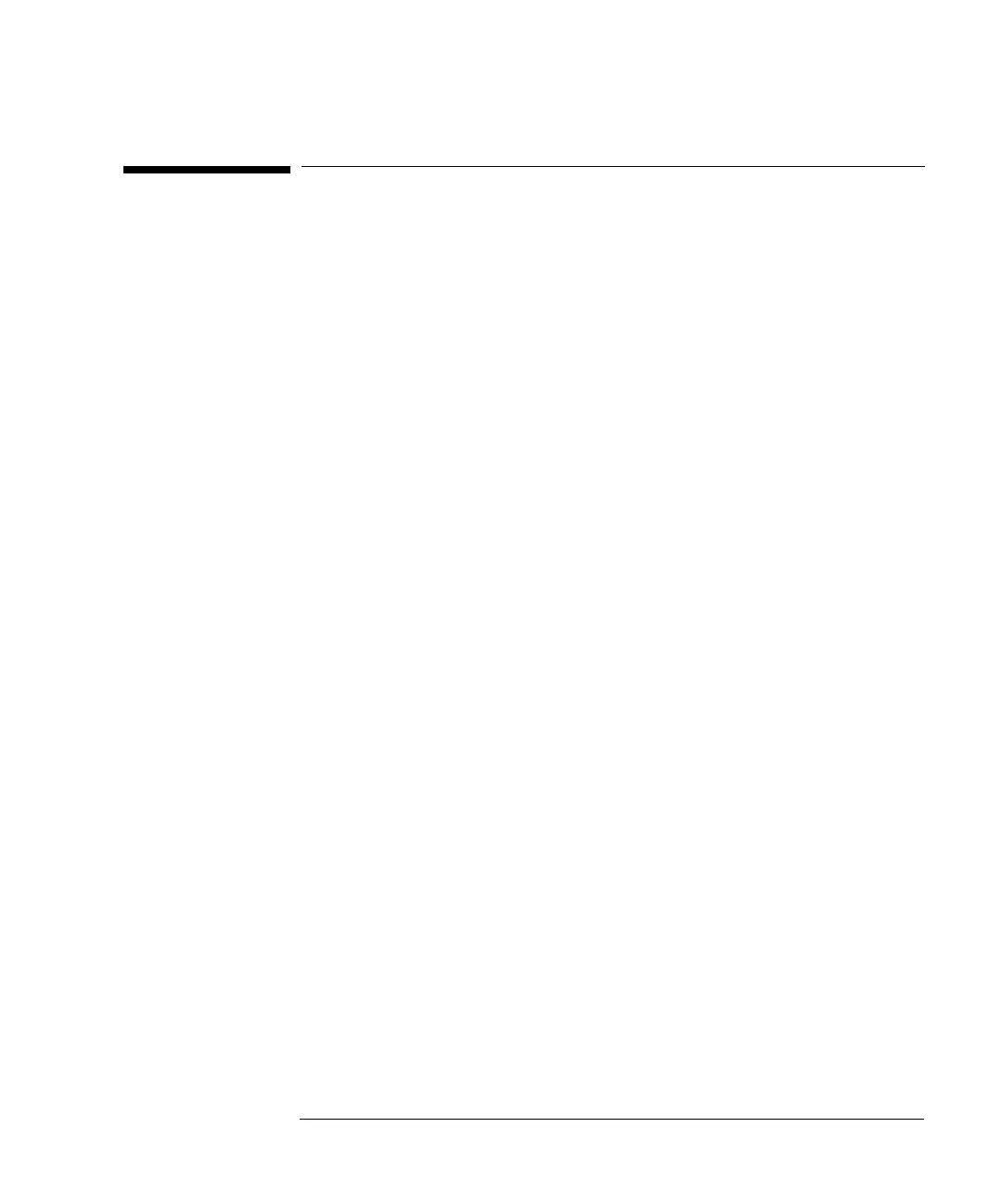8-3
Agilent 7500 ICP-MS ChemStation Operator’s Manual
Running a Sample Analysis
Running Samples by Using a Sequence
Use a sequence when you want to analyze a large number of samples automatically.
The arrangement of samples in the autosampler must match the arrangement you set
up in the sample log table. The autosampler automatically aspirates the samples in
the order you specify. For more information about creating a sequence, see Chapter
6, “Setting Up a Sequence”.
To run samples using a sequence, you must first load the sequence and then run it.
You can do these two steps together or separately. To load and run a sequence in one
step, select Sequence>>Load and Run Sequence from the Top window.
The steps are then similar to the steps in the following sections, which describe how
to load and run a sequence separately. Simply omit the first step in each section.
