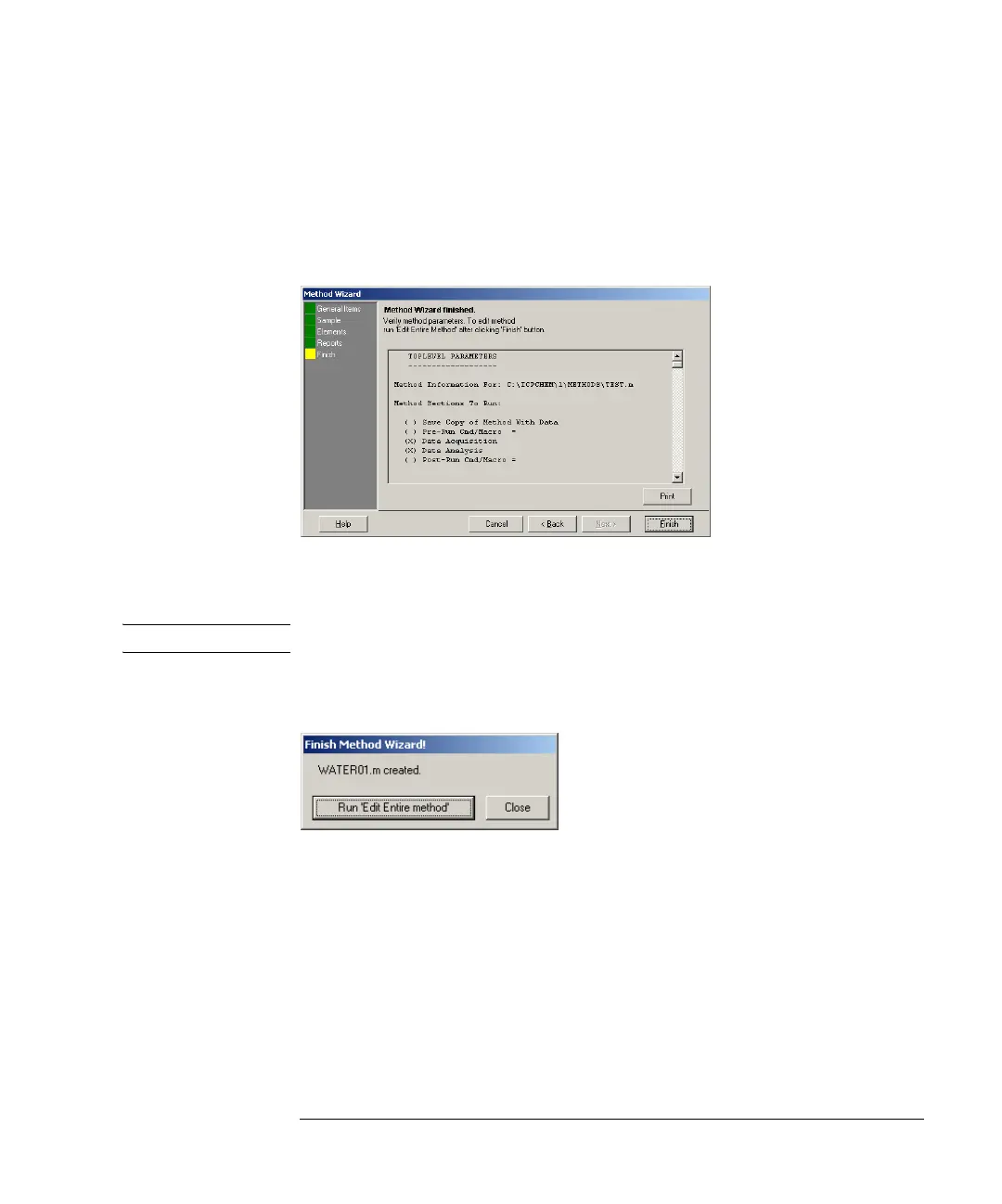5-11
Agilent 7500 ICP-MS ChemStation Operator’s Manual
Creating a Method
Checking the Set Method
The Finish page shows the details of the set method. Follow the procedure
described below to check or edit the set method.
1 Check the details of the method and click on Finish.
Finish Page
The Finish Method Wizard dialog box opens.
NOTE Clicking Print allows printing of the entire method.
2 When editing the method, click on Run ‘Edit Entire Method.’ If the set method
shown on the Finish page is OK, click on Close.
Finish Method Wizard Dialog Box
When Run ‘Edit Entire Method’ is clicked, Methods>>Edit Entire Method starts
up, allowing the method to be viewed/edited. For details on Edit Entire Method, see
“Using the Default Method as a Template” below.
