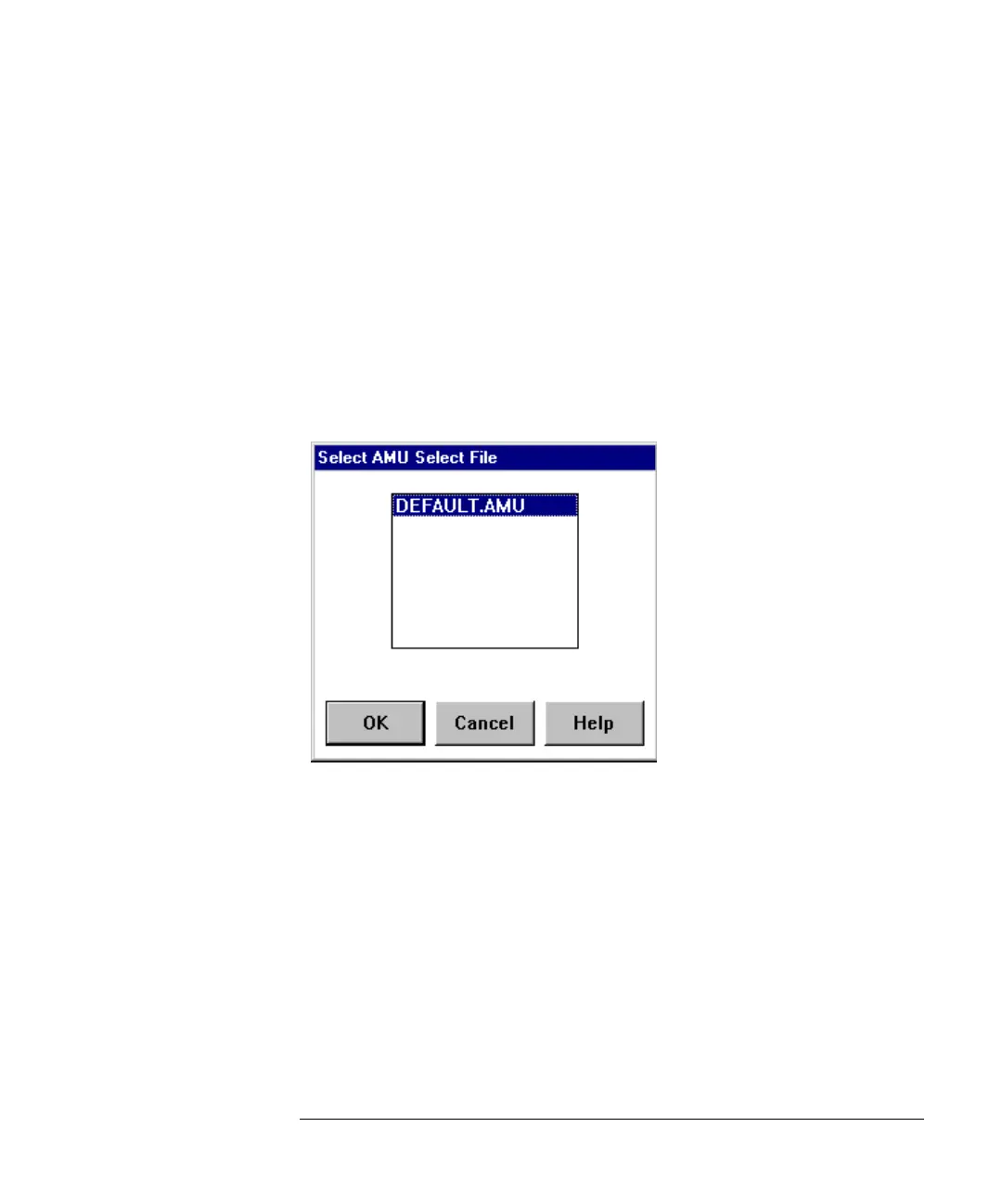5-99
Agilent 7500 ICP-MS ChemStation Operator’s Manual
Creating a Method
Modifying AMU Information
ChemStation enables you to modify the AMU Select File. The AMU Select File is
the file where you can edit the isotopes to be pre-selected when you click an element
push button on the periodic table.
To edit and modify the AMU Select File, complete the following steps:
1 Select Top
>>Acquire Data.
The Acquire Data menu appears.
2 Select Acquire Data
>>Edit AMU Select File (.amu).
The Select AMU Select File dialog box appears.
Select AMU Select File Dialog Box
3 Select a file and click OK.
The AMU Select File that you selected appears.
